I have a client with a LOT of zaps, and he has painstakingly taken the time to create a description for each one to help keep track of them.
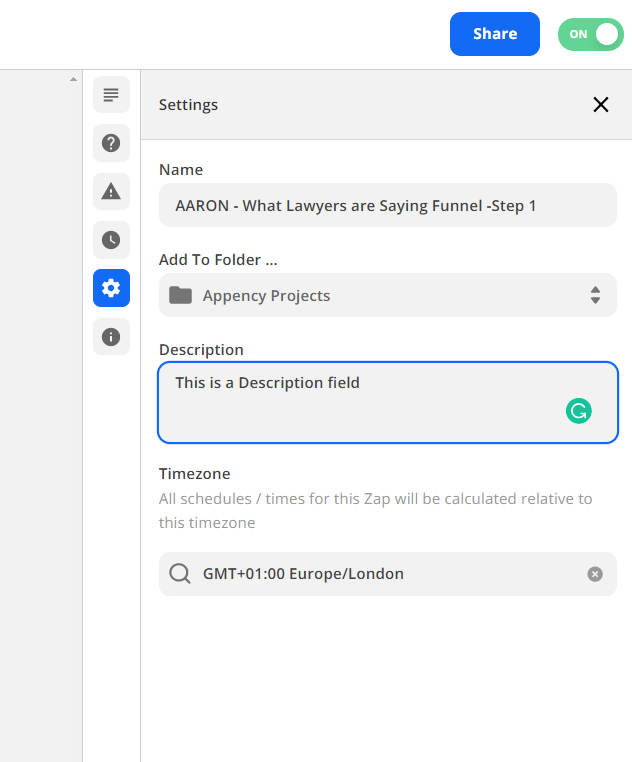
It seems however that
1 - Zapiers search function does not search the descriptions
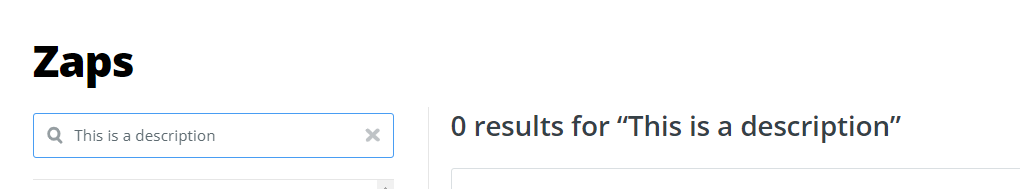
2 - Zapier Manager’s trigger “New Zap Created” does not pull the description field in its processed data.
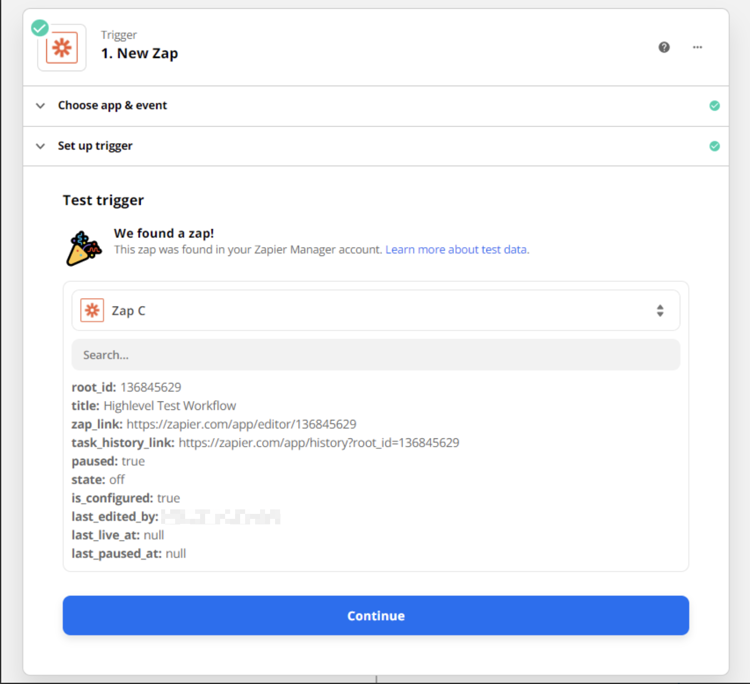
- Exporting a zap gives you a json file that also does not seem to contain it.
Does anyone know of a way to get to this data field so it can be used?
This post has been edited by a moderator to remove personal information. Please remember that this is a public forum and to remove any sensitive information prior to posting.



