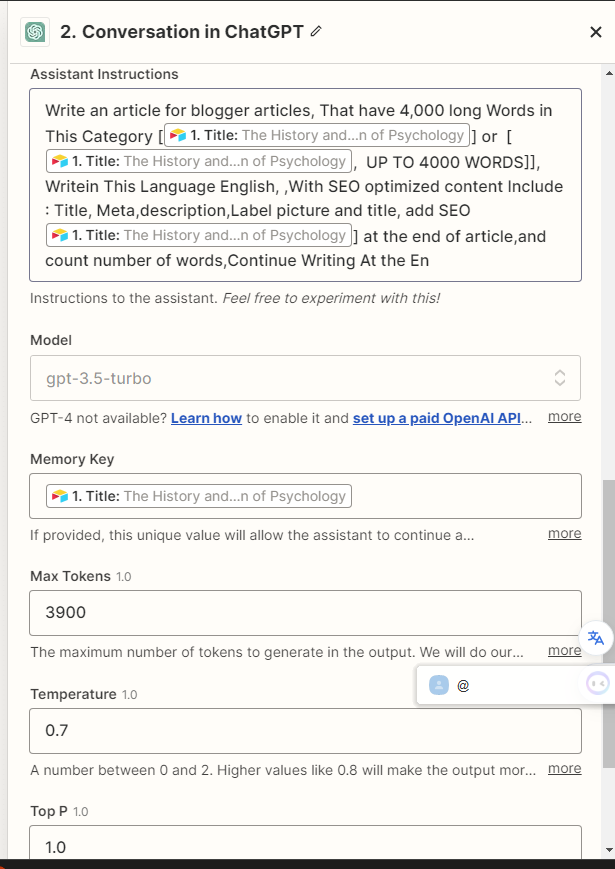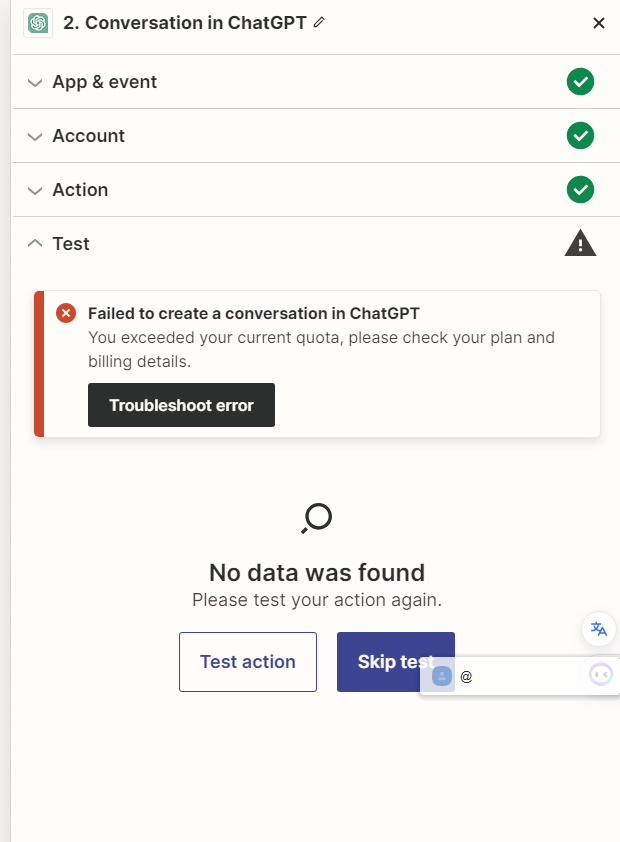
i was going to connect chatgpt and airtable. so i first triggered the airtable. and itwas succeed. and then i connet chatgpt and than i test it. and it said “You exceeded your current quota, please check your plan and billing details.”. i am already subscribe chatgpt plus model. and i pay for it. and i don’t no why