Hi!
I am finding which one is suit for me.
I don’t understand the meaning of this Users as follow.
Does it mean that I could use one more user in Team version to edit different zaps?
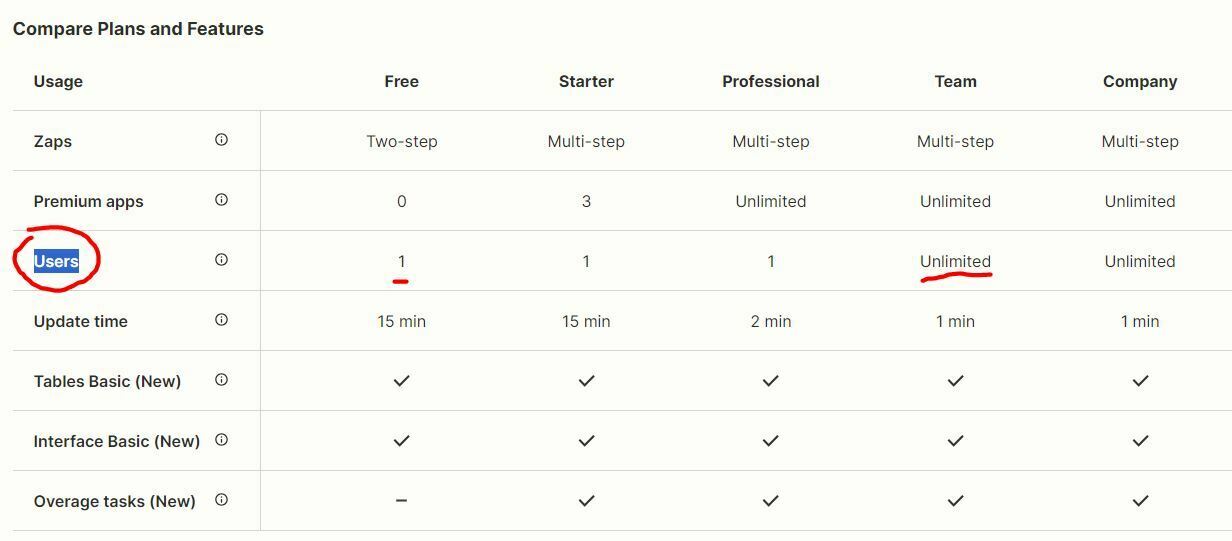
One more question, if I want to write information to Excel document to different people’s PC, do I just need to add more step about Excel and choose different Microsoft accounts?
Like this as follow. In step 2, add Account A, and in step 3, add Account B, right?
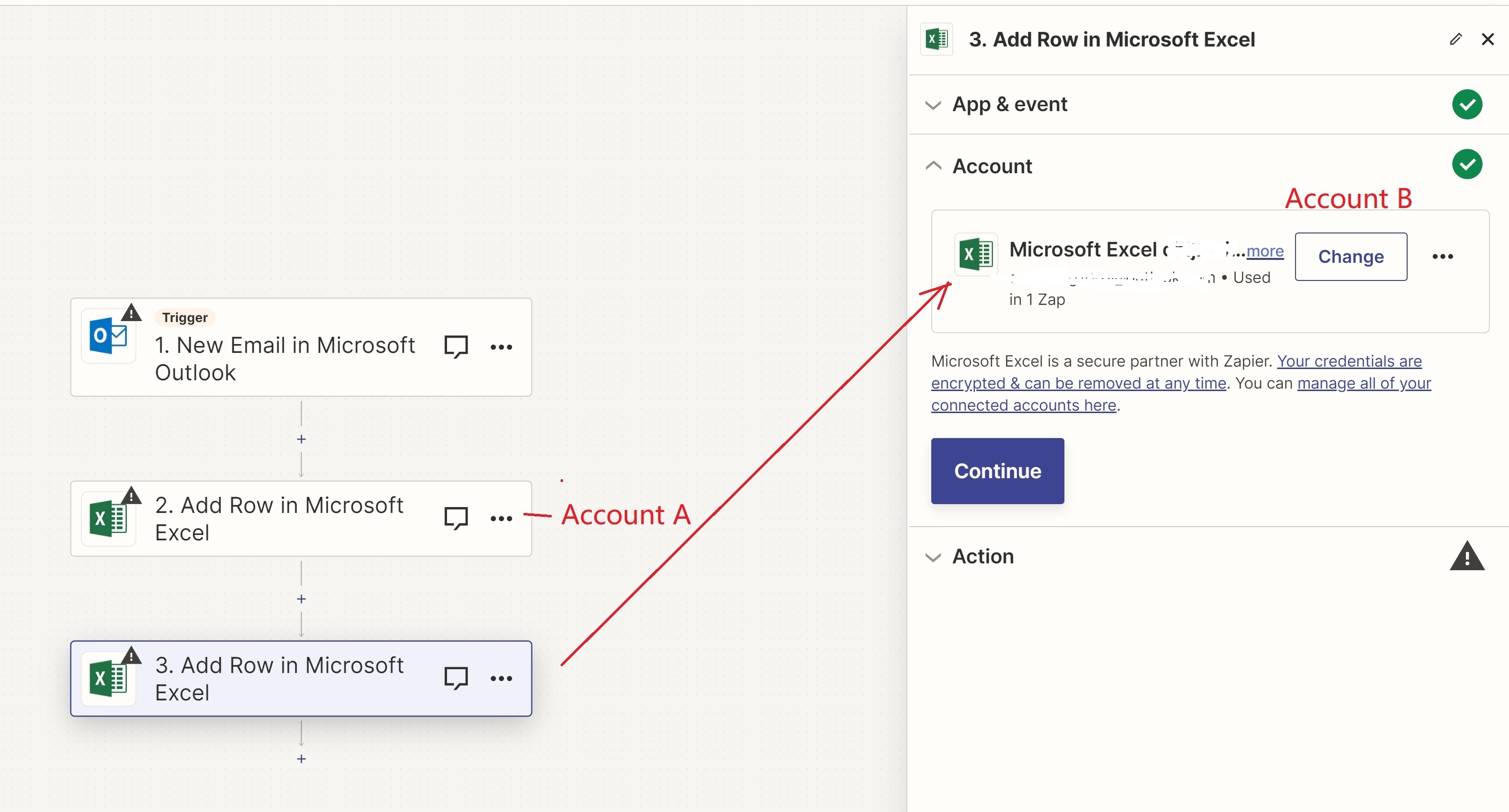
Thank you so much!



