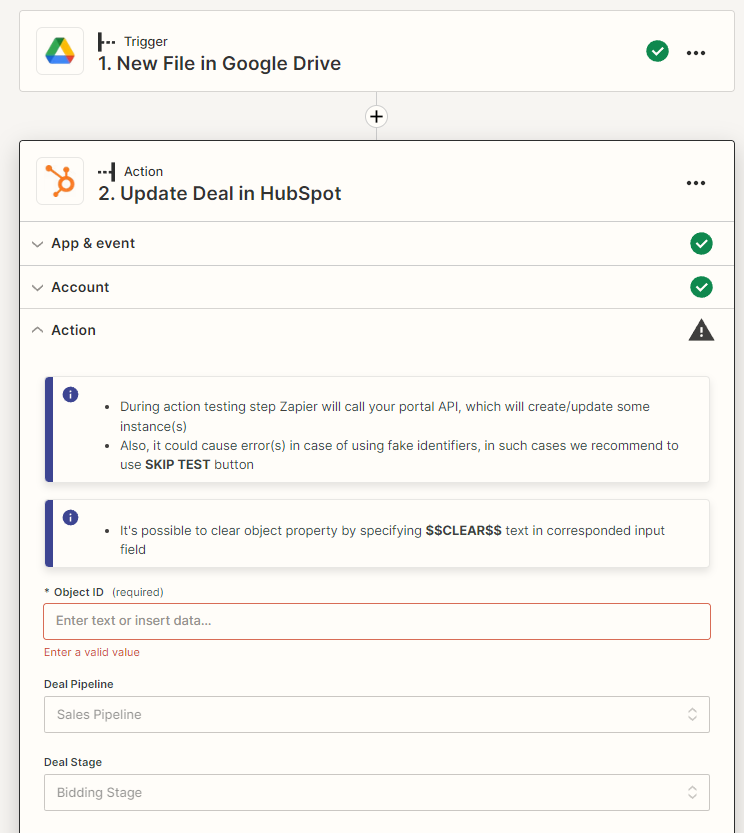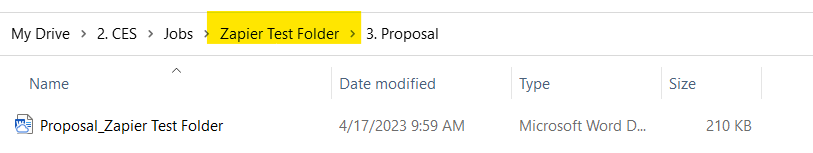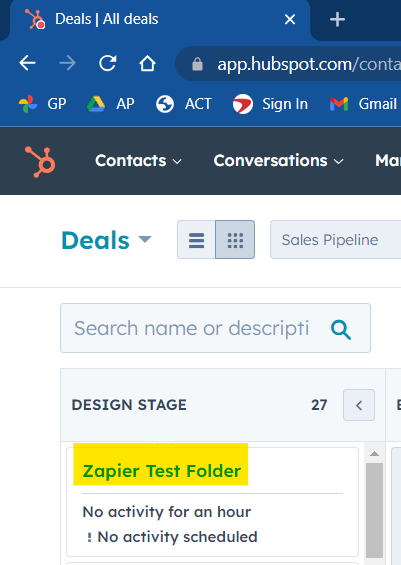I am trying to update deals in Hub Spot triggered by uploading a new file into a folder. However, I am unable to locate any test data containing the Folders and Sub-Folders that the file is located in. Is it possible to locate the Folders and Subfolders of a file from Goggle Drive or is there a work around? Thank you.
Enter your E-mail address. We'll send you an e-mail with instructions to reset your password.