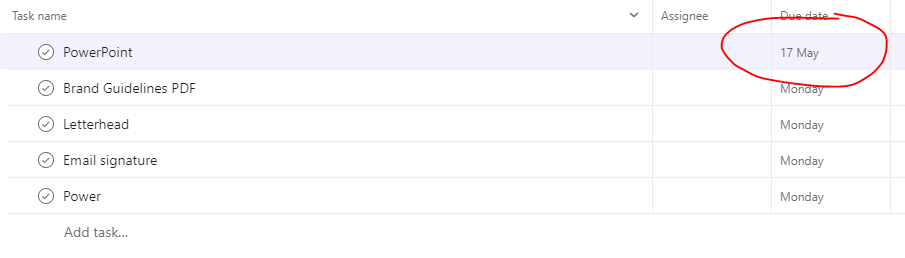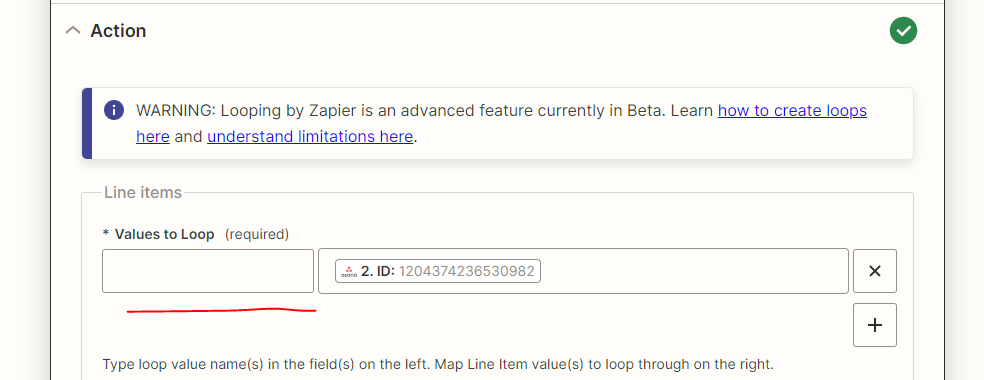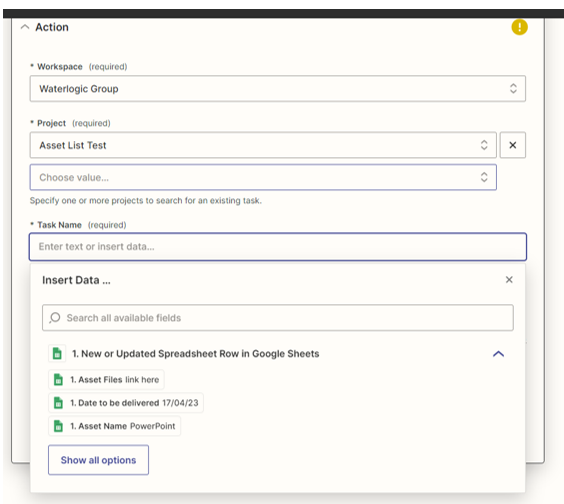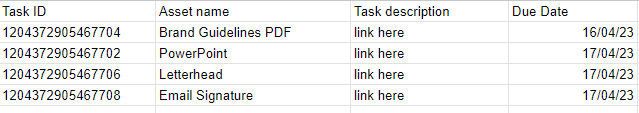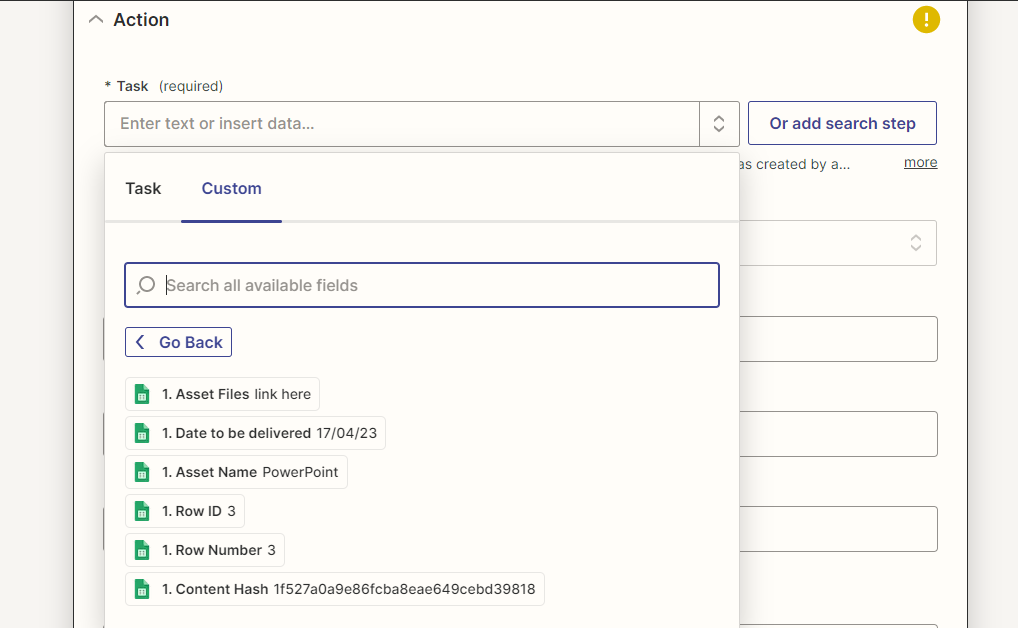Hi @Stephentamlin!
Can we take a step back for a minute? Reading your original post:
From my tries so far the ‘Update a task in Asana’ action doesn’t work as I can only update a specific task ID rather than updating multiple within one zap.
It sounds like you want to update the Asana tasks one at a time, but you want to be able to update different tasks depending on which row in Google Sheets is updated, is that right? If so, you don’t need to use looping to do that. You need to use the ‘Custom’ option on the Asana task dropdown so you’re entering a custom value each time.
A custom value means that you’re adding information into the field, rather than choosing one of the options. In this case, you will need to use the task ID of the task you want to update in Asana. You can learn more about using custom values in this help doc: Add custom values to dropdown fields in Zaps.
Ideally, you would have a column in Google Sheets that has the task ID for the correlating task in Asana. If you can’t add that (or it would take too long), you can add a step to find the task in Asana. So the Zap would look like this:
- Google Sheets - New or Updated Spreadsheet Row
- Asana - Find Task in Project
- Asana - Update task
To do that, you’ll need something in the Google Sheet you can use to search for the task in Asana. When the task is found, you’ll have the task ID to use in the Update task step.
I hope that’s clear, please let us know if you have any questions!