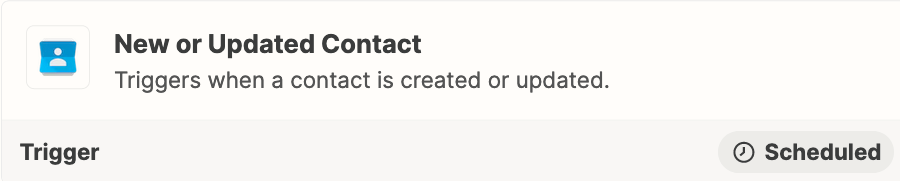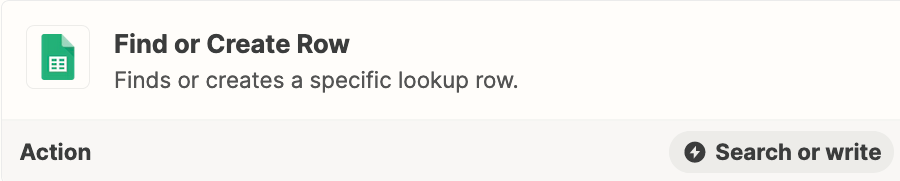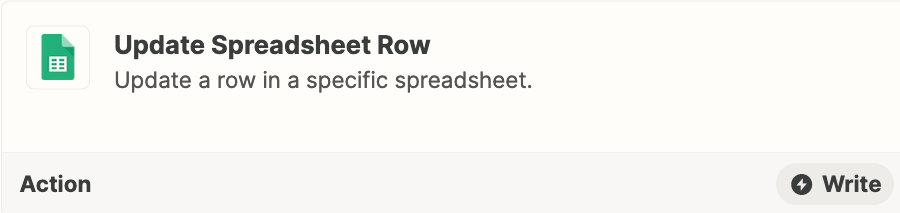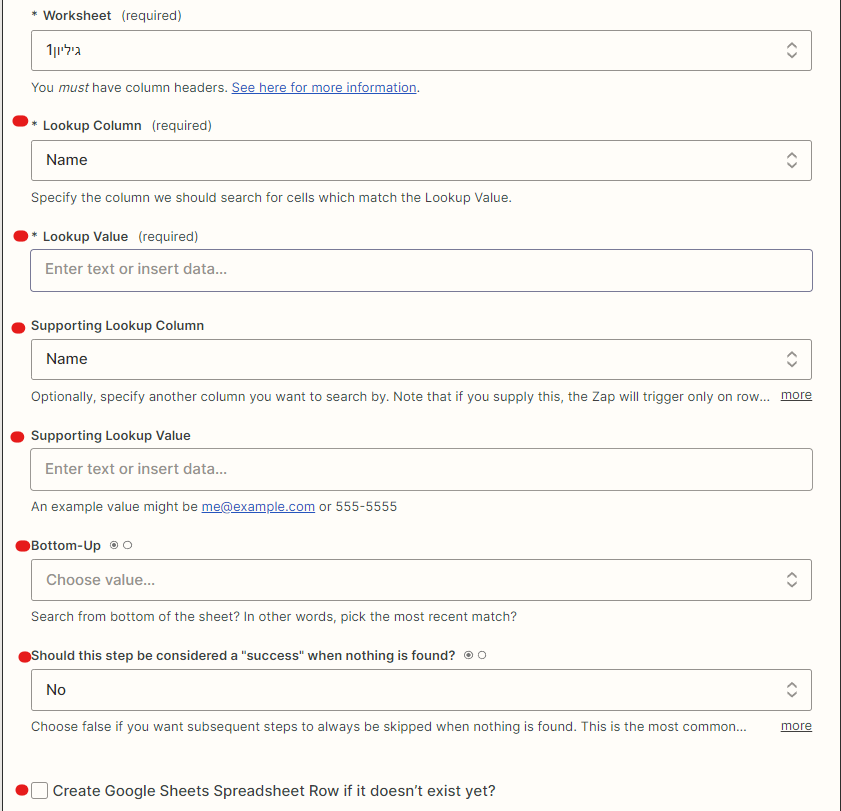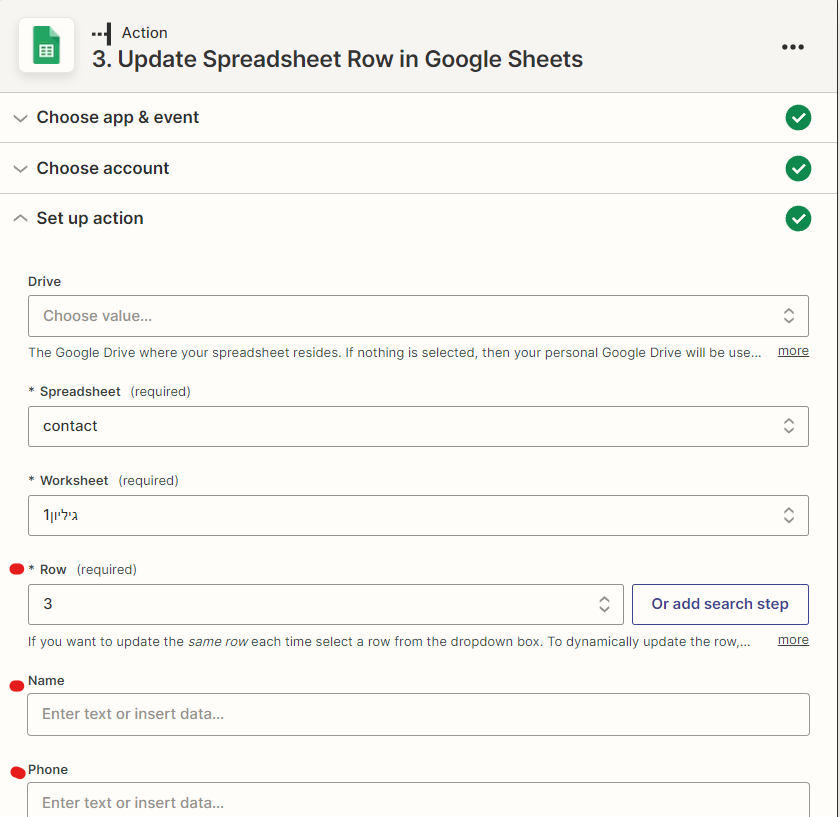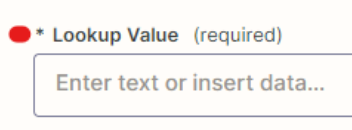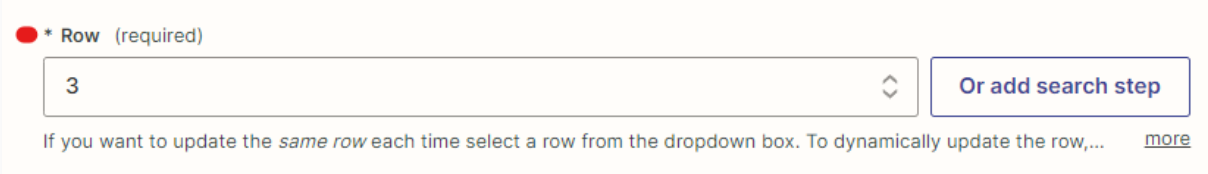Hey Everyone!
Anyone know how to copy all google’s contacts to google sheets (name and phone number),
and add to the sheets the new contact that save on google’contacts (I want to have a repository of names and numbers that will be updated on the list that will not be deleted)
I would love for help on the subject.