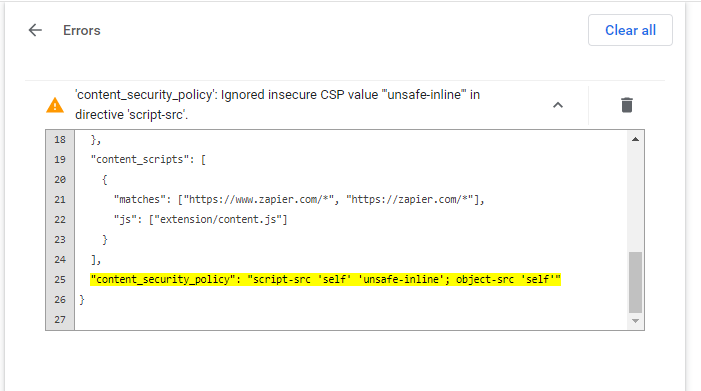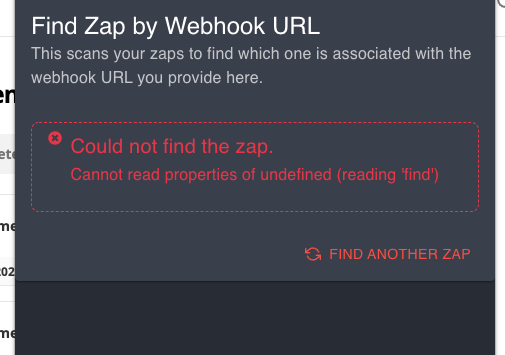Hi everyone,
I have recently answered a question about finding a zap that is associated with a webhook URL without having to open every single zap to look for which one contains the webhook URL. So I wrote a script that can actually scan all the zaps and then outputs the zap URL that is associated with webhook URL provided by the user.
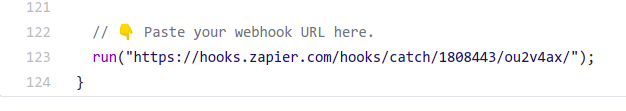
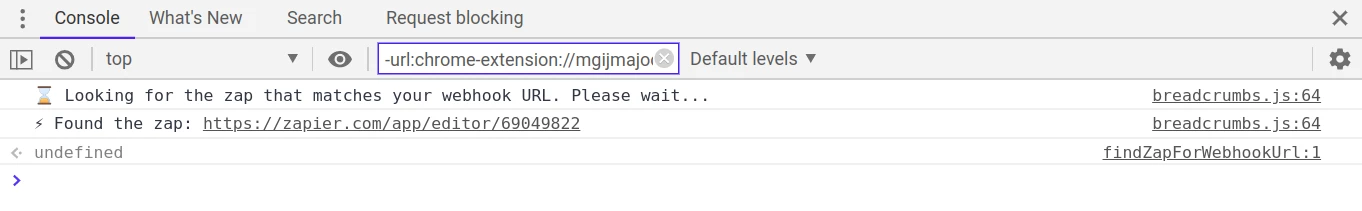 This obviously requires the user to open the Browser dev tools then paste the script and replace the webhook URL before executing the script. I thought this had to be simpler, so I went ahead and built an open source Chrome extension for it.
This obviously requires the user to open the Browser dev tools then paste the script and replace the webhook URL before executing the script. I thought this had to be simpler, so I went ahead and built an open source Chrome extension for it.

I hope this can be helpful for anybody who might need it.
Links
- The script: https://gist.github.com/ikbelkirasan/601dd8a51f458bf09d5ce44a102b9fd0
- The extension repository: https://github.com/ikbelkirasan/zapier-utils