It's easy to trigger a Zap from new items in an RSS feed using the RSS by Zapier app, but did you know that it's also pretty simple to trigger a Zap from existing items?
This workaround uses a really useful function in Google Sheets called IMPORTFEED, which will import existing items from an RSS feed into your Google Sheet.
Here's how you can use it trigger a Zap:
Import get the RSS feed link. In this case, I grabbed the one for Zapier's blog:
Open a fresh sheet in Google Sheets and in the first cell type =IMPORTFEED("url-of-RSSfeed")
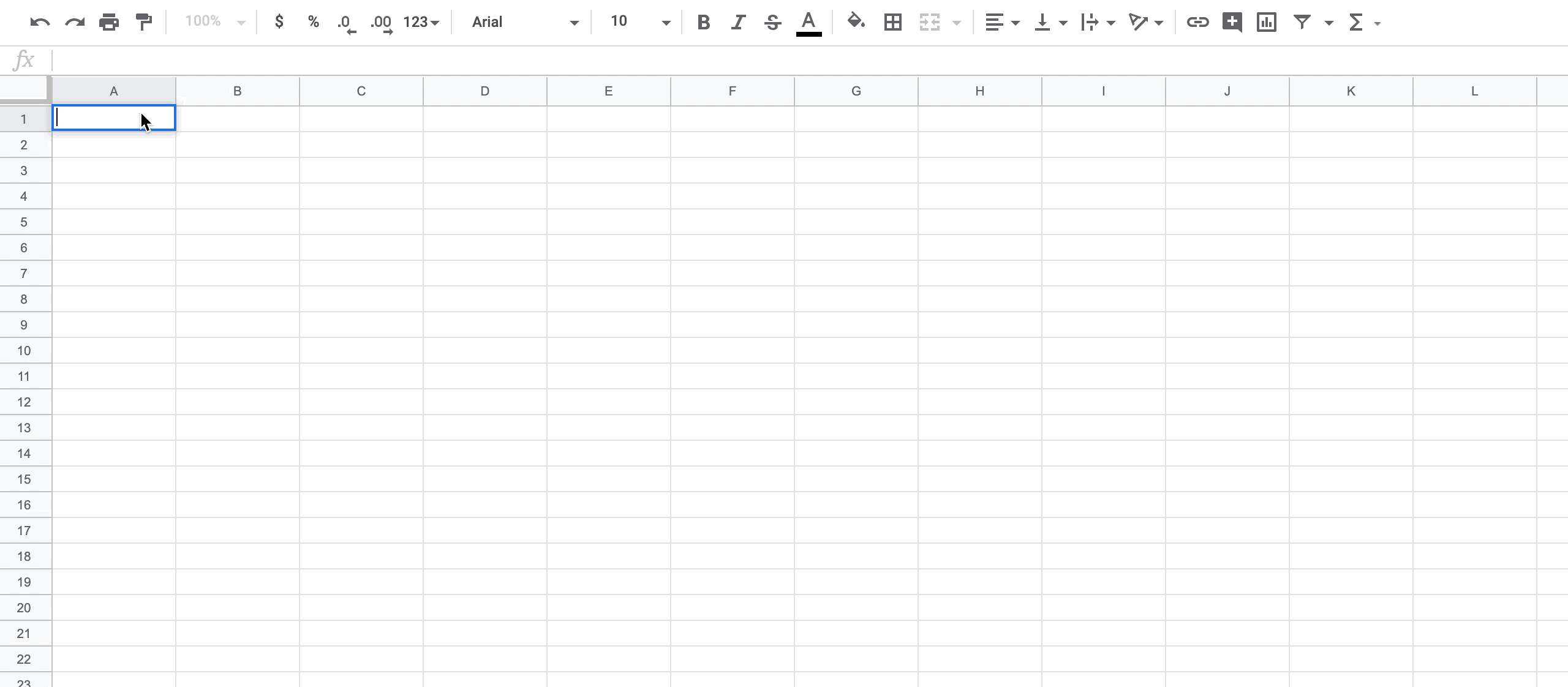
Look at the information in from the feed to figure out what column headers you'll need for your Zap. In a new sheet, add the headers.
Set up your Zap using the Google Sheets New Row in Spreadsheet trigger, make sure that it's triggering from your new sheet with the header row. Add whatever action you'd like (eg sending the information to a social media scheduling app).
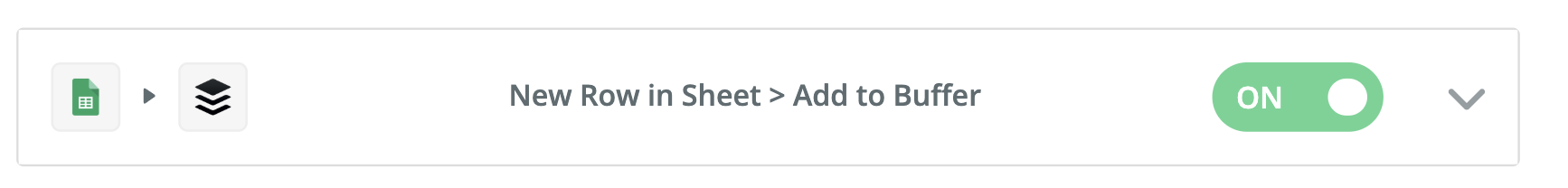 Go to your sheet with the RSS feed, make sure that it's all selected, then copy it.
Go to your sheet with the RSS feed, make sure that it's all selected, then copy it.
Go to the sheet with the headers, click in the first cell (under the header row) and select Paste Special -> Paste Values only
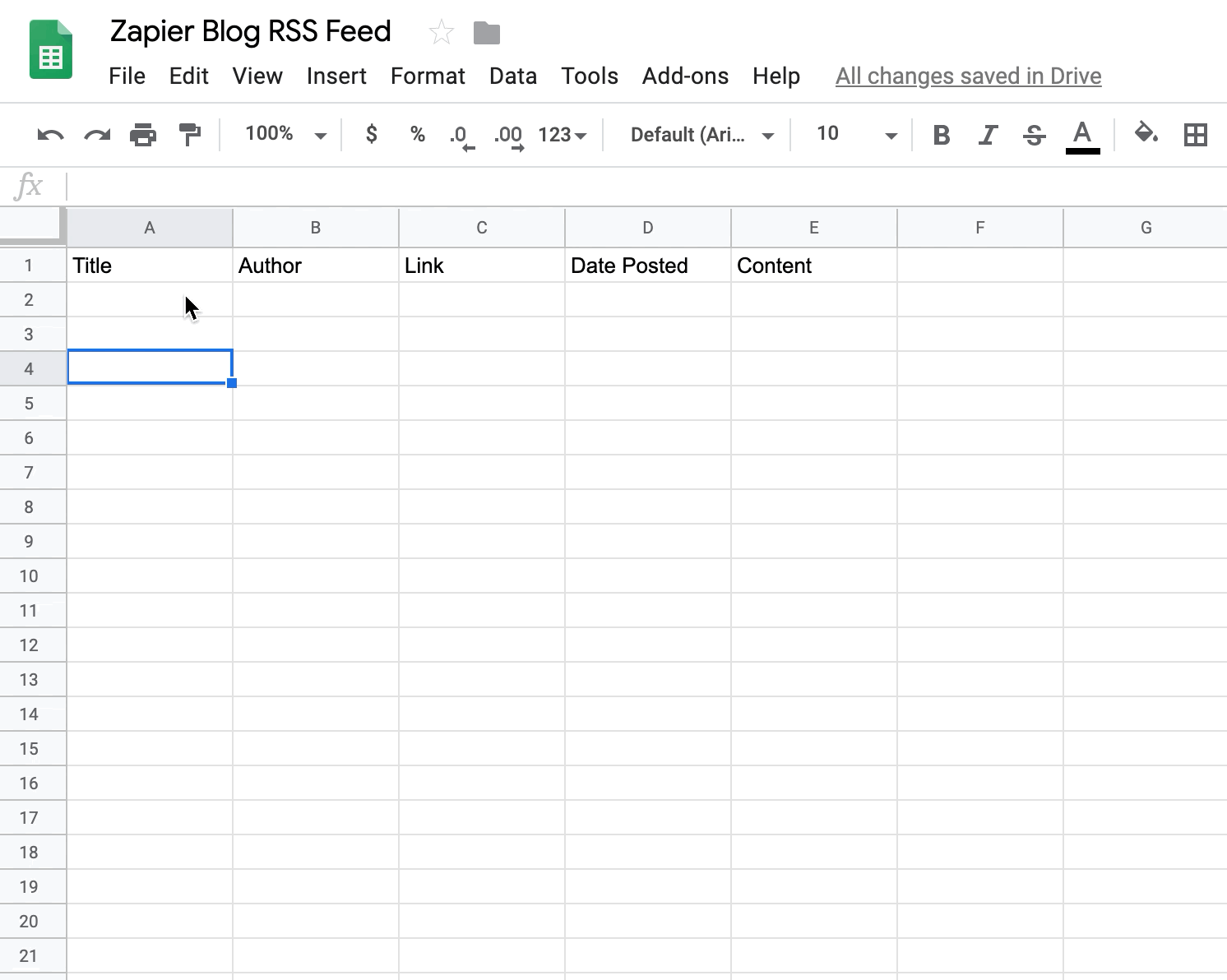 This will add all of the information about the items in the feed as new rows in this sheet, which will then trigger your Zap.
This will add all of the information about the items in the feed as new rows in this sheet, which will then trigger your Zap.
If you'd like more info about using the IMPORTFEED function, check our Google's help guide.



