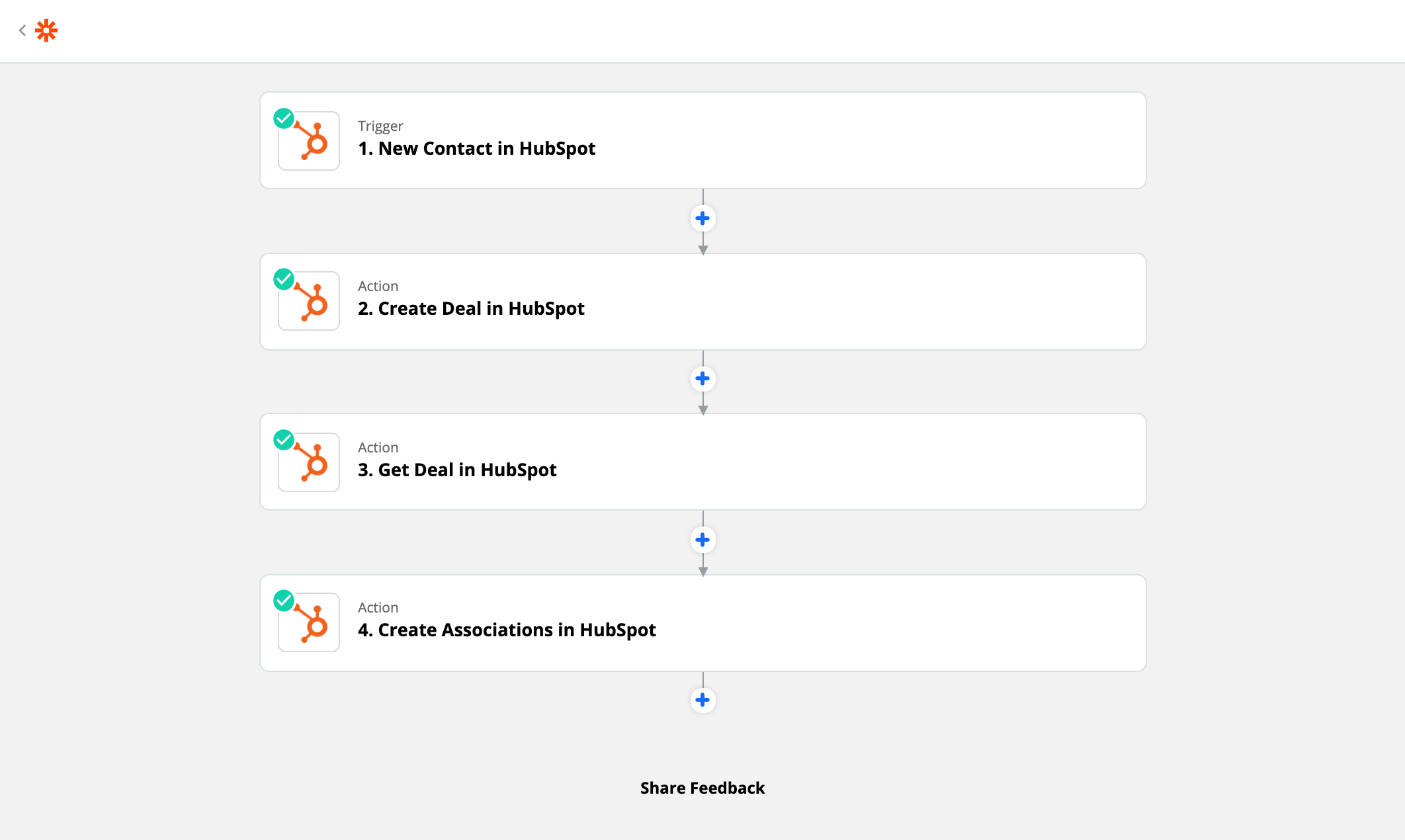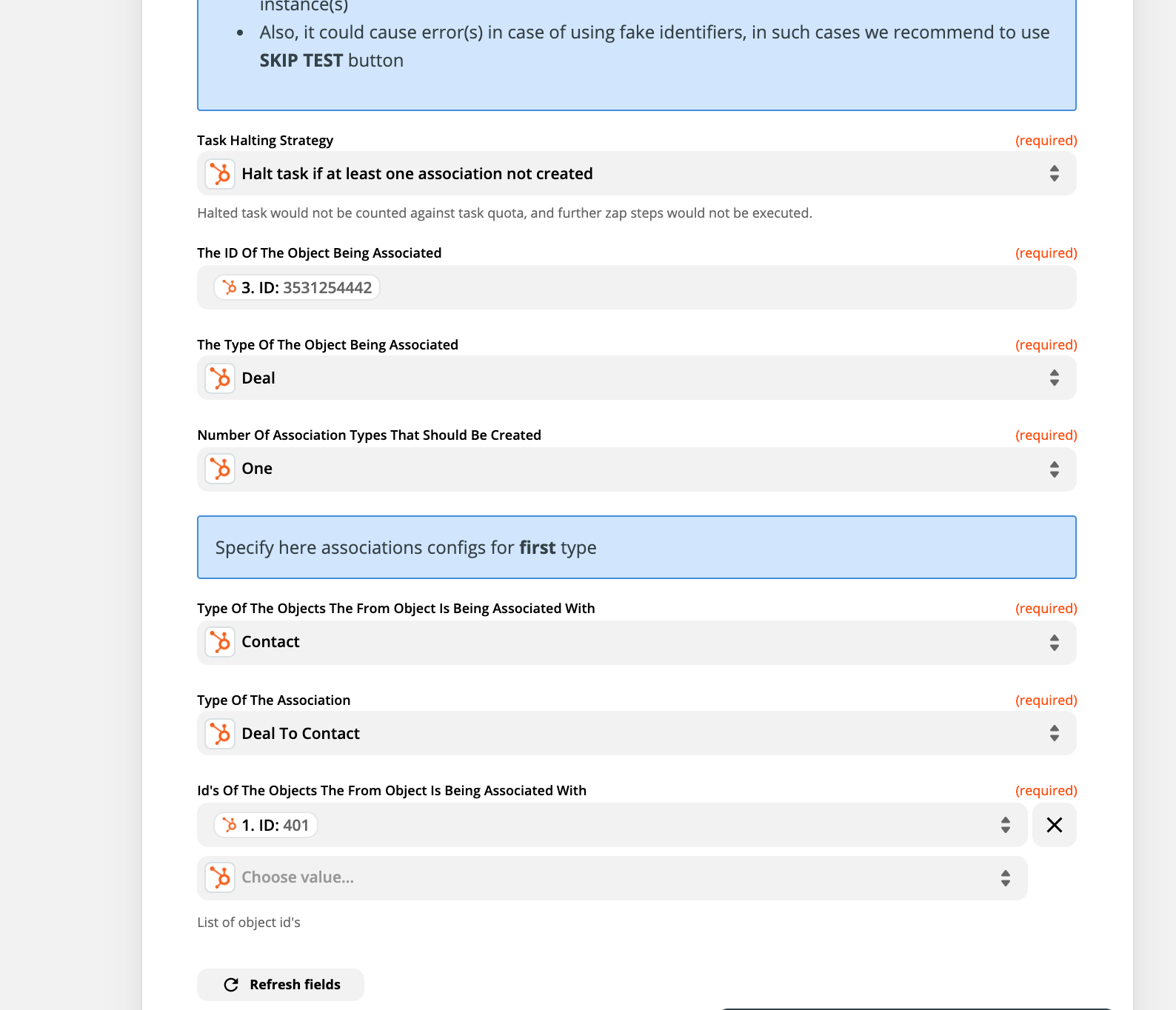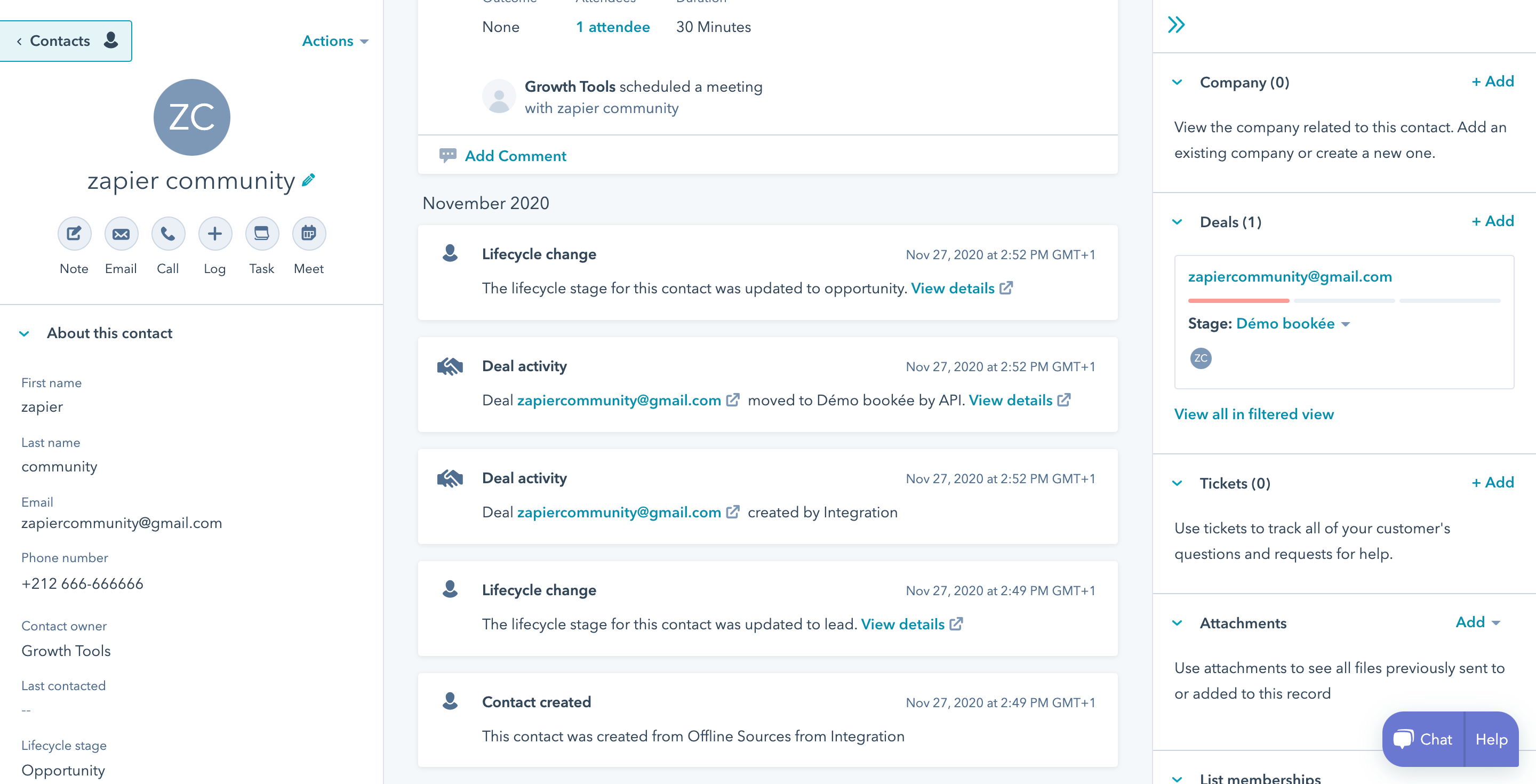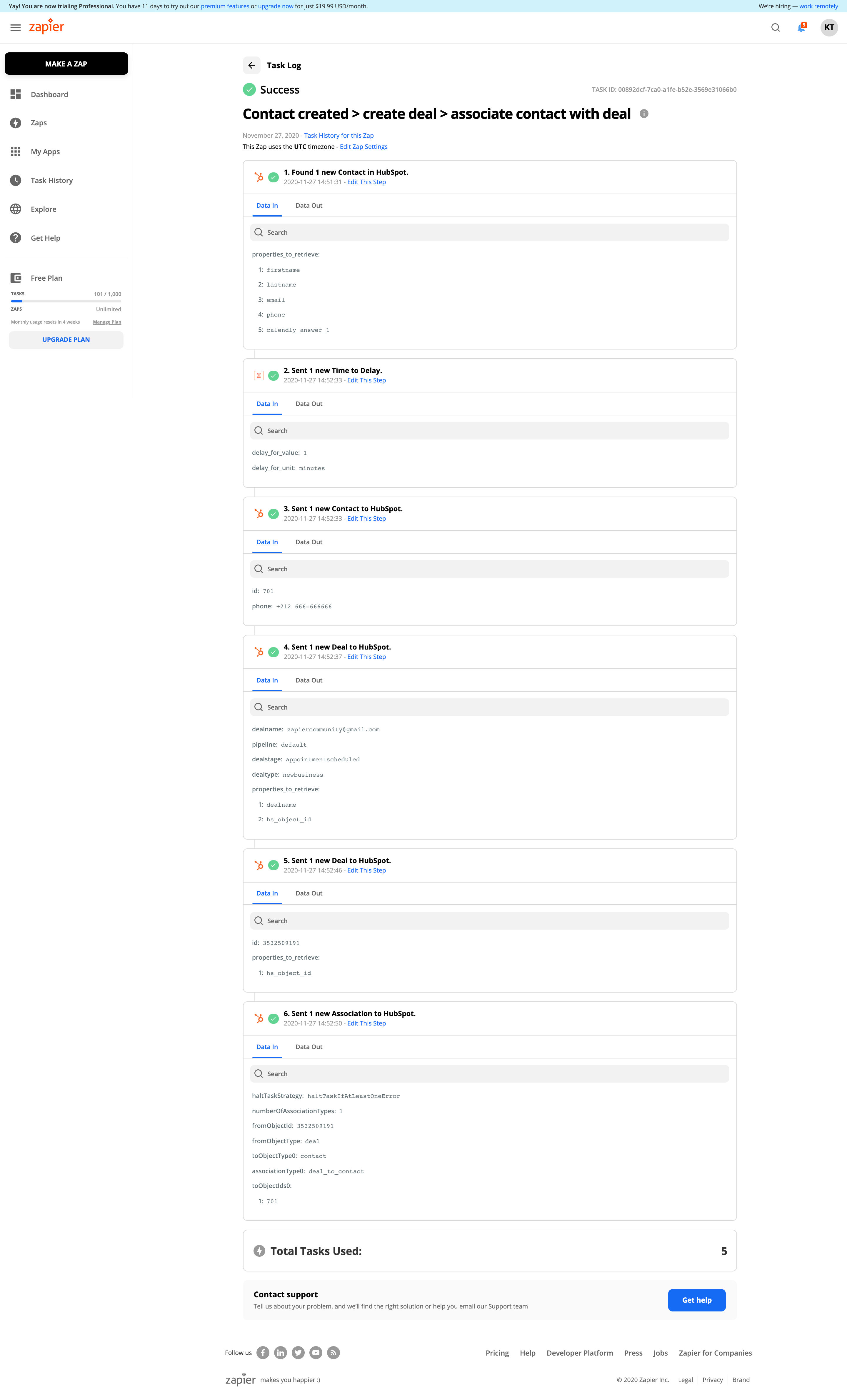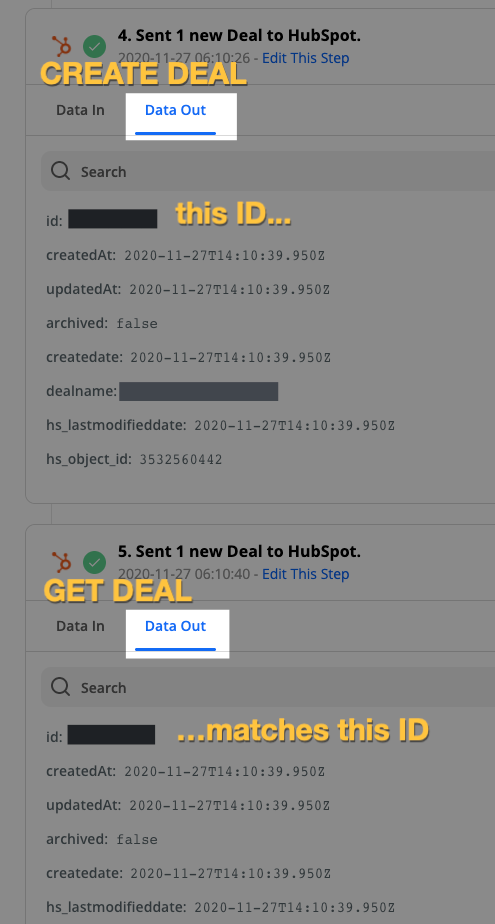Hello Guys i have found a way to associate deals with contacts (update : December 2020)
HubSpot deal triggers no longer include contact ids
This post has been closed for comments. Please create a new post if you need help or have a question about this topic.
Enter your E-mail address. We'll send you an e-mail with instructions to reset your password.