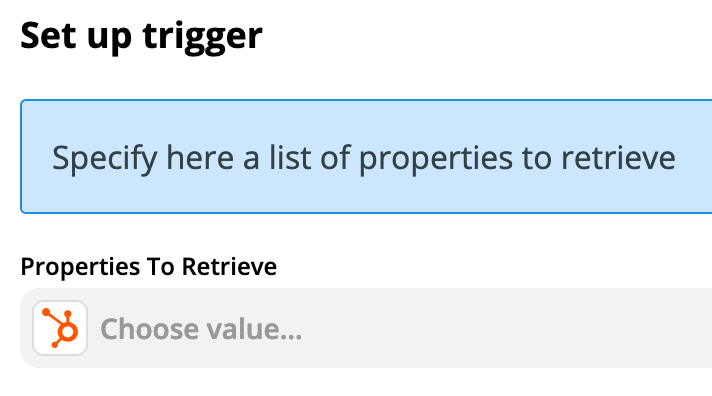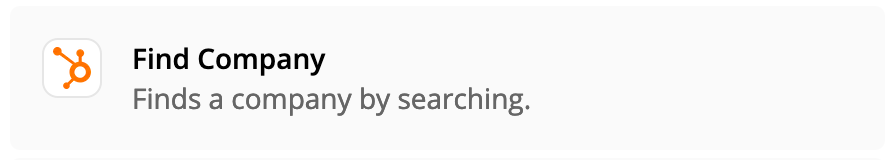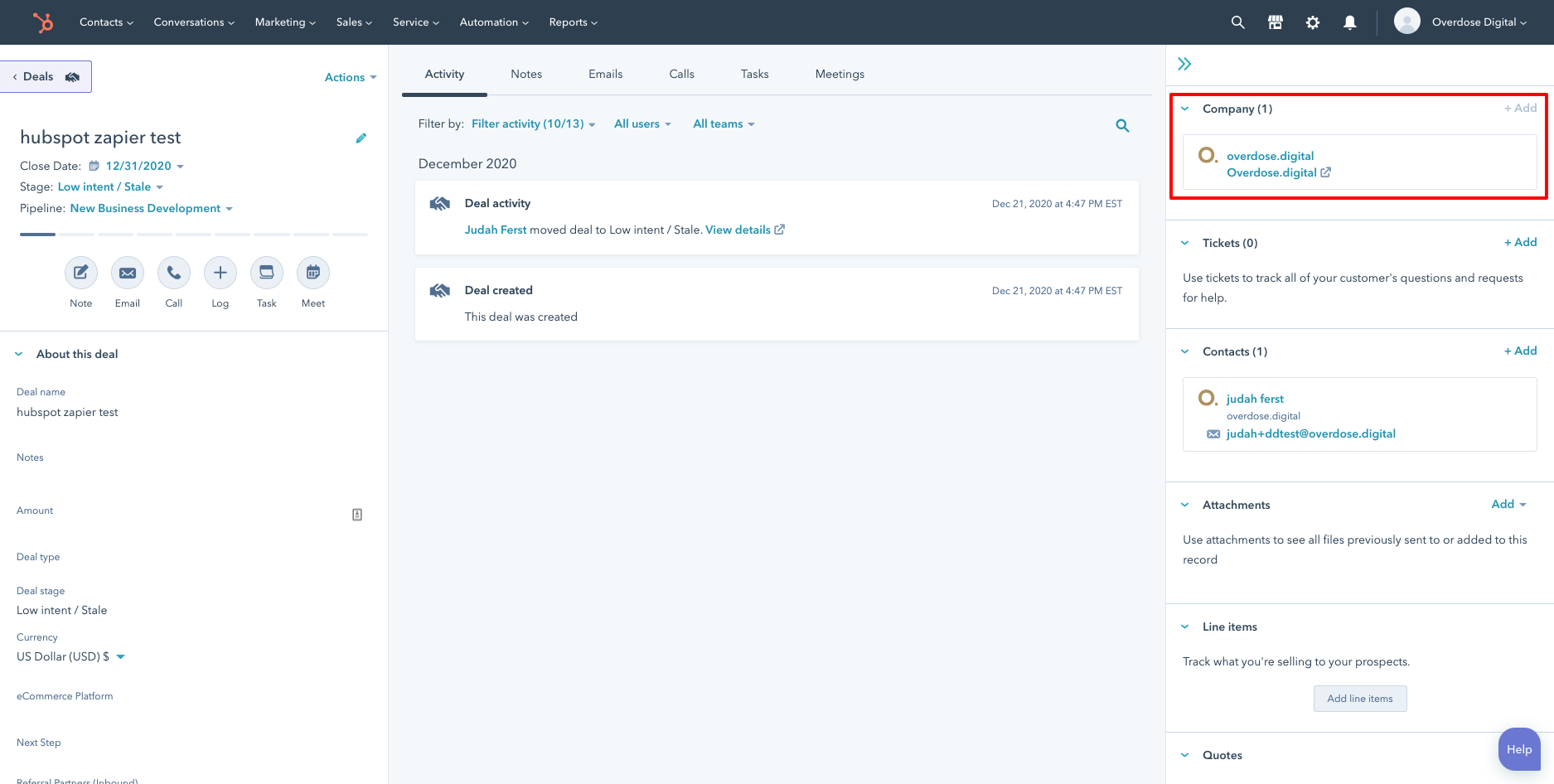I am building a workflow to create a bunch of other sales collateral based on hubspot deals as they work through their various stages. The New Deal trigger does not contain this value in the data it returns - how are others handling this?
Best answer
Hubspot deals do not include company ID
Best answer by Troy TessaloneBest answer by Troy Tessalone
Ok, here’s what you have to do in the Zap.
Action: HubSpot Find Associations (this will return the Company ID to use in the next step)
Action: HubSpot Get/Find Company
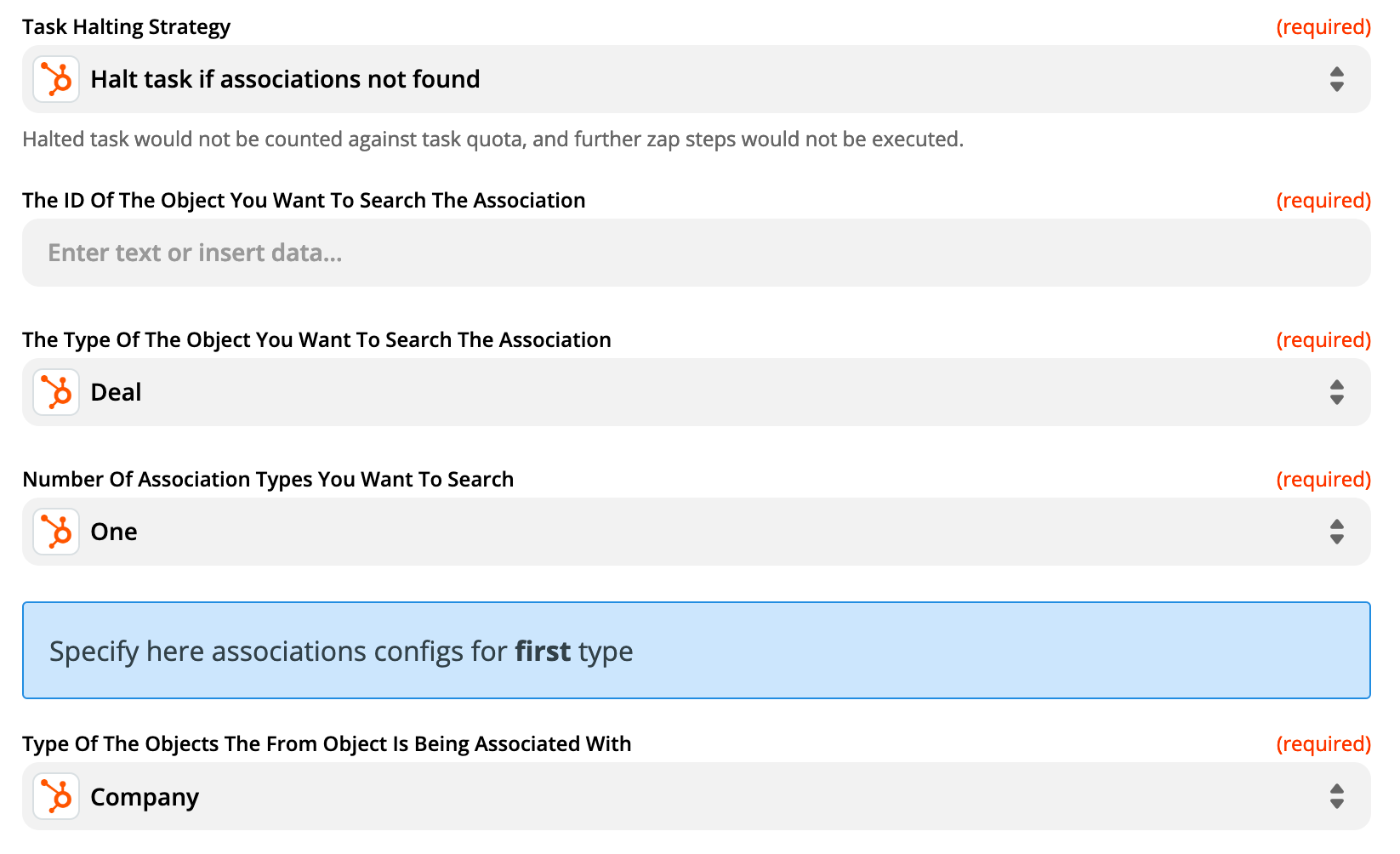
This post has been closed for comments. Please create a new post if you need help or have a question about this topic.
Enter your E-mail address. We'll send you an e-mail with instructions to reset your password.