A core value of Zapier is ‘Build the Robot’. No matter your role, you’ll find yourself doing repetitive work. Zapier is all about finding ways to work better—whether through automation, simplification, or prioritization—so that we can spend more time doing what humans do best.
With the new developments in AI, especially AI models like ChatGPT, there’s even more ways to automate and simplify tasks. This article focuses on simple use cases that individuals at Zapier use to reduce day-to-day admin and keep their days running smoothly. You’ll find links to the Zaps that we talk about so you can try them for yourself!

I've been using a Zap that creates an item in Todoist whenever I save a message in Slack. The problem was, the titles for the items weren’t great, there’s no subject/title field in a Slack message, so I just used the author. That was pretty messy and not ideal.
I've added an extra step with ChatGPT, asking it to create a title for the to-do item based on the content of the message!
I like Aubry’s Zap because it plays to ChatGPT’s strengths: being able to summarize information into a human-friendly format. It’s also a great way to make sure that all your to-dos are captured so you don’t miss anything!
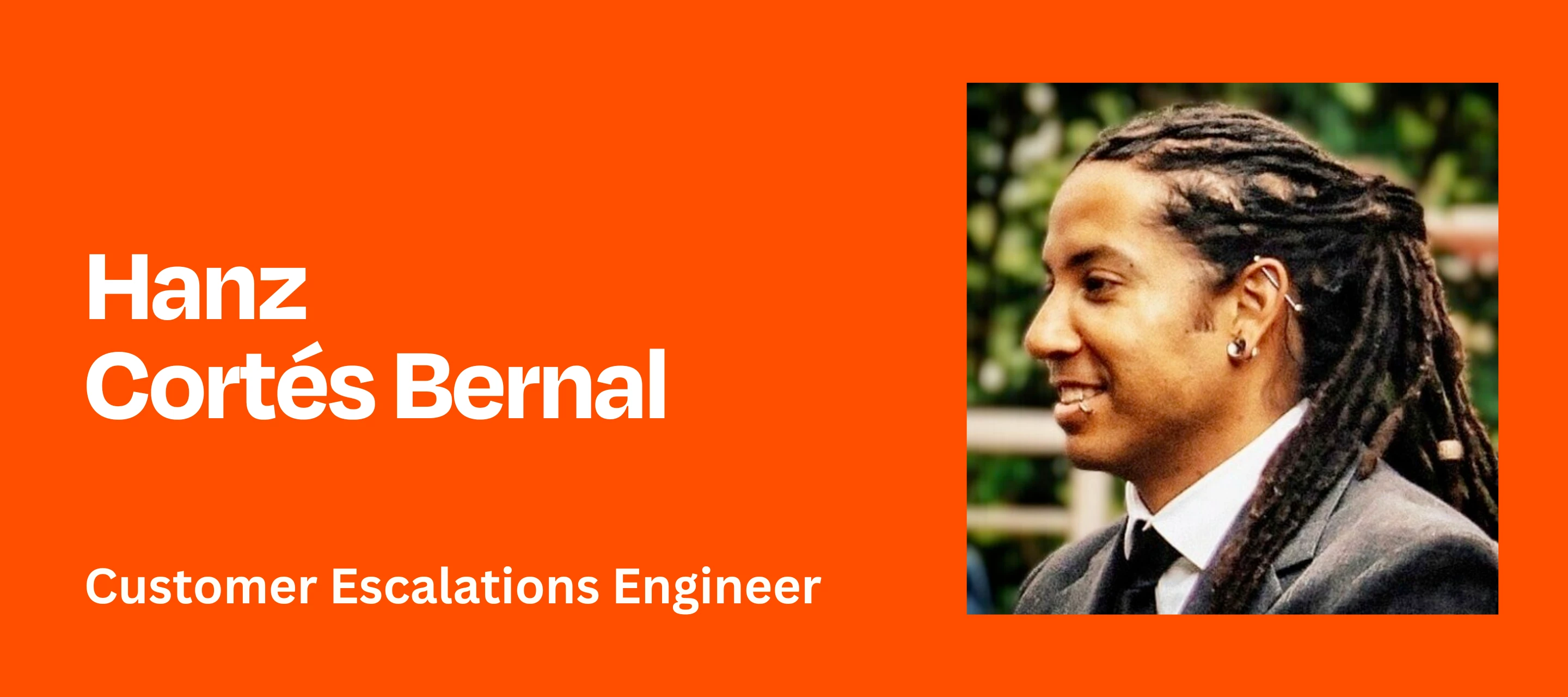
There’s a lot of conversations in the Support Escalations Slack channel and it takes time to review them each day. To make this easier, I created a couple of Zaps that summarize the conversations and posts the summary once a day.
One Zap gathers the conversations from the Slack channel and adds it to Digest, the second releases the digest and feeds it to ChatGPT. Finally, ChatGPT provides a summary of the conversations and posts it to the channel as a bot. It includes main topics of discussion, Key takeaways, action items and celebrates good work.
Hanz’s Zaps save the Escalations team time and highlight good work, which is a win-win in my book. The magic in this Zap is how well the prompt is written:
**Considerations:**
- The "List" above includes messages received in the #support-escalations Slack channel at Zapier in one day. Don't mention the existence of this list in your write-up.
- Each message is an item in the list starting with "Created at:".
- Interpret anything that is surrounded by colons or ":" as an emoji.
- Interpret words that start with "@" as the names of teammates involved.
- "Count" is the number of individual messages in the list.
- If the "Ts" value is the same between messages, it means the message pertains to the main message thread and can be treated as a whole message for the purpose of the summary.
- "Link" is the URL to the message in Slack.
- Consider the messages in chronological order from oldest to newest, based on the "Created at".
**Goal:**
The goal of this prompt is to provide a daily summary of the main topics, key takeaways, and action items for the Support Escalations team at Zapier based on the Slack messages and threads posted every day in the #support-escalations Slack channel.
**Instructions:**
- Determine main topics, key takeaways, and action items for the daily summary. Each part should be split up into sensible paragraphs and bullet points, including the main topics. Each part should be short.
- Always detect and mention names involved and ticket IDs.
- Start with "Main Topics" which contains the main topics of the day. Write this in past tense. Write each main topic in a new line. Each main topic should be in a straightforward tone and simple to read at first glance.
- Follow with "Key Takeaways". Write this in past tense. Write each key takeway in a new line. Include URLs associated with each Key Takeaway from Slack and from Zendesk. Never truncate or remove anything from the url so that any query parameters are preserved.
- Finish with specific "Action Items" you detected. Write this in present tense. Write each action item in a new line.
- If you detect any compliments or accomplishments, celebrate them in an optional "Celebrate Good Work" section.
The prompt is very specific and tells ChatGPT how to handle different pieces of information. It also outlines the format the message should take, what sections it should include. Hanz also used ChatGPT to format the summary for Slack. Adding specific formatting is another great use of ChatGPT.
Try out the Zaps:
- Put all daily messages from the Support Escalations Slack channel into a digest
- Each day, release the digest for ChatGPT to process, format and send the result to the Support Escalations Slack channel.
Note: The second Zap uses Paths, which are only available on Professional plans and higher. You don’t have to use paths to take advantage of this excellent idea Copy the Zap and change the later steps and you’ll be good to go.

To round things off, I’m going to include my own Zap! I struggle to come up with meal ideas and remember all the ingredients I need for dishes, so I made a Zap to do it for me! The Zap takes this task off my plate, leaving me with more brain power and energy to focus on work.
Every Sunday morning, the Zap asks OpenAI (ChatGPT) to create a meal plan for the week. That meal plan is used in a second prompt to create a list of the ingredients needed to create the meals. Finally, the meal plan and list are sent to a Trello card. Ta dah! A week of healthy meal ideas and a shopping list with zero thinking involved!
If you’d like to try this Zap, you can play with the first OpenAI prompt to generate a meal plan that suits you. For example, you could tell it to create a meal plan for a family of 4, a vegetarian meal plan, or one that keeps costs to a minimum.
How do you use AI to ‘build the robot’ in your life? Do you have any Zaps that help you to automate, simplify or prioritize busy work? Let us know!



