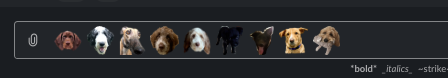With Slack's new built-in automation tool Workflow builder...
Meet Workflow Builder: the simple way to streamline tasks in Slack
...I've been thinking a lot about the ways in which we already automate tasks in Slack and possible new ideas along those lines.
With Zapier being a fully remote company we rely on Slack for everything from team-wide announcements and project collaboration to water-cooler chat and sharing pictures of our pets!
We use Zaps and webhooks to create bots to help us with tasks and also use third party apps to run things like stand ups and polls. How do you use Slack to automate things in your day to day life?