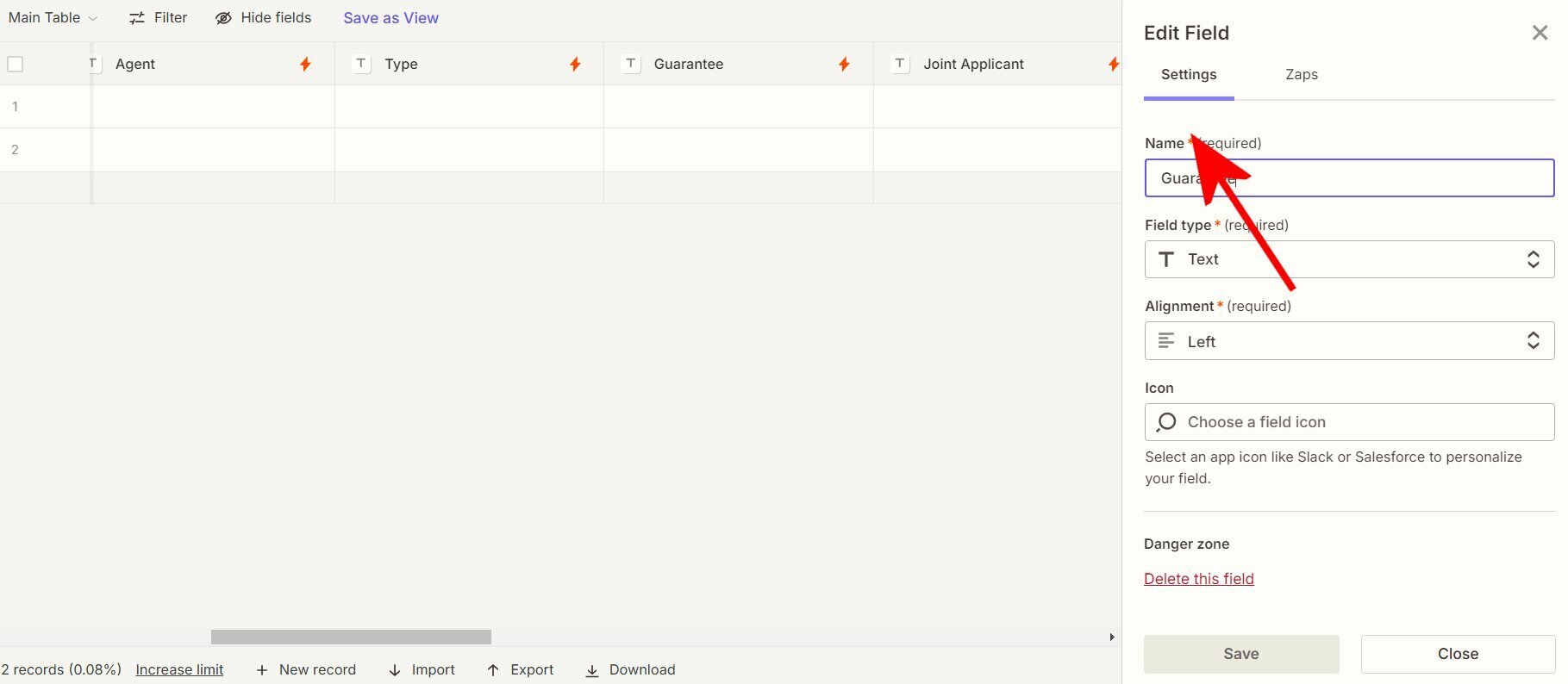I have just started working with Zapier Tables. I am pulling input data from a dynamic Wufoo form.
Is there a way to change the Field attribute from ‘Required’ to ‘Optional’. I will be using a standard form to populate the Zapier Table, but not all of the fields that I need will be provided by each person. For example, the form might be used by a Homeowner or a Tenant. So, the ‘Type’ of applicant field will need to be a ‘Required’ field, but the Landlord Name field should be an ‘Optional’ field because it won’t always have data in that field.
I hope that makes sense!