When I’m setting up a Zap step that has two inputs, I’m expecting to see Setup > Configure > Test breadcrumbs. But Configure is missing:
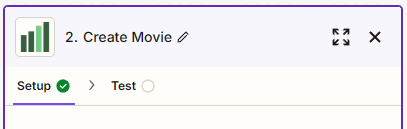
The action, which I copied from an example app, defines two inputFields as below. Do they need to be defined somewhere else in addition? Why am I not seeing them in a Configure tab?
export default {
key: 'movie',
noun: 'Movie',
display: {
label: 'Create Movie',
description: 'Creates a new movie.',
},
operation: {
perform,
inputFields: [
{ key: 'title', required: true },
{ key: 'year', type: 'integer' },
],
sample: {
id: '1',
title: 'example',
},
},
} satisfies Create;

