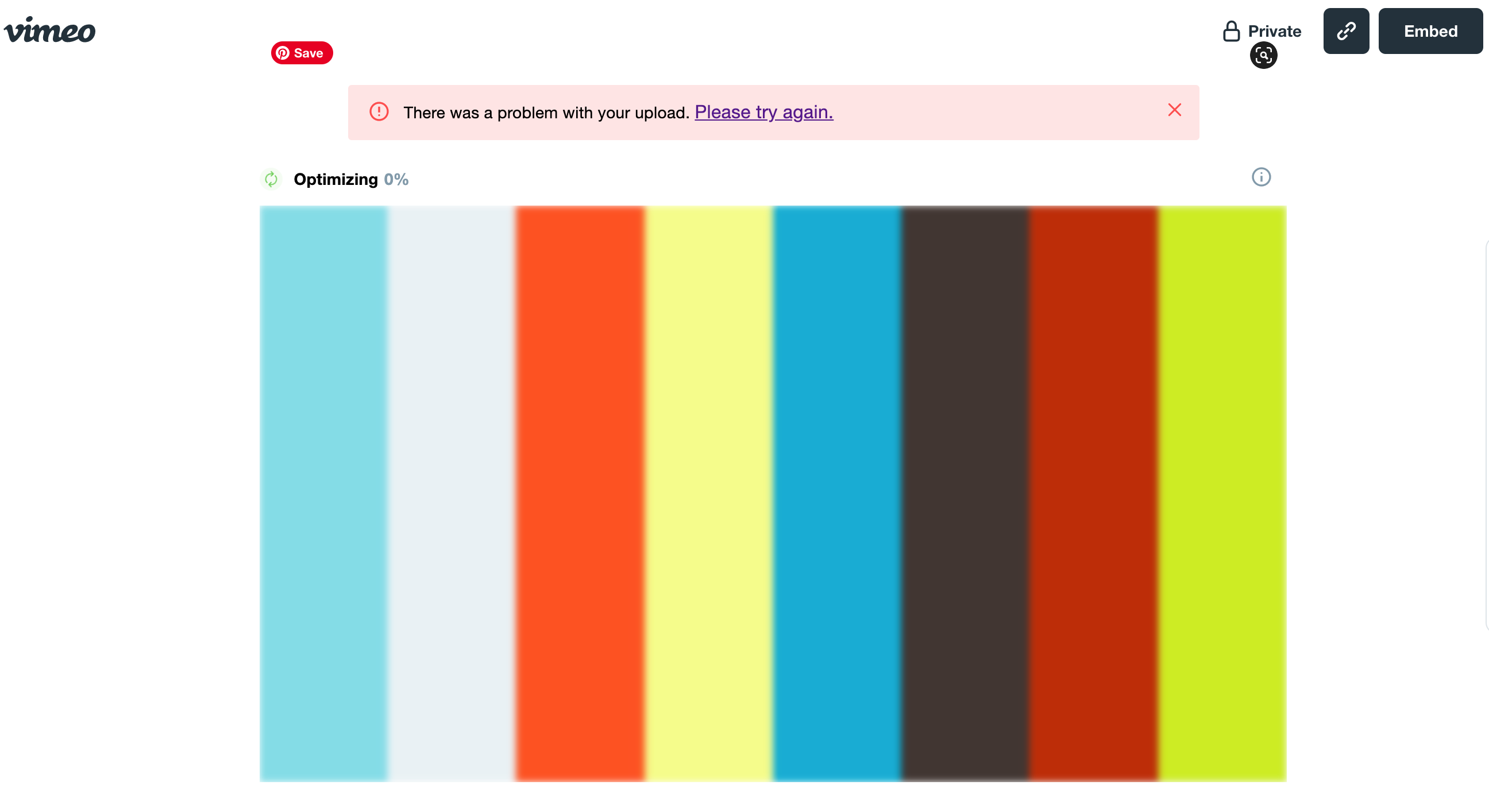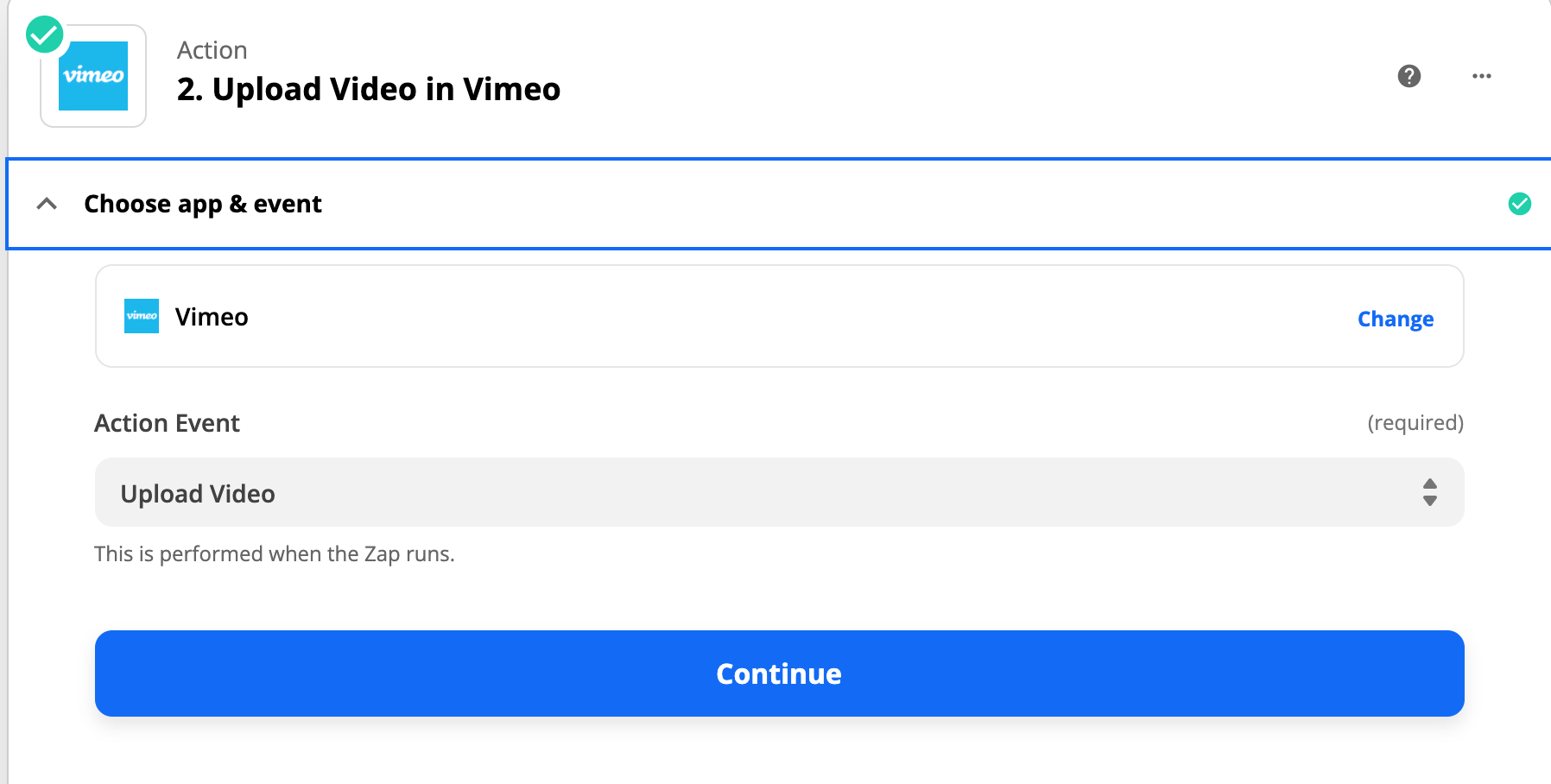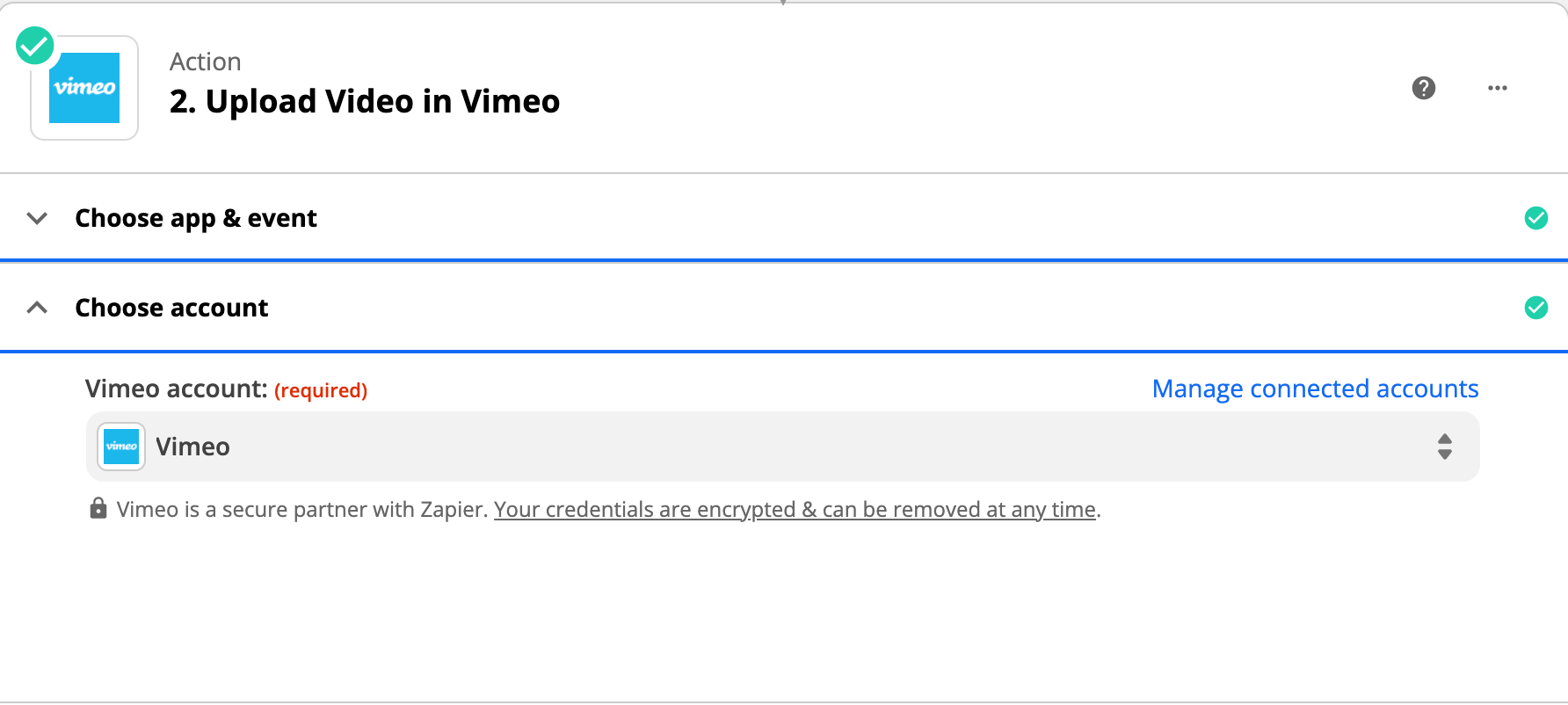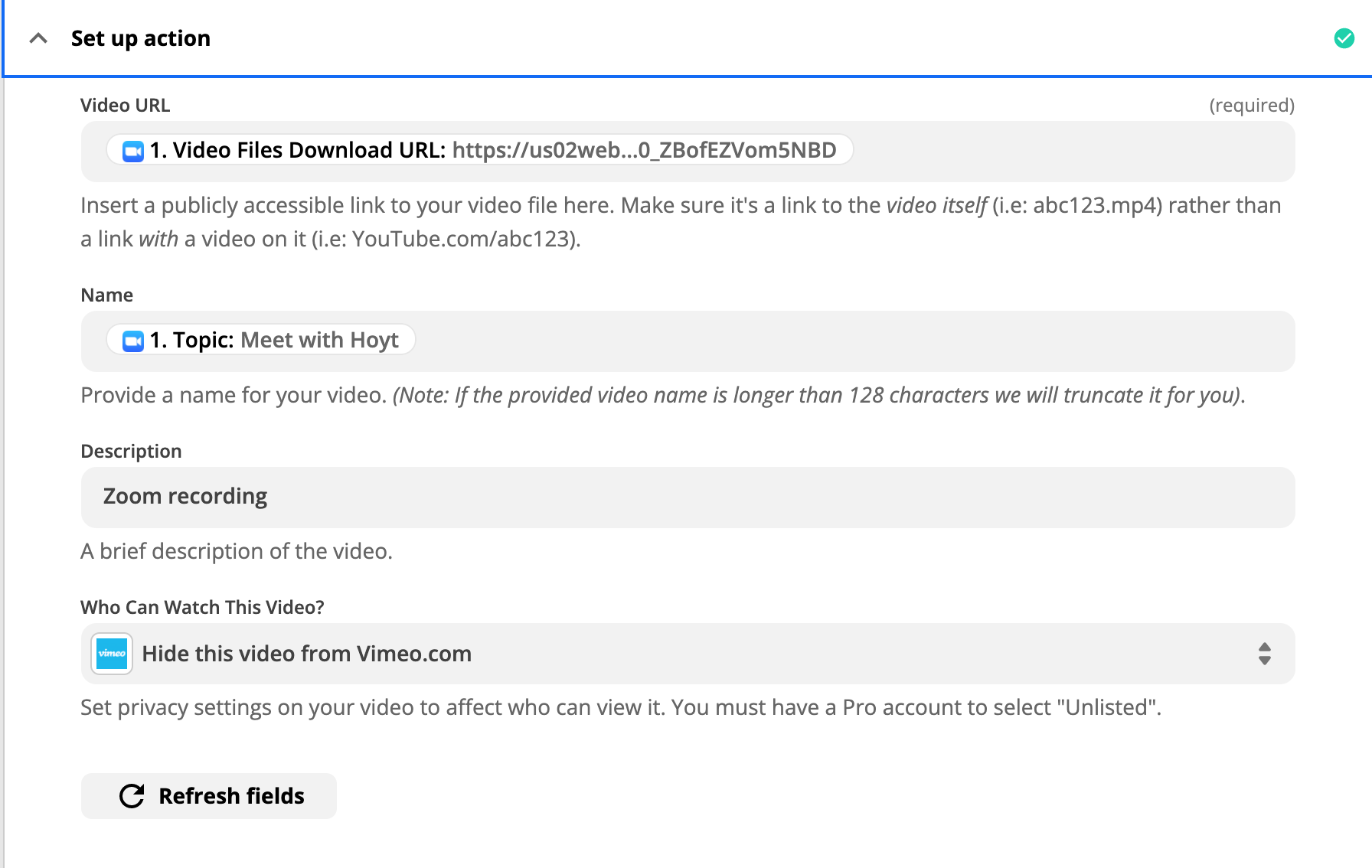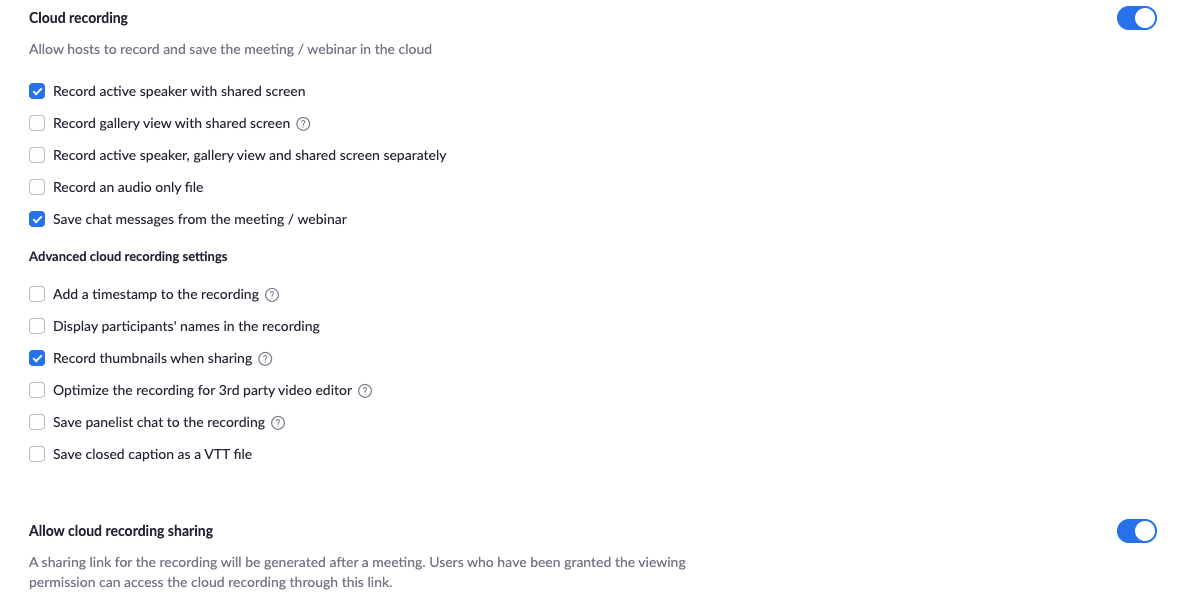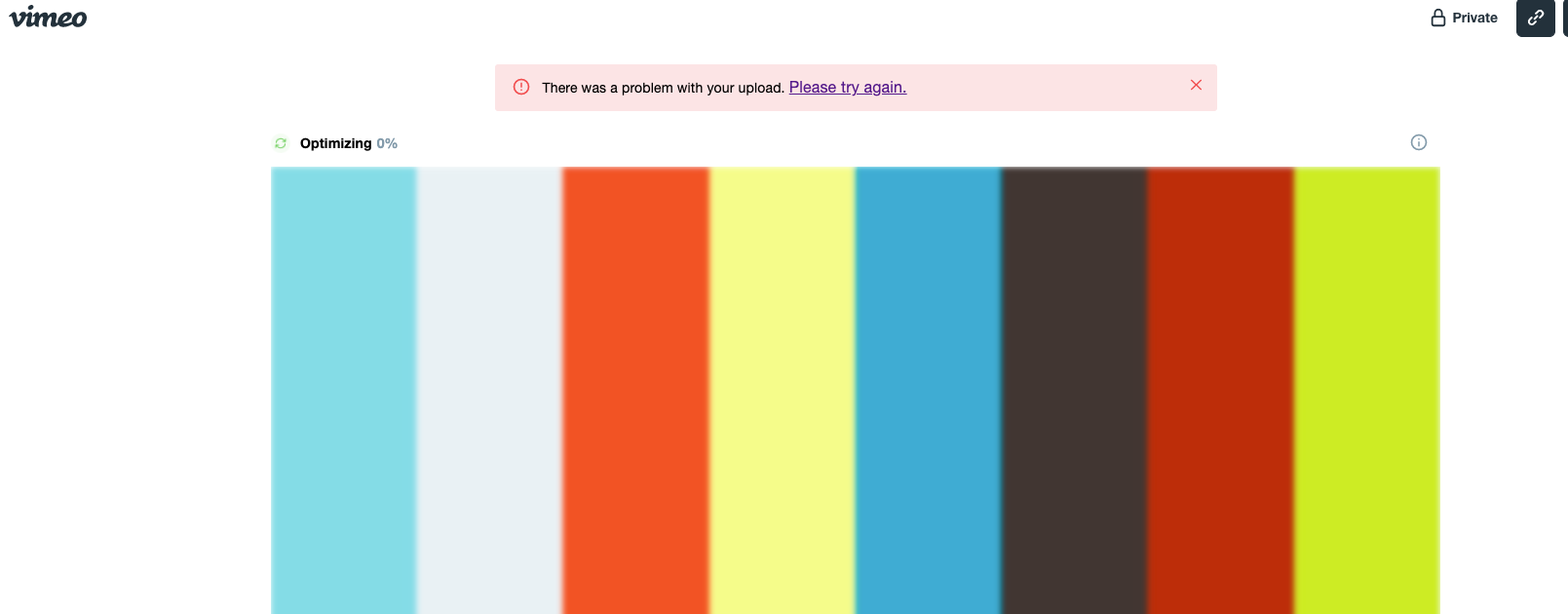This post was split from the topic: Zoom New Recording trigger now downloads files
Hi,
It looks like most of these posts are old. Wondering if there has been any progress on this issue. I tried changing my settings but I still can’t get a Zoom to Vimeo zap to work. It goes to Vimeo fine but on the Vimeo side I get a “problem with your upload” error message. TIA.