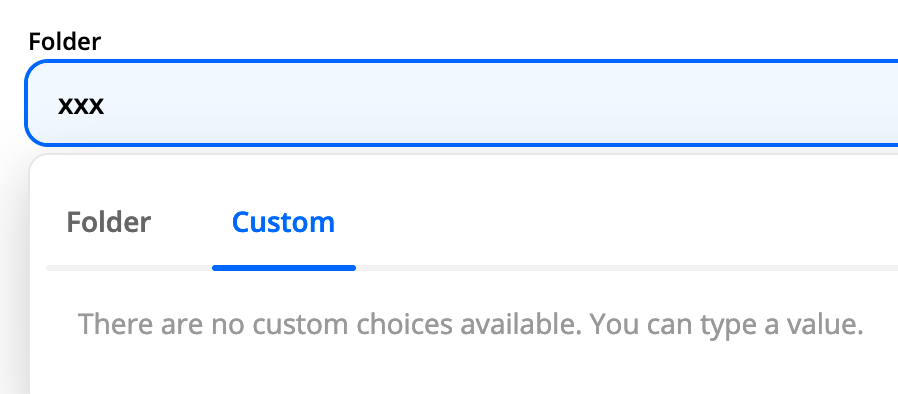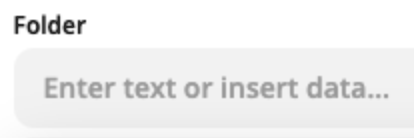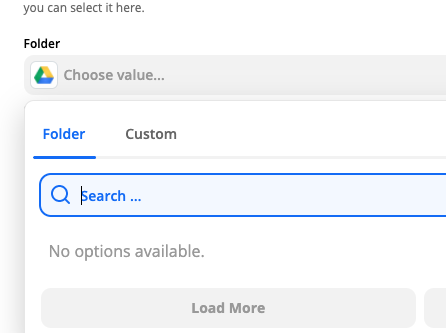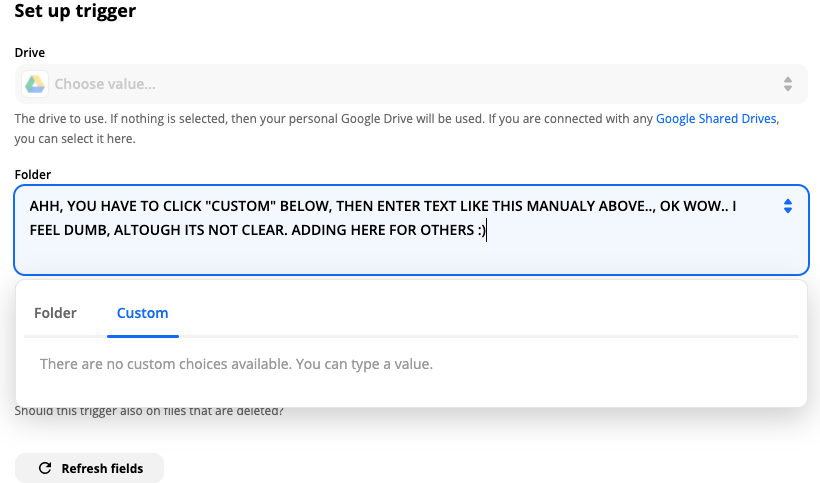When creating any zap, I can not see my google shared drives.
I’ve checked all permissions and I have access, i am even the owner of many files. For clarity to help others and support, step below.
- Here I can connect to My Drive only (see image). I have no option to connect to Shared Drive. This apparently is a known issue, frustrating but ok. Looking around the forums, Zapier support have suggested step 2.
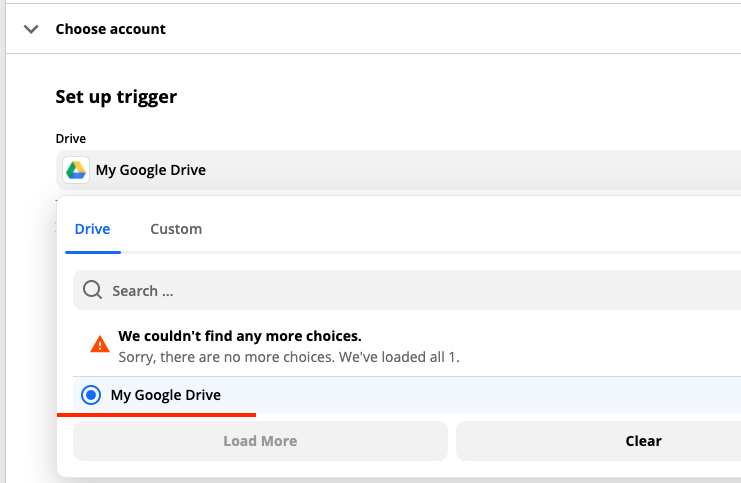
- Zapier support suggest here to type the google shared drive folder ID manually in your zap, however, i cant even do that. Typing anything manually doesnt seem to be an option.
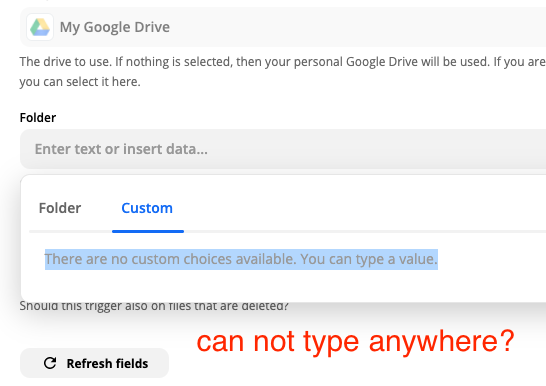
- Im really stuck here, i am tech savvy and spent a good hour trying to find alternative solutions and all i found was other people with the same issue and closed support tickets without a solution to the above. Appreciate any help.