YouTube to Tumblr
Sorry about the left side you can see the error?
Anyone else have this?
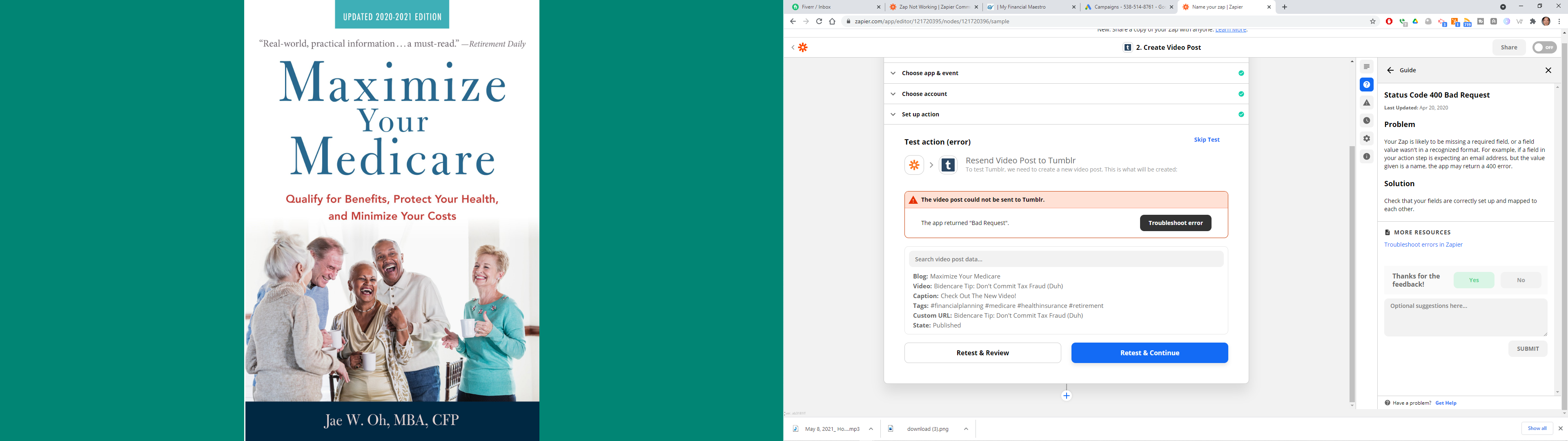
YouTube to Tumblr
Sorry about the left side you can see the error?
Anyone else have this?
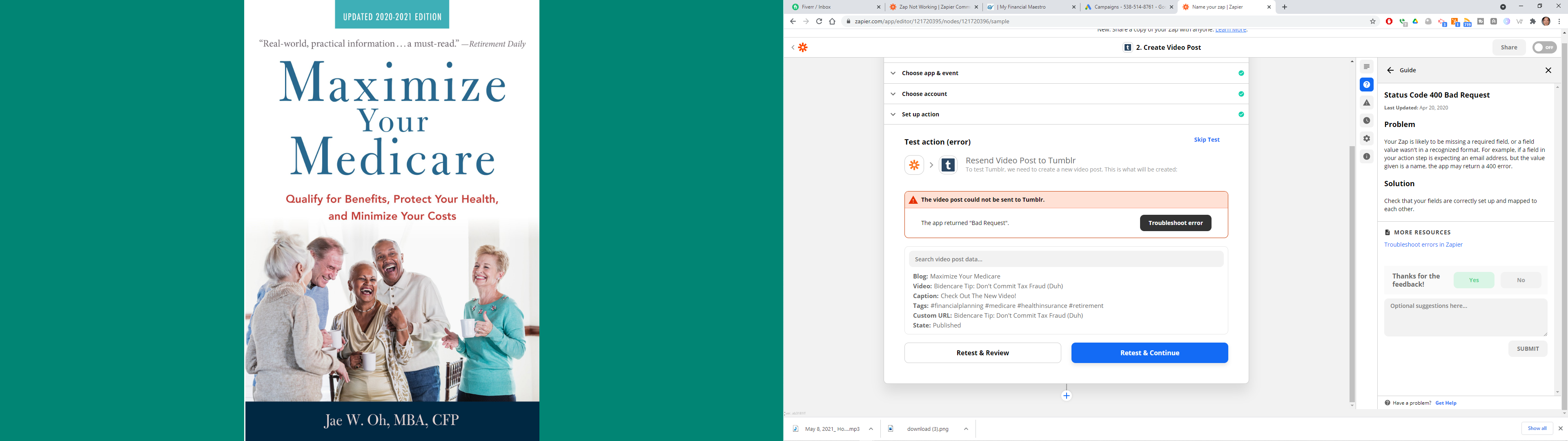
Best answer by SamB
Just wanted to follow up here as spotted that
There is an existing feature request for the ability to include the video file from YouTube, which would solve this issue and our Support Team has added
In the meantime, if we have any updates, we’ll be sharing them on the main thread for this request, here:
Enter your E-mail address. We'll send you an e-mail with instructions to reset your password.