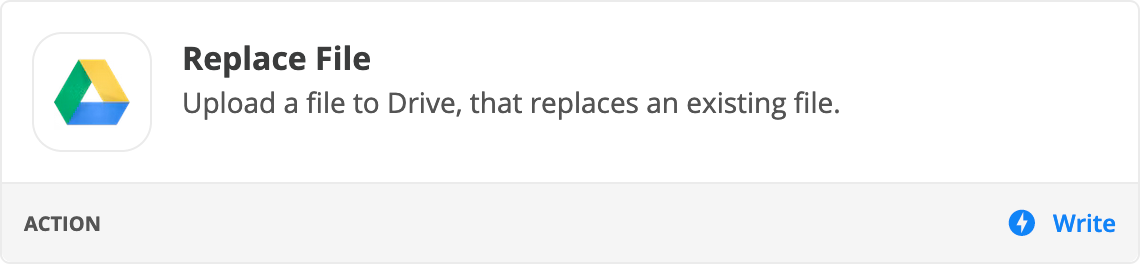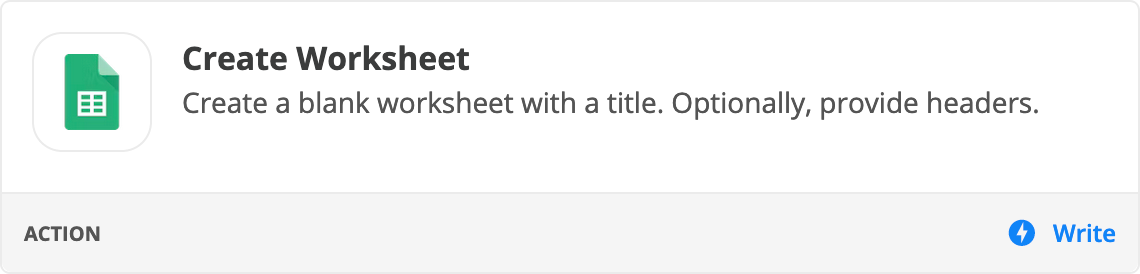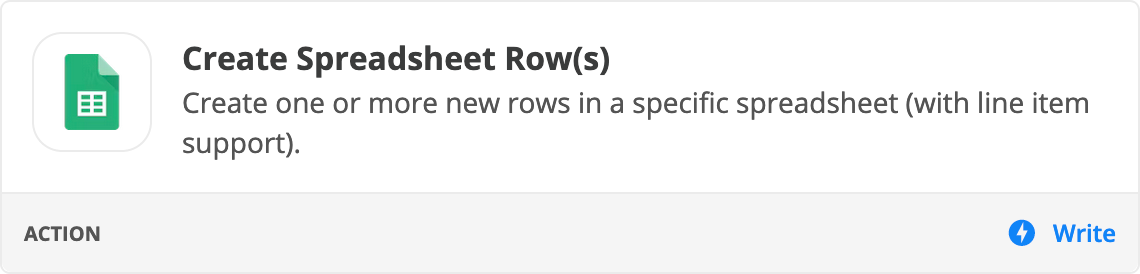I have a similar question to this post. I have done the update file and now have an xlsx file within google drive.
I am wondering how or if it is possible to take that information and copy and paste that information and overwrite a specific tab of an existing google sheet.
For background. I get an xlsx file emailed to me daily, I am not able to get it in any other form. I want to take that overwrite that information over the existing information in a specific tab on a google sheet.