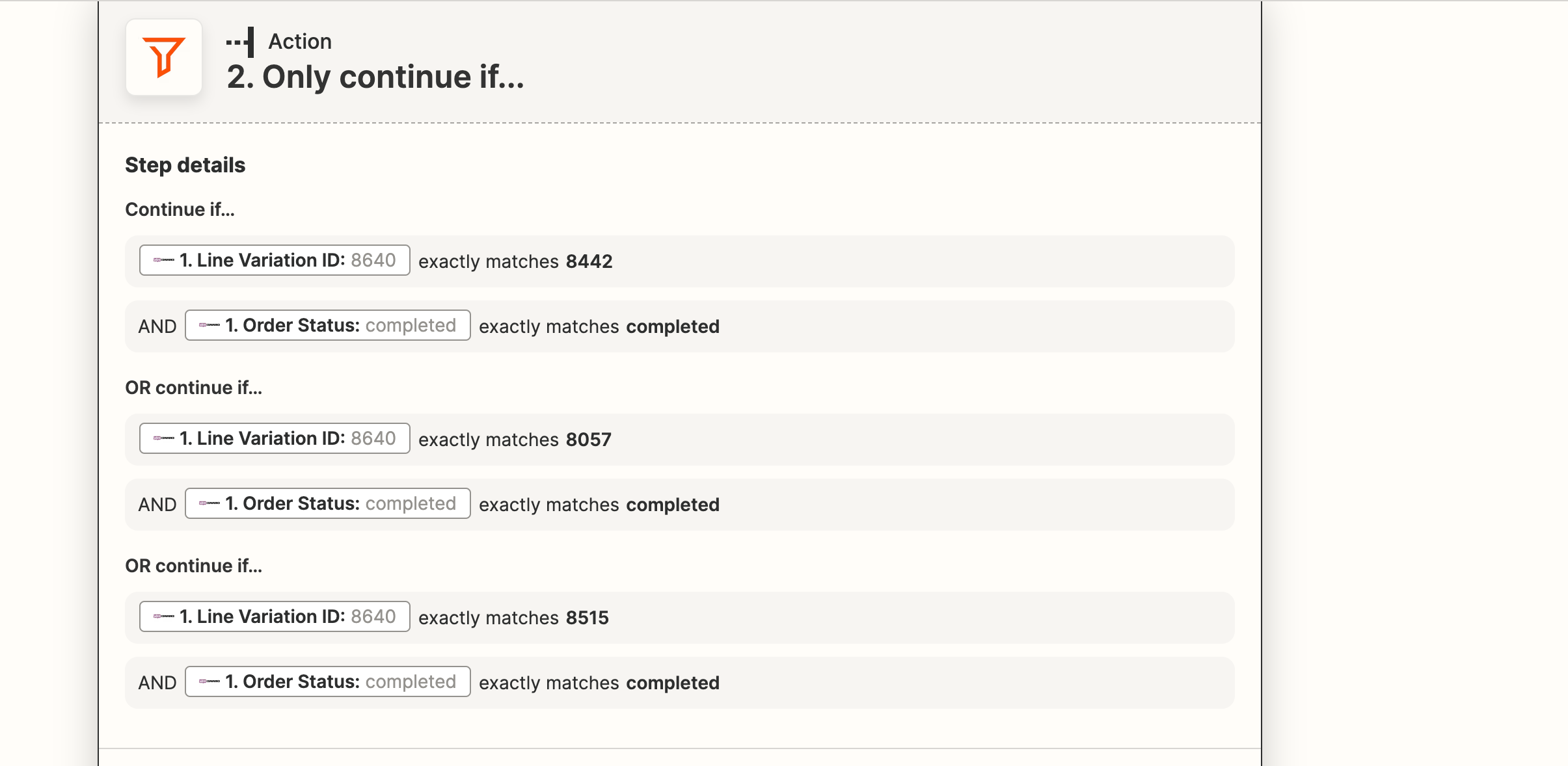I am using a zap to invite people to mighty networks groups and courses, based on their specific purchases in WooCommerce. The majority of products within WooCommerce are variants, so the zap is set up to run based on “Variation_ID” AND status = complete, and there are multiple OR options in a Zapier Filter to make sure that all possible payment options are included.
In one case, we have a single training with:
-Full payment option
-Payment Plan option
I have it set up as above, but my concern is that the payment plan option will trigger the zap every month that they pay off their payment plan, as each payment plan order comes with the same Variation ID. Can I tell Zapier within the filter to skip it if the zap has already run using that Variation ID?