Hi there. I’m trying to speed up a workflow where an organization’s newsletter is being sent out via Gmail using members of a group/label contained in Google Contacts. The weak link in the system is that when new subscribers want to be receive the newsletter, they have to write their info down on a piece of paper which has to circulate around and be manually added to Google Contacts and tagged with a group/label called ‘SEND NEWSLETTER’.
(Yes, I know - The simple fix would be to use a newsletter or email marketing platform which has a built-in collection system, but that would rock too many boats within the organization so we’re taking baby steps)
Here are the list of ingredients that I already have in place:
- Google Account already set up / Gmail / Contacts / Forms / et cetera
- Google Contacts already has a bunch of contacts in it and already has a handful of labels/groups
- I’ve built the Newsletter Signup tool as a Google Form, linked to its form data collection spreadsheet
- I have authorized Google Contacts and Forms to play nicely together with my Zapier account and Zap
- I have read through a post by
@DougO about how to do this and have had helpful replies from@Troy Tessalone in these two threads:
I would like a little more hand holding because this is really my first time behind the wheel of a Zap. I think I get the basic idea but I need a little review of the following screenshots:
- This is one of the questions in the Google Form, which is collecting the email address and name information of the subscriber:
-
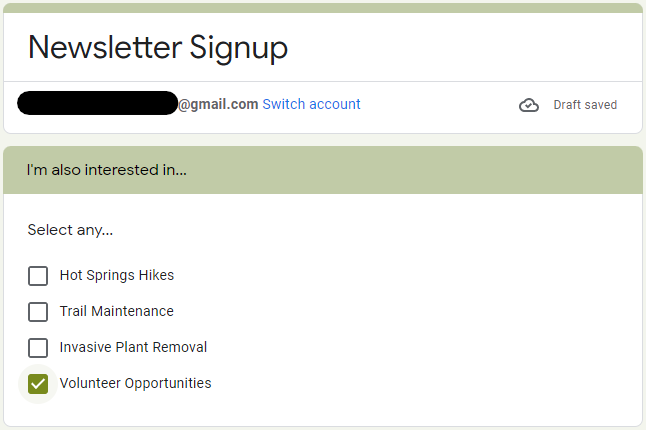
This is what the overview of my Zap looks like so far:
-
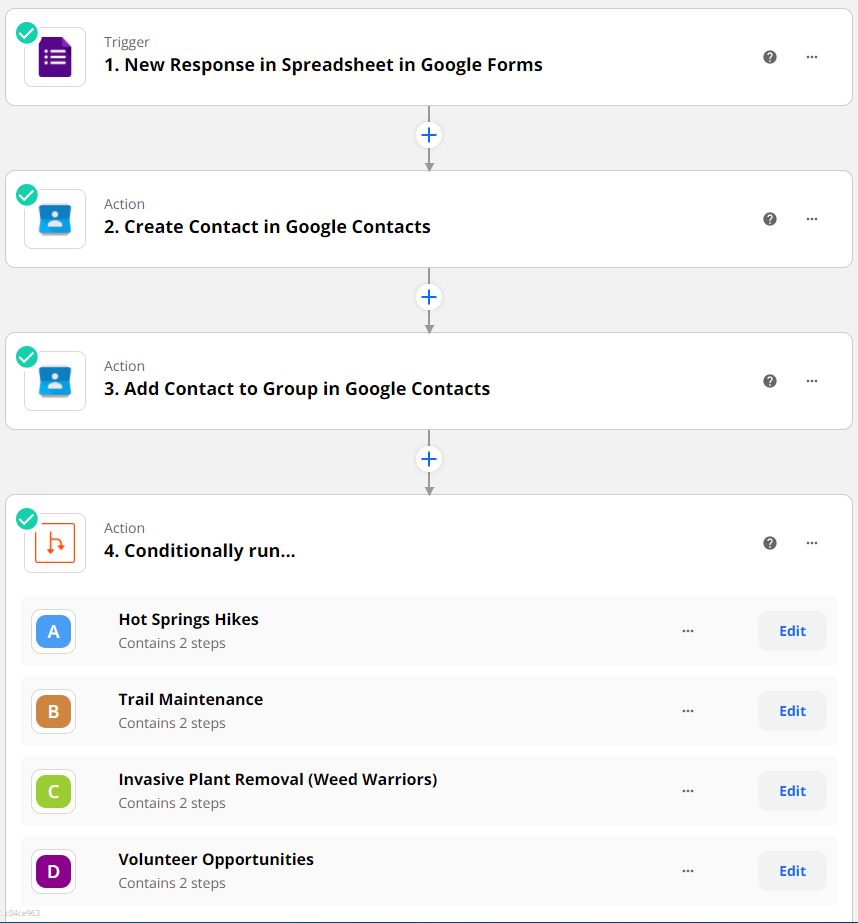
Here is the detail on the Trigger (Step 1):
-
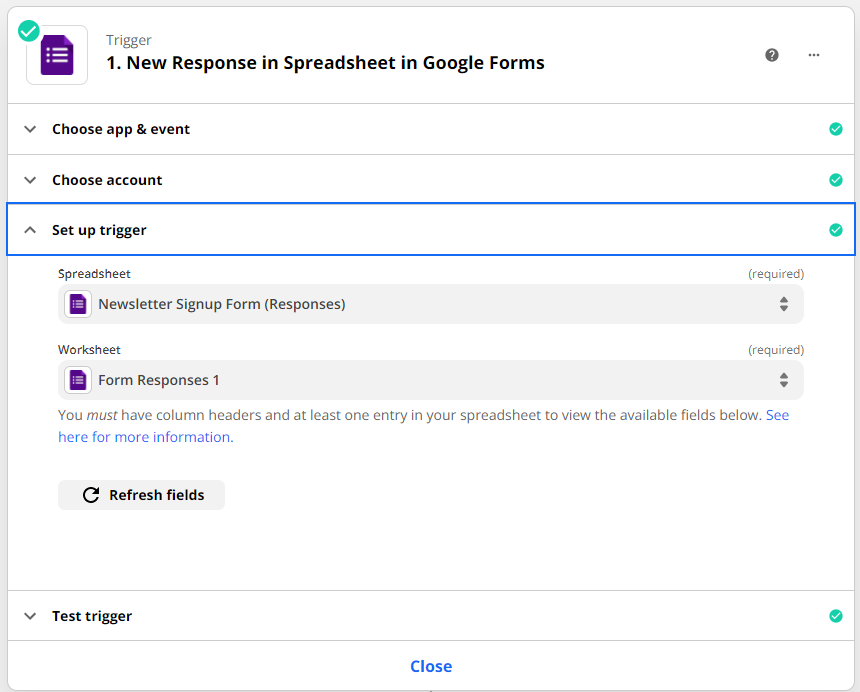
This is the Create Contact in Google Contacts action. Note I condensed the screenshot because the ‘Set Up Action’ step has a lot of fields to map:
-
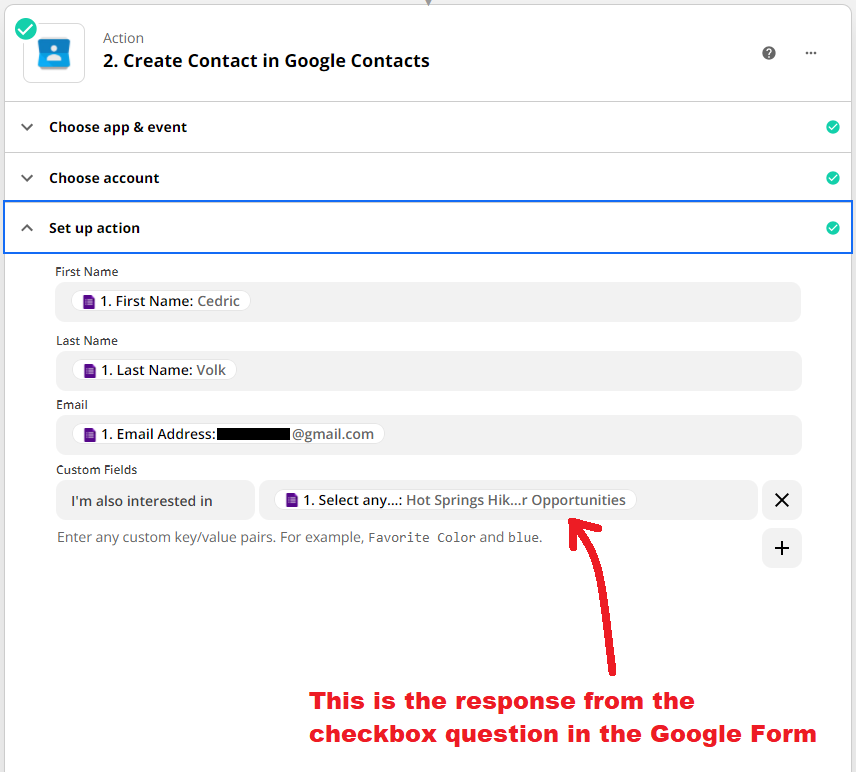
In this step, I’m trying to add ALL responses to the Google Form into a group/label called ‘SEND NEWSLETTER’:
-
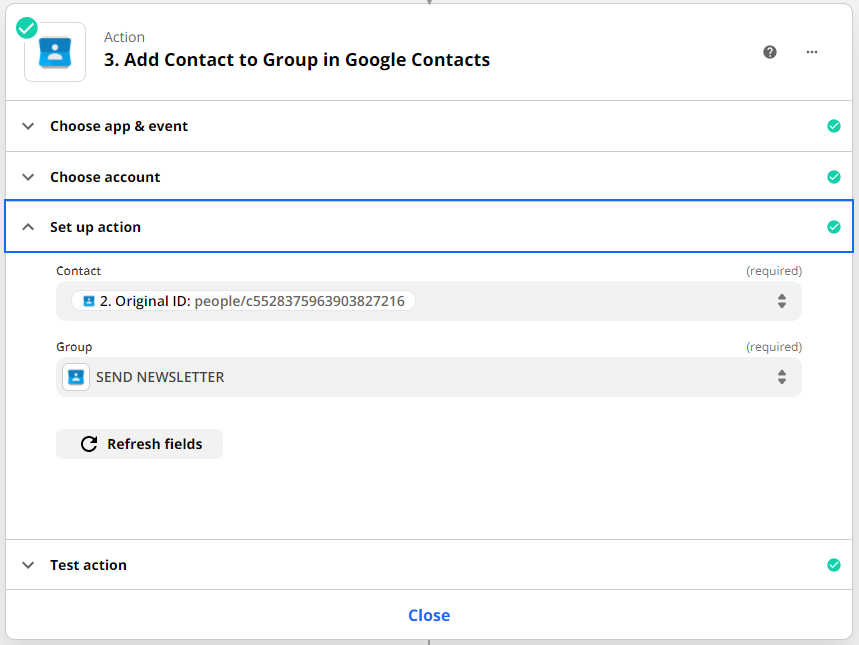
So once the Google Contact is created and lumped in to the ‘SEND NEWSLETTER’ group, I want to add additional Labels to the Contact based on how the user responded in the Google Form. This is Step 4 in the Overview but the first conditional path, so it is marked as Step 5 and 6:
-
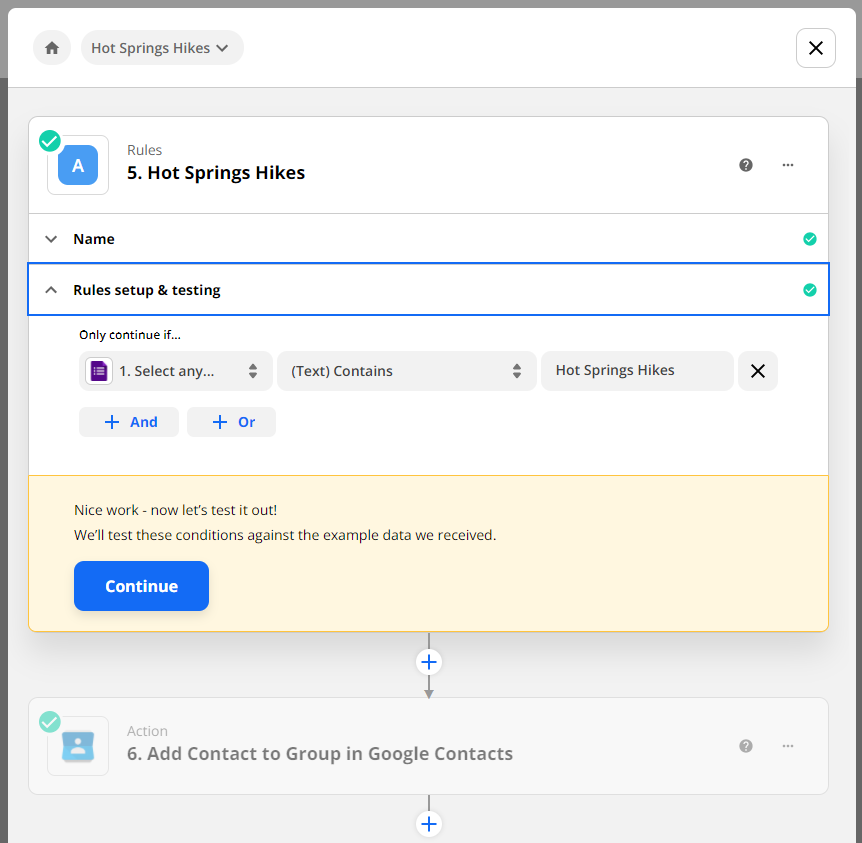
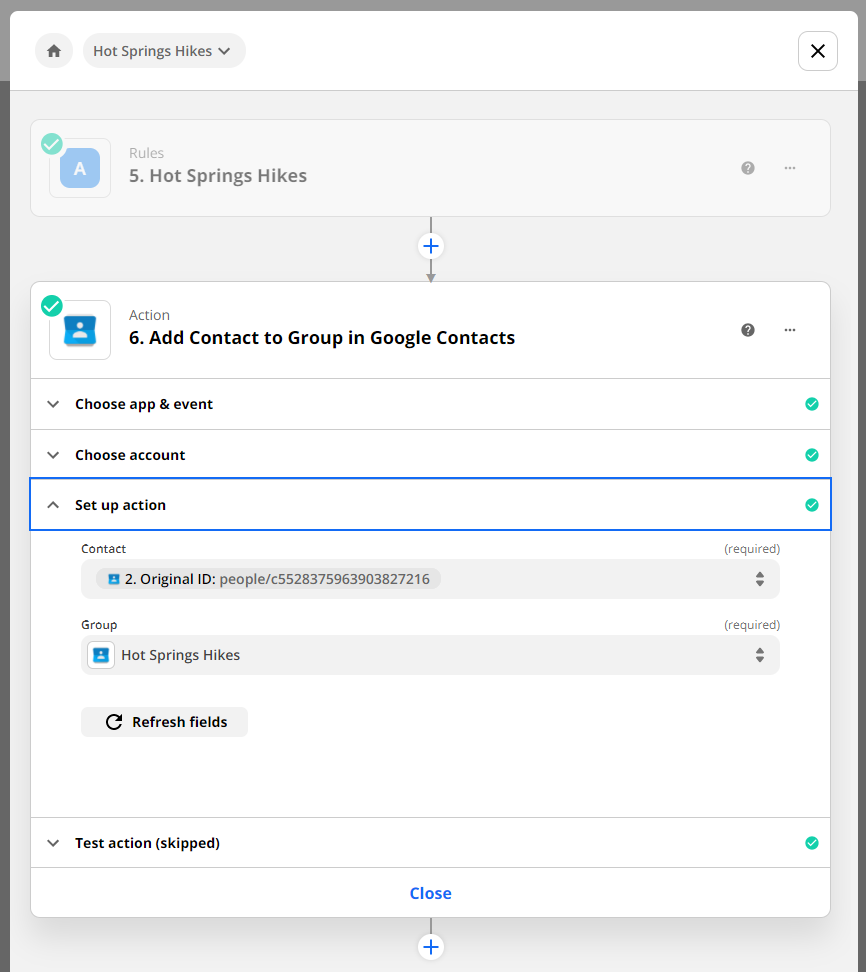
I did have some trouble on the ‘Test & Review’ step of the process, but I decided to skip the tests and fill out the rest of the conditional path steps.
Can anyone see anything I missed, or errors? Thanks so much!




