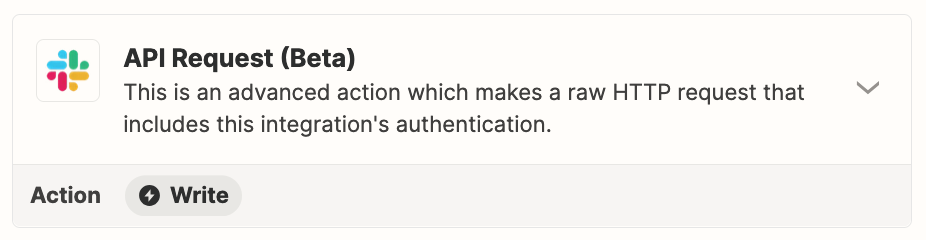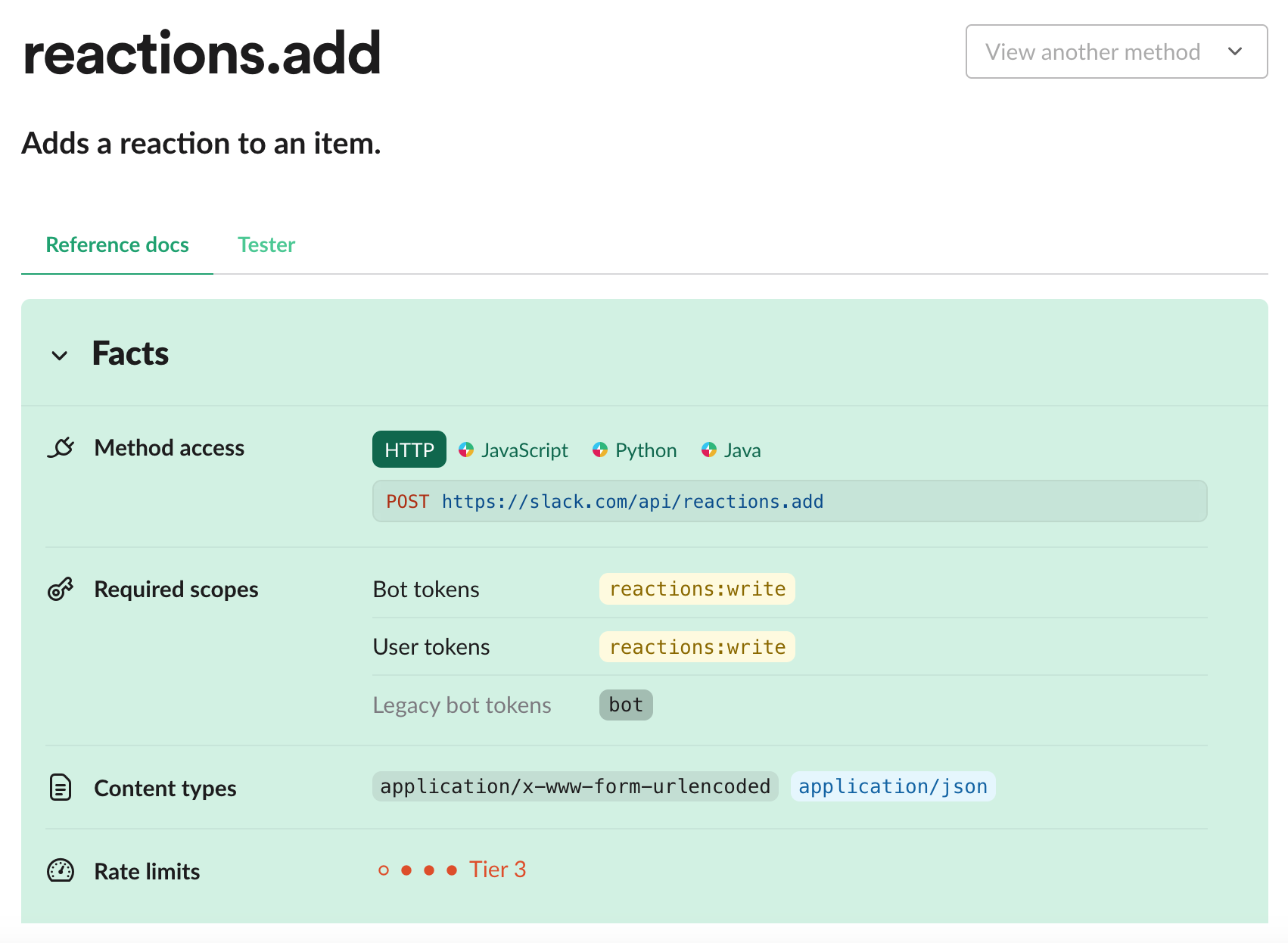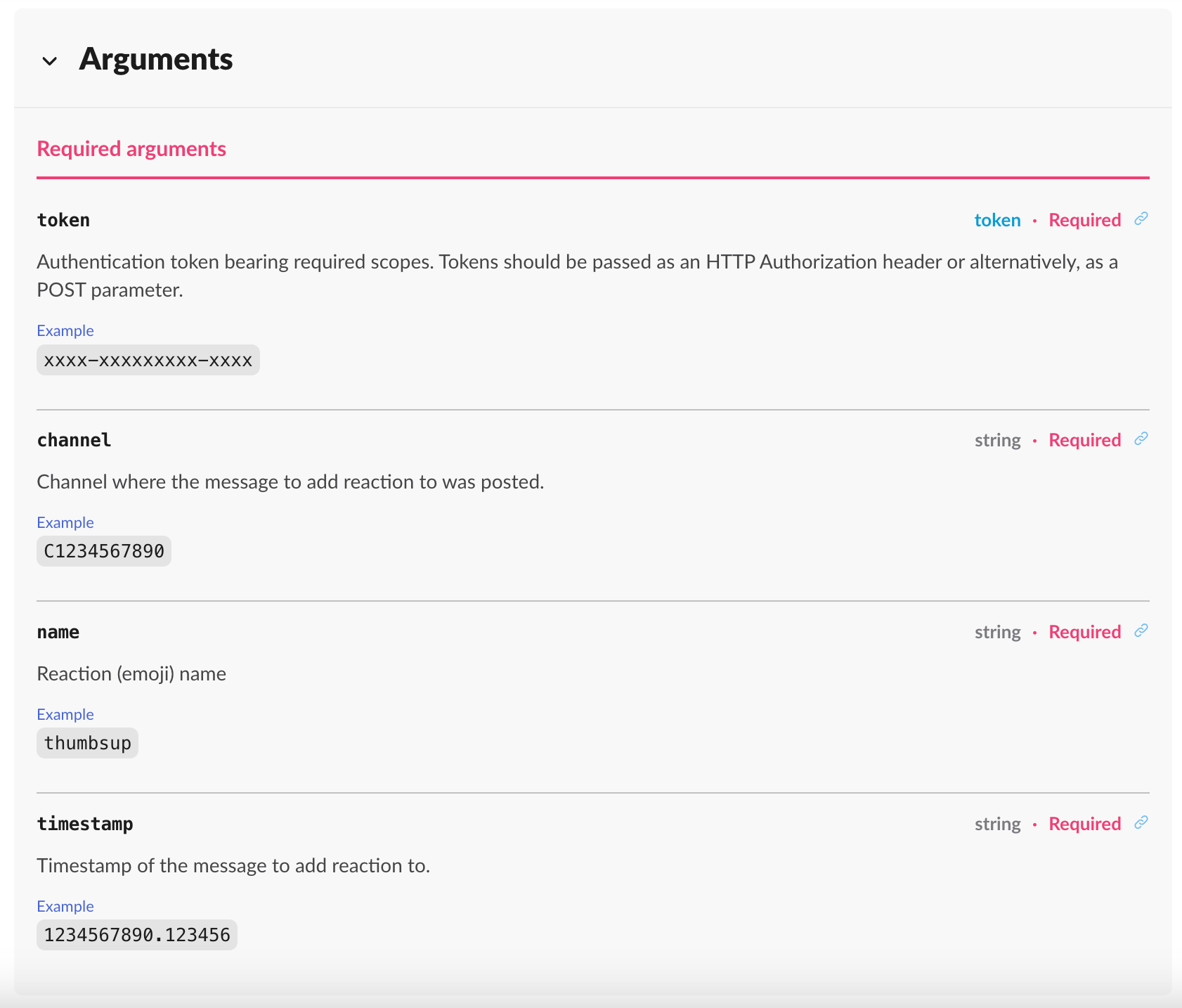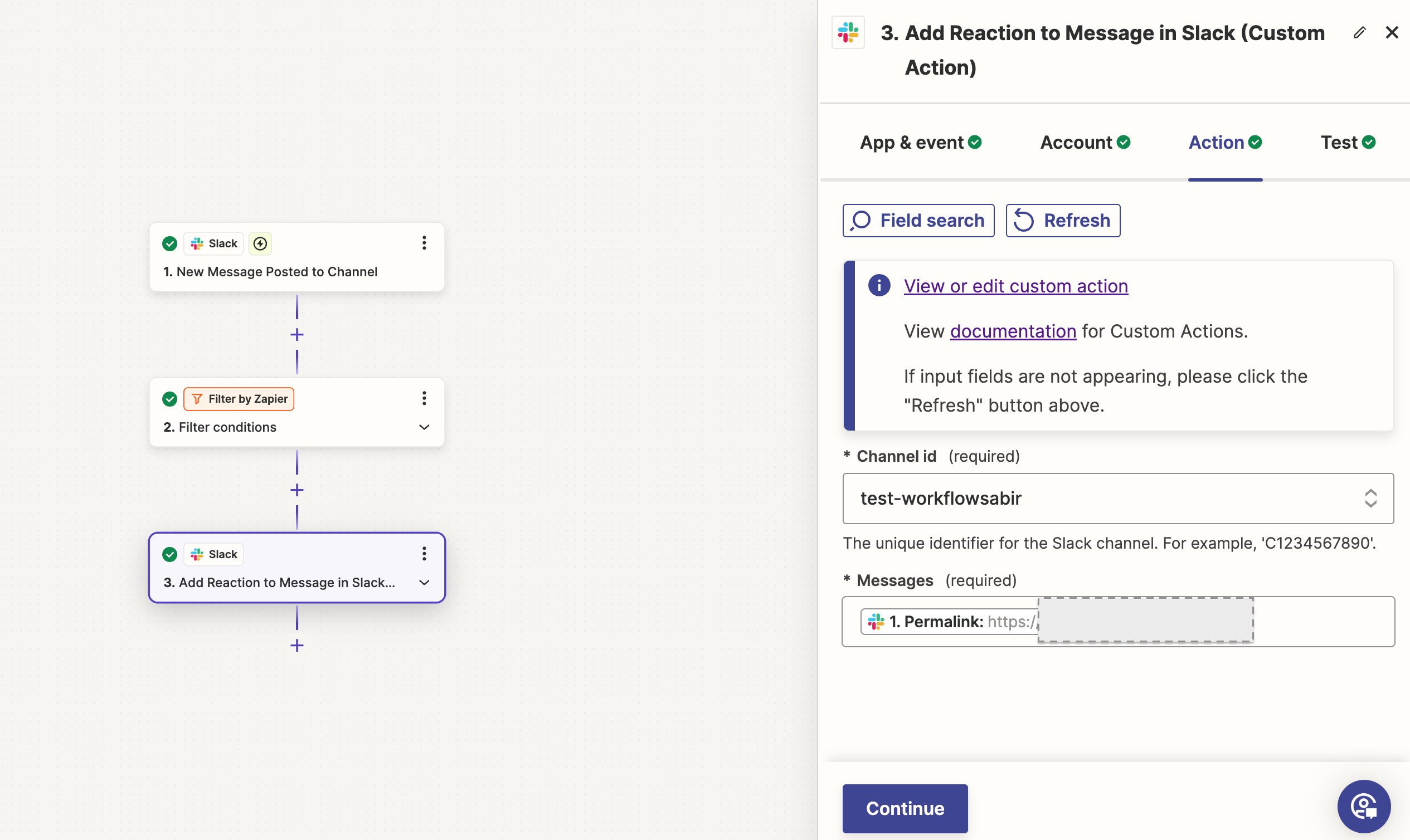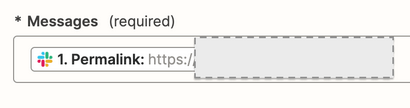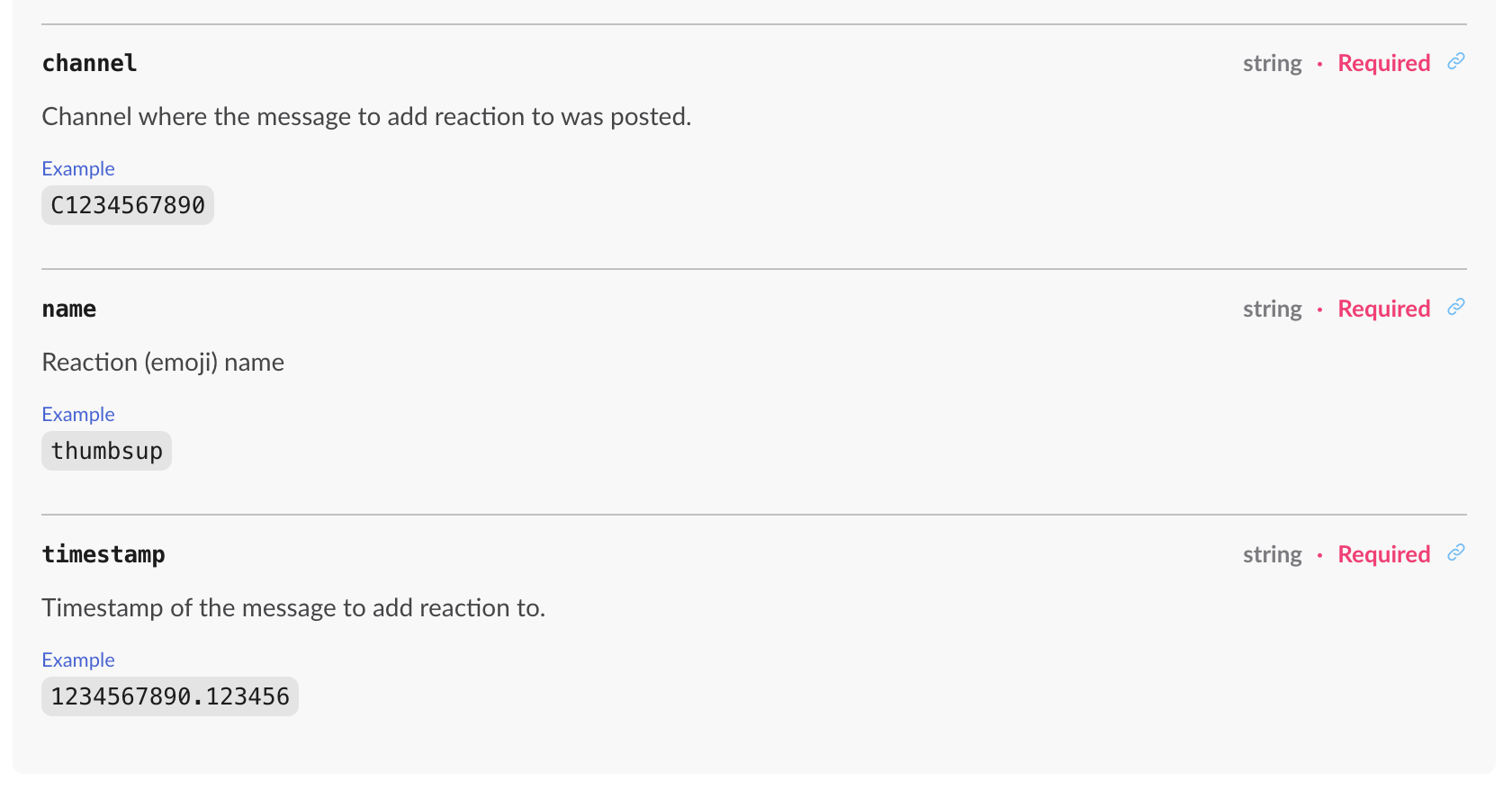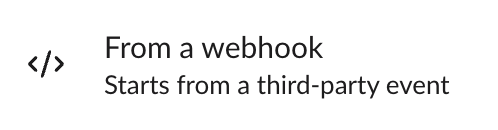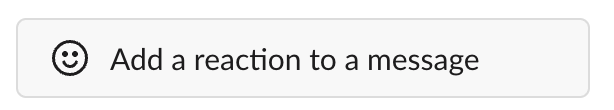Is there a way to use Zapier to emoji react on the latest Slack message?
The only condition I have is to have the message contain “wfh” in any form, so for this I tried the filters and the Zapier step “contains”. I know how to find the message I am looking for but I have never been able to figure out how to emoji react.
Can you advise on how I can achieve that? Can you please add screesnhots?
Thank you in advance!
Best answer
Use Zapier to Emoji React to Slack Message?
Best answer by SamB
Hi everyone, just circling back here to share that an Add Reaction was added to the Slack app on Zapier:

Thanks for your patience while this new action was in the works. If you give it a try and run into any trouble, please start a new topic or reach out to our Support team so we can help.
In the meantime, happy Zapping! ⚡
This post has been closed for comments. Please create a new post if you need help or have a question about this topic.
Enter your E-mail address. We'll send you an e-mail with instructions to reset your password.