Hi Community!
I thought I would share here how to create a Zap that can add reactions to messages filtered through keywords using Filter and Webhook actions.
The Zap can be more complex but for the example I made in 3 steps:
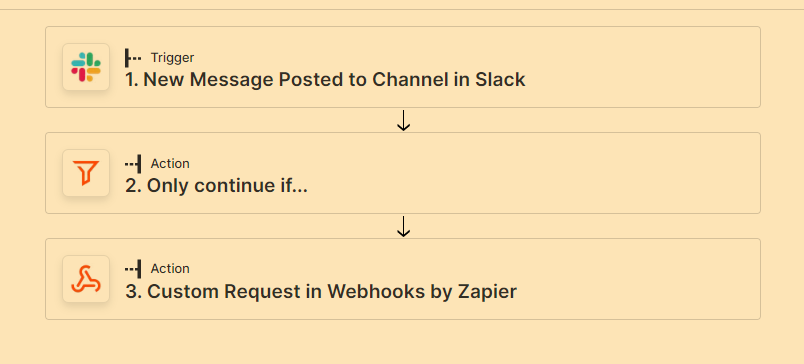
Step 1: Trigger; I went ahead and used New Message Posted in Channel in Slack
Step 2: Action; Here I selected the Filter action with the option to “Only continue if...”
Step 3: Action; Here I went with Webhook by Zapier; Custom Request in Webhooks by Zapier
Steps 1 and 2 are simple, so I will expand a bit more on Step 3 which for me was the trickiest part.
Step 3 Details
App & event:
- App: Webhooks by Zapier
- Event: Custom Request
Step Details:
- Method: POST
- URL: https://slack.com/api/reactions.add
- Data: channel=ChannelID&name=EmojiName×tamp=MessageTs
- Unflatten: False
- Headers:
- Authorization: Bearer xoxb-your-personalized-slack-token
- Content-type: application/x-www-form-urlencoded
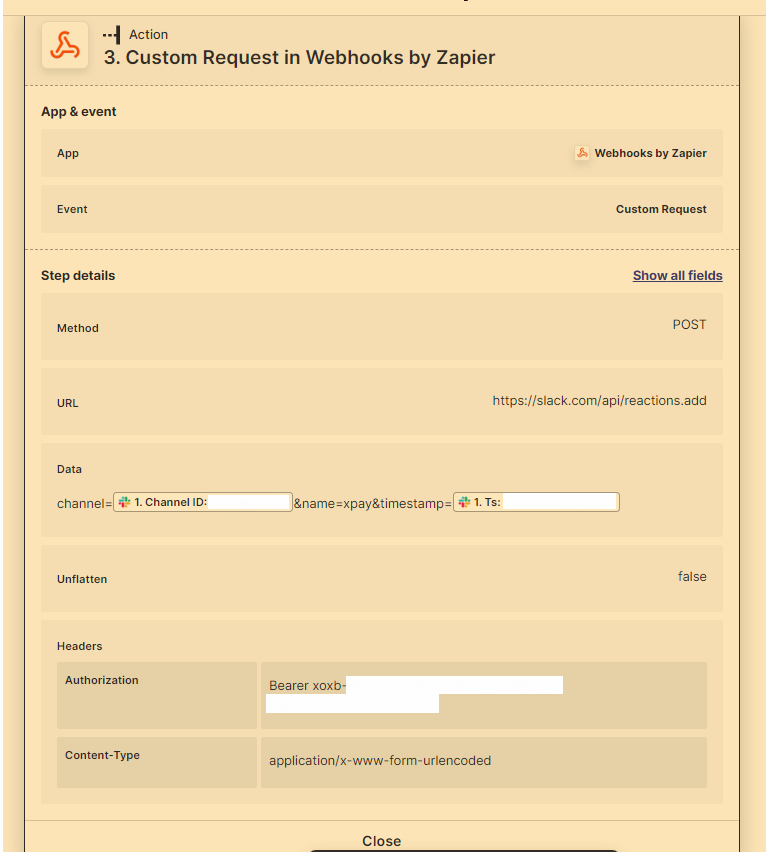
Finally, here are a couple of links to resources that have helped me to get this Zap in action:
- How to count reactions in Slack by
@SamB thank you for the insights - Slack reactions.add
Further Reading
Hope this is helpful and if there is anything I can clarify on the above, please don’t hesitate to reach out.
All the best,
W



