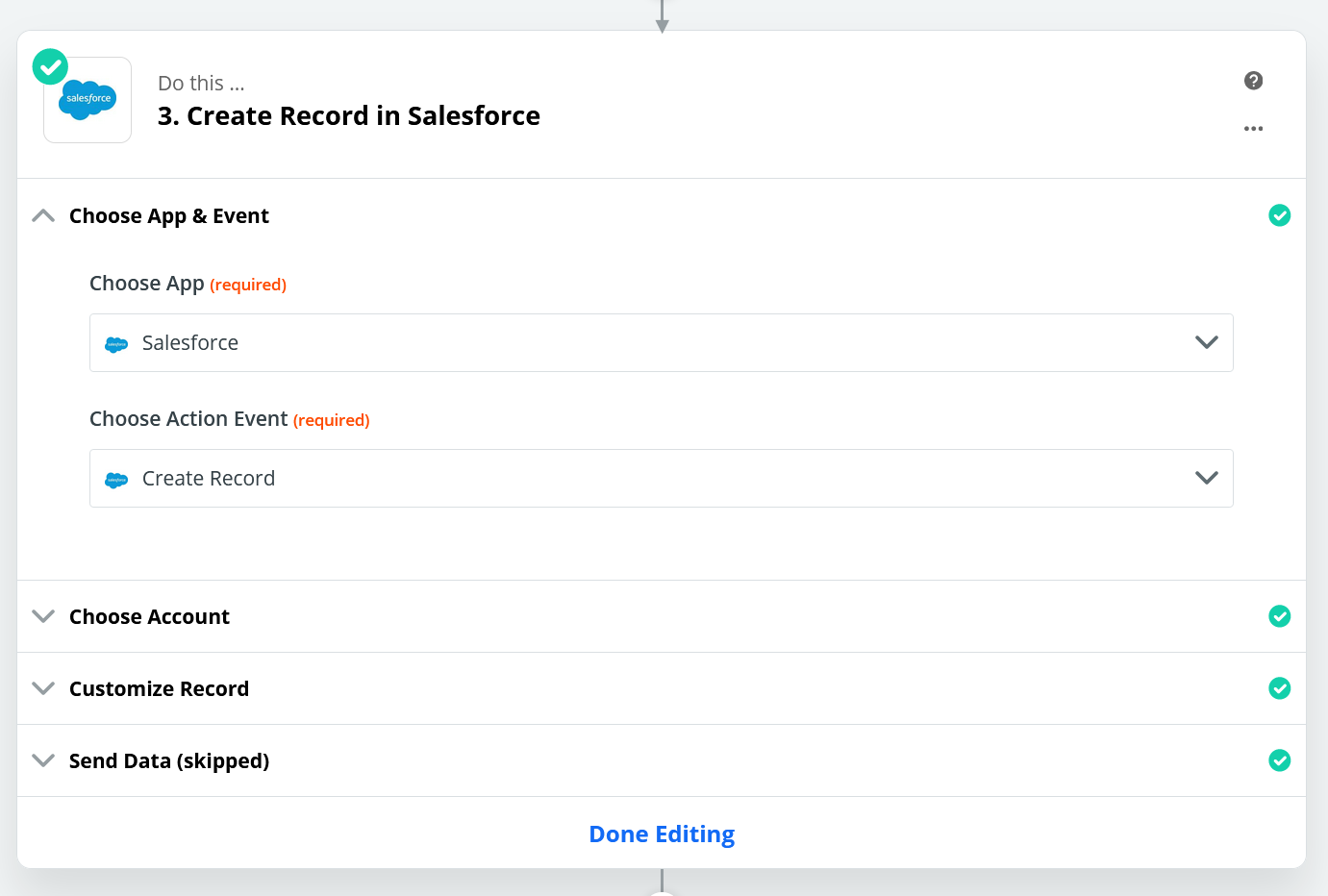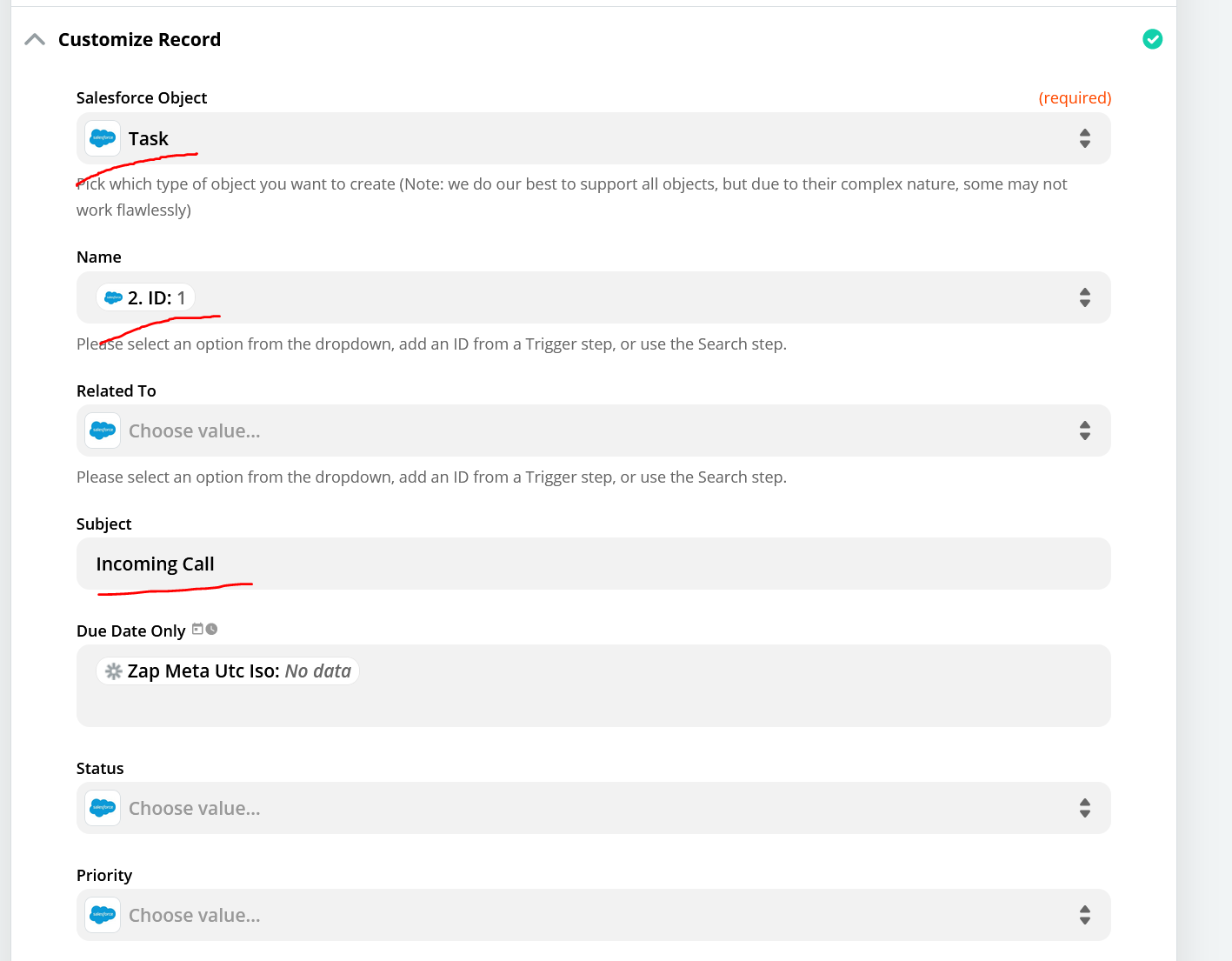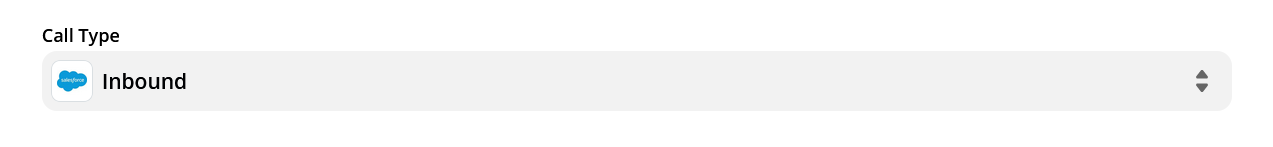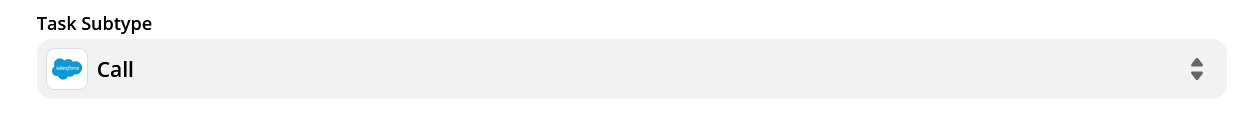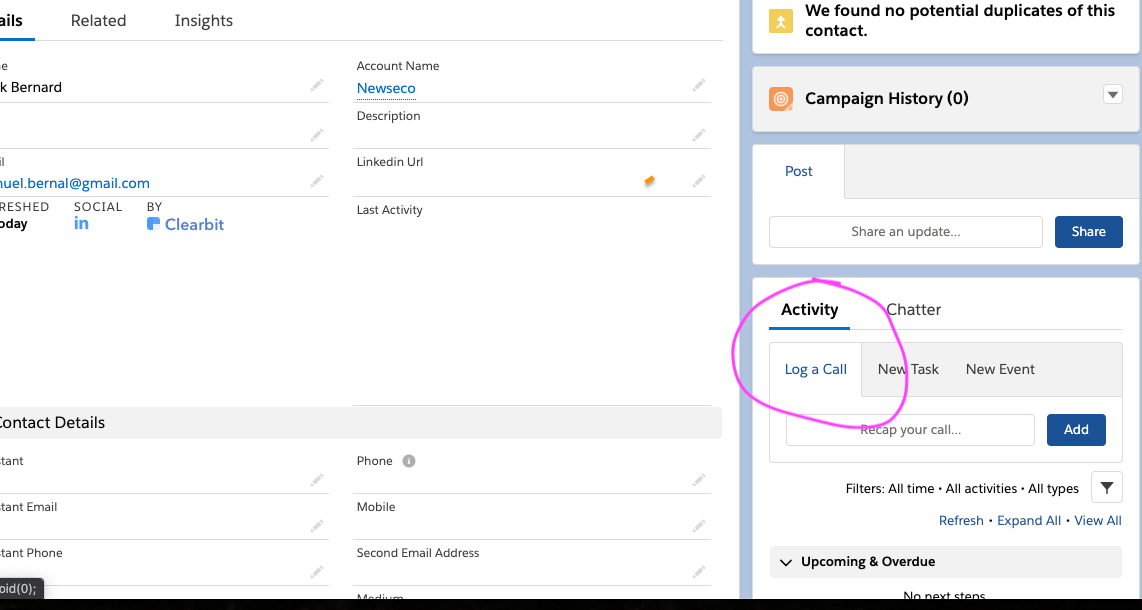Has anyone had success updating an existing Salesforce contact record’s “Activity” - specifically the “Log a call”?
Here is my use case:
- I created a new calendar event in O365 and add the subject “Intake Call” and invite an external attendee
- Zapier identifies this new event and triggers a lookup of a Salesforce record based on calendar event’s attendee email address (works!)
- Contact record found in Salesforce and adds a call record (no bueno!)
The “Activity” is related to the Lightning object and I am wondering if this is my issue. It appears to be easy to update existing values on the Contact record but I cant seem to add this specific call activity to the contact record. Any suggestions or tips would be appreciated!