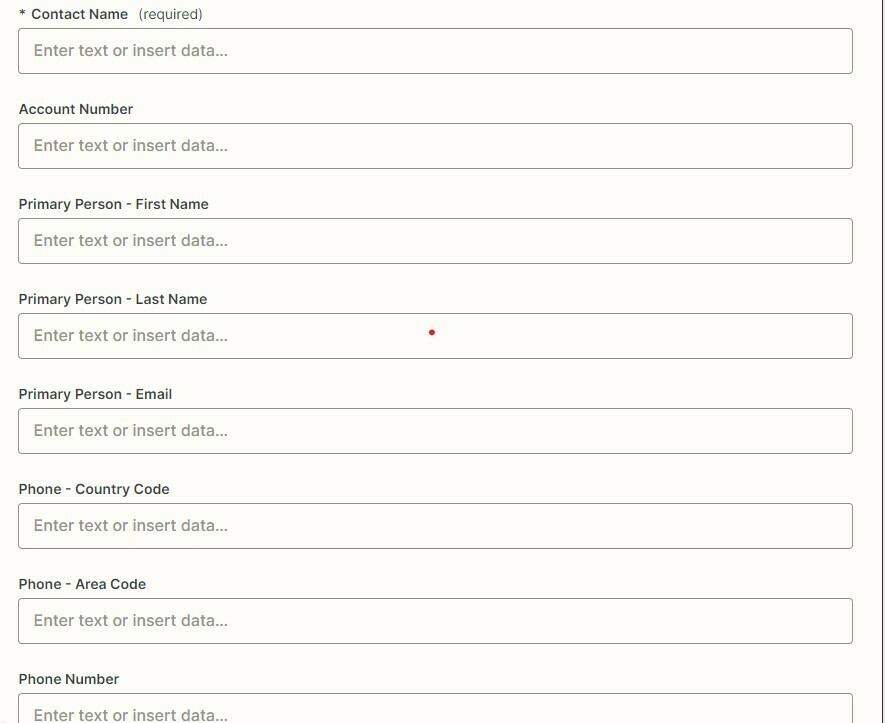Hi,
I am new to Zapier and looking to set up a zap that when an order is placed on my wix ecommerce store an invoice is created in xero. In an ideal world I would also like the zap to add this customer to xero contact unless they are already a contact.
Thanks guys!!!
Helena