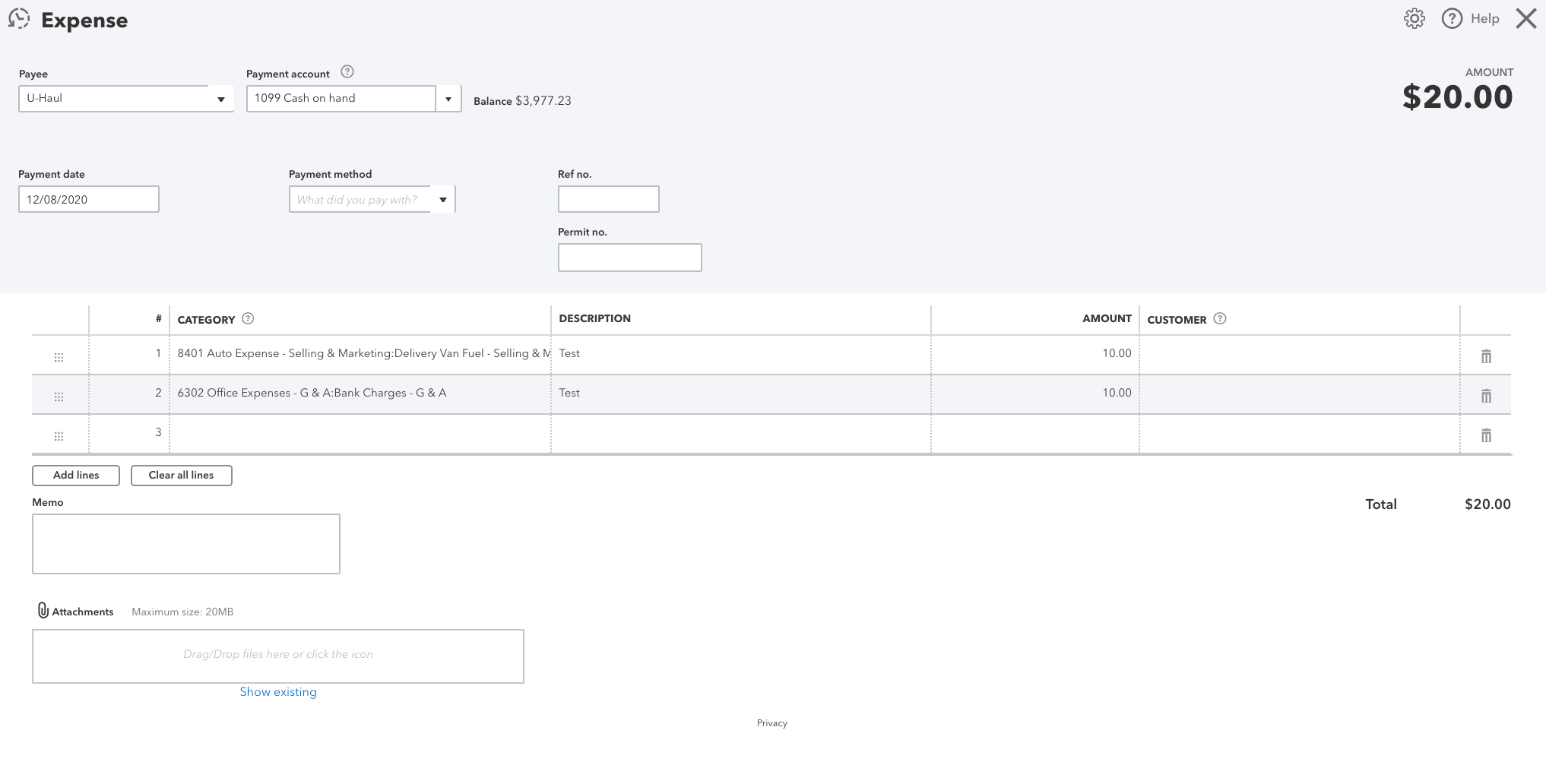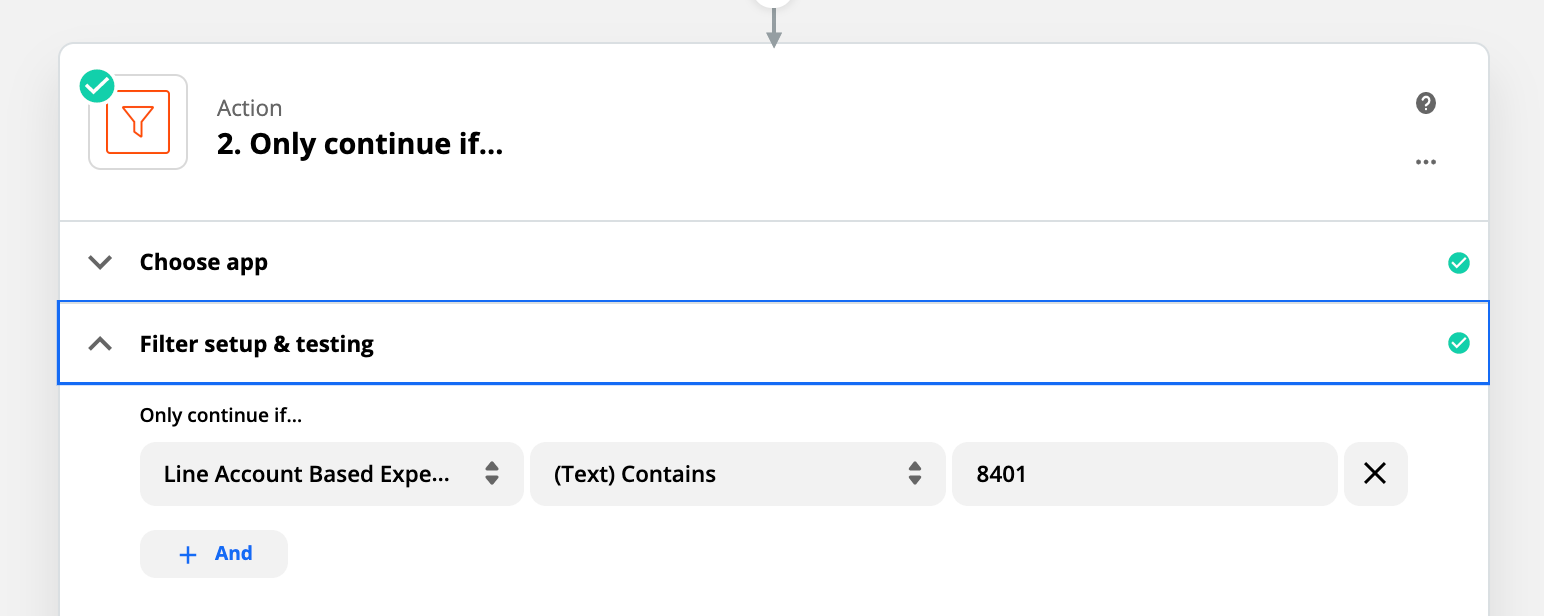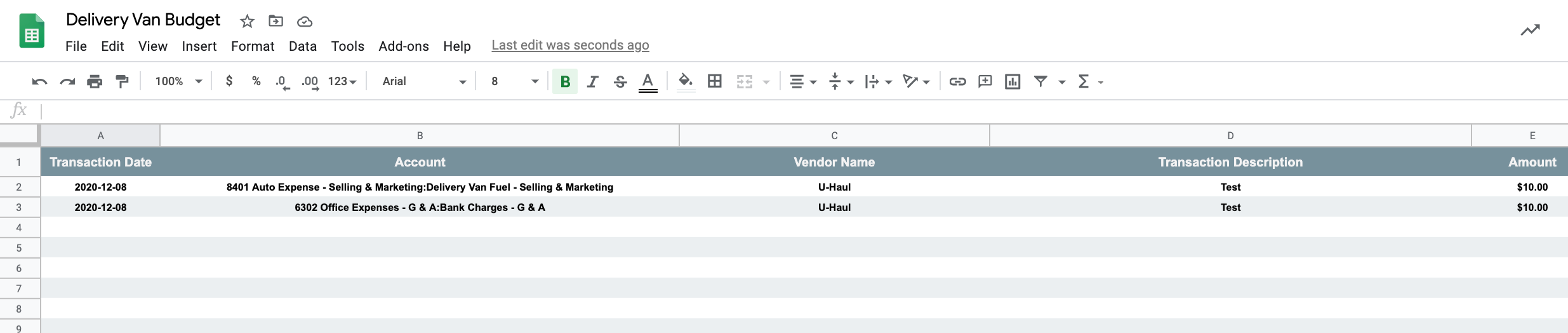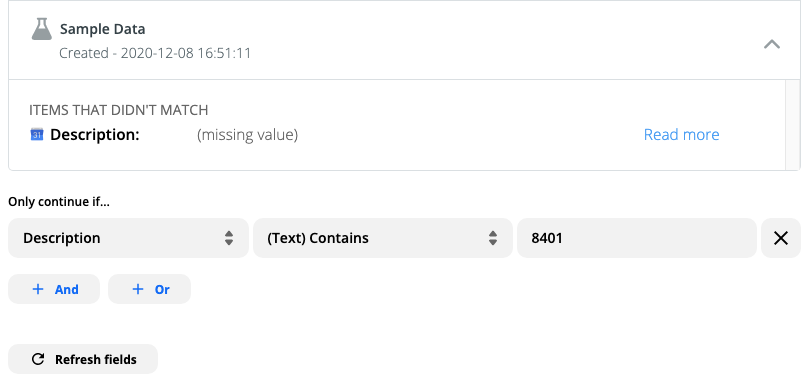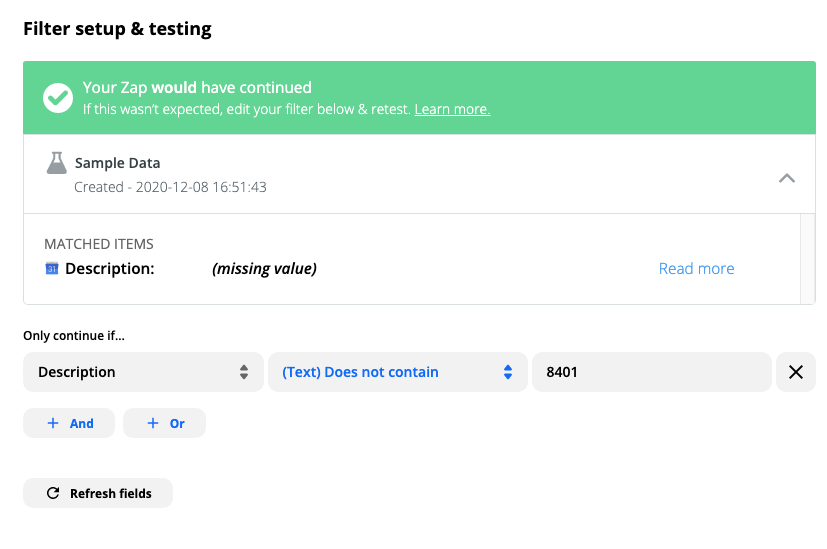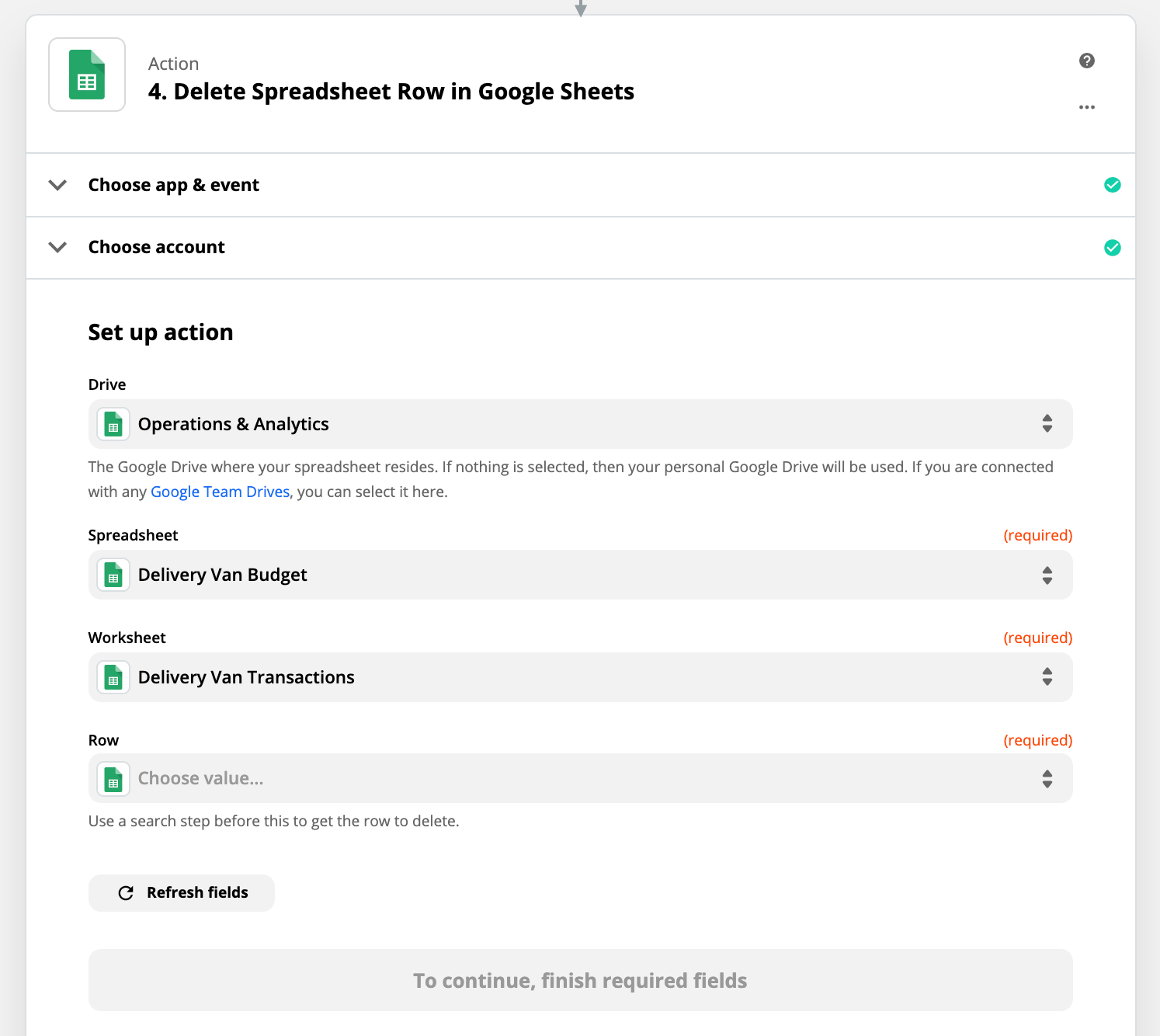I currently have a zap that creates a new spreadsheet row in a Google Sheet anytime an expense is recorded in Quickbooks Online. However, if the expense has multiple line items in QBO, it doesn’t created multiple rows in the Google Sheet; rather, the zap combines all components of the expense onto the single row. Is there a way to have the zap create separate spreadsheet rows in Google Sheets for each line item of a journal entry in QBO?
Best answer
Quickbooks Online to Google Sheets: Is it possible to create separate spreadsheet rows for each line of a journal entry?
Best answer by steph.n
Hi there
This post has been closed for comments. Please create a new post if you need help or have a question about this topic.
Enter your E-mail address. We'll send you an e-mail with instructions to reset your password.