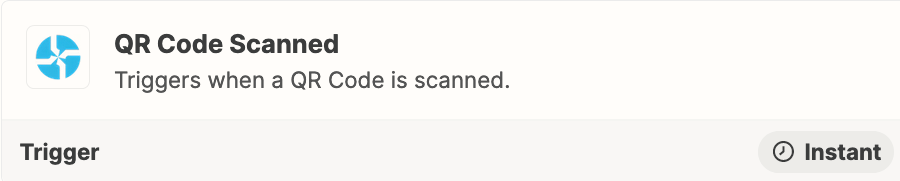New to Zapier. I am looking for a way for a visitor at a trade show booth to scan a QR code, enter their email and get our company’s collateral material emailed directly to them. I’m trying to collect the emails and not print collateral material for four companies that will likely end up in a landfill.
Question
QR triggers email to person who scanned it
This post has been closed for comments. Please create a new post if you need help or have a question about this topic.
Enter your E-mail address. We'll send you an e-mail with instructions to reset your password.