I see a topic that was closed in July 2020 saying that there was no way to do this other than screen print the outline view. Has any progress been made?
Best answer
Printing the steps of a Zap for documentation
Best answer by nicksimardBest answer by nicksimard
Hi
There’s nothing officially supported yet (though I agree that it would be a nice feature). In the meantime, here are some ways you can do that:
1) Take a screenshot of the outline, from within the Zap editor
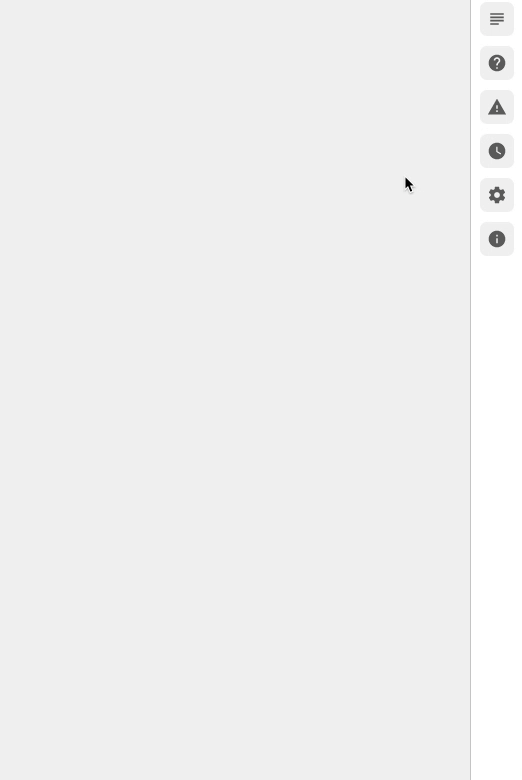
OR
2) Select those same items, right-click then choose Print
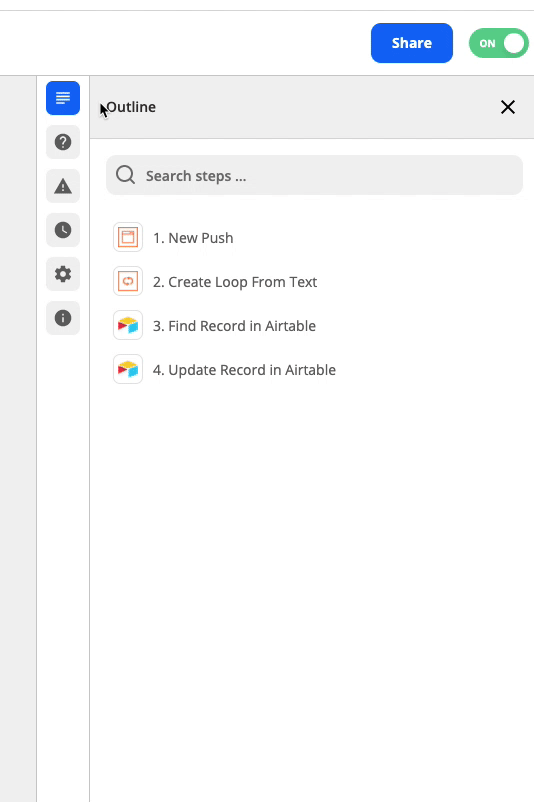
It’s not perfect, but it does also give you the name of the Zap and the date:
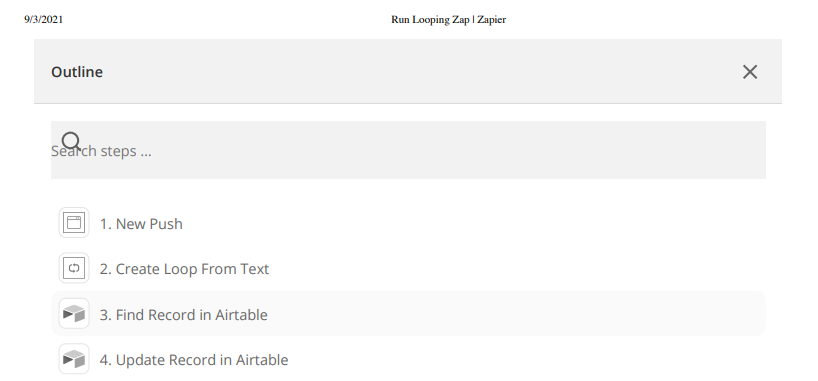
OR
3) Take a screenshot from the Zap Details page, of the expanded steps
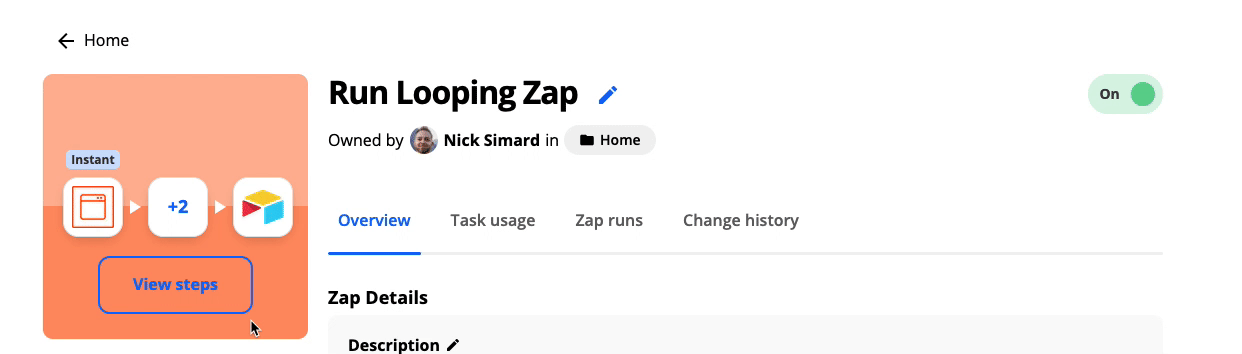
Hopefully this gives you some ideas of how you can print/save/send the steps of a Zap :)
This post has been closed for comments. Please create a new post if you need help or have a question about this topic.
Enter your E-mail address. We'll send you an e-mail with instructions to reset your password.



