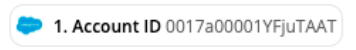There are several data points from my salesforce contacts which I can not select when setting up my zap. For example I would like to select "Account Name"
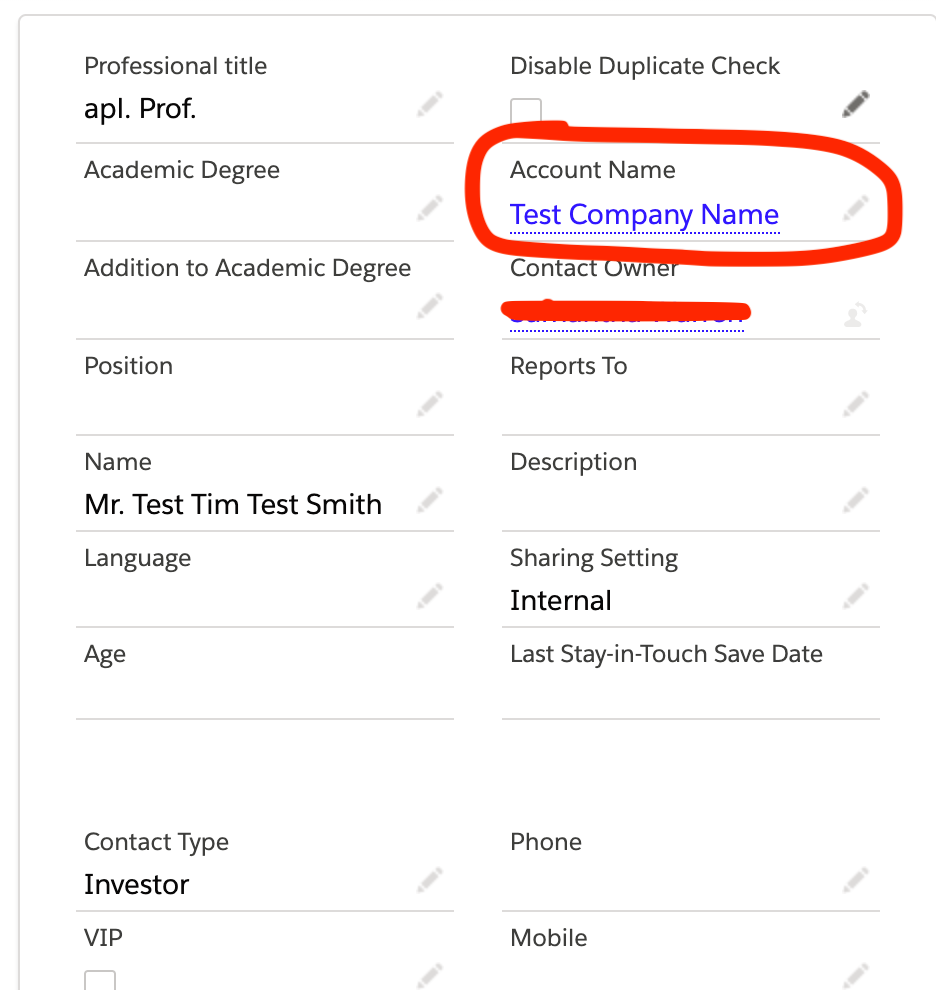
to be the Company name when adding a salesforce contact to mailchimp. Yet "Account Name" does not appear as an option (see screen shot).
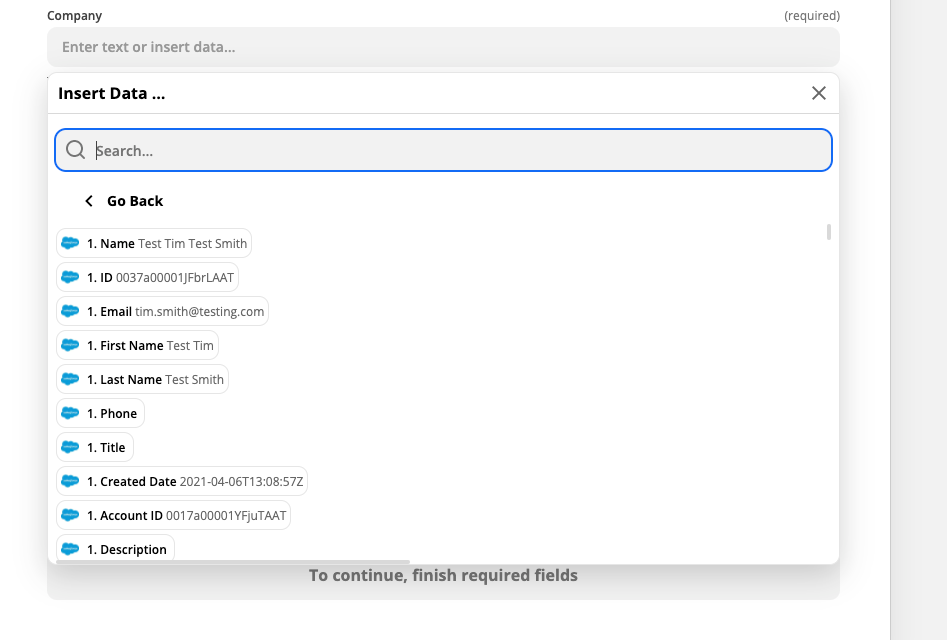
There are also several other missing data points which are in salesforce but do not appear as option when trying to set up a filter. I have tried refreshing the data / starting setting up the zap from scratch several times with no luck.