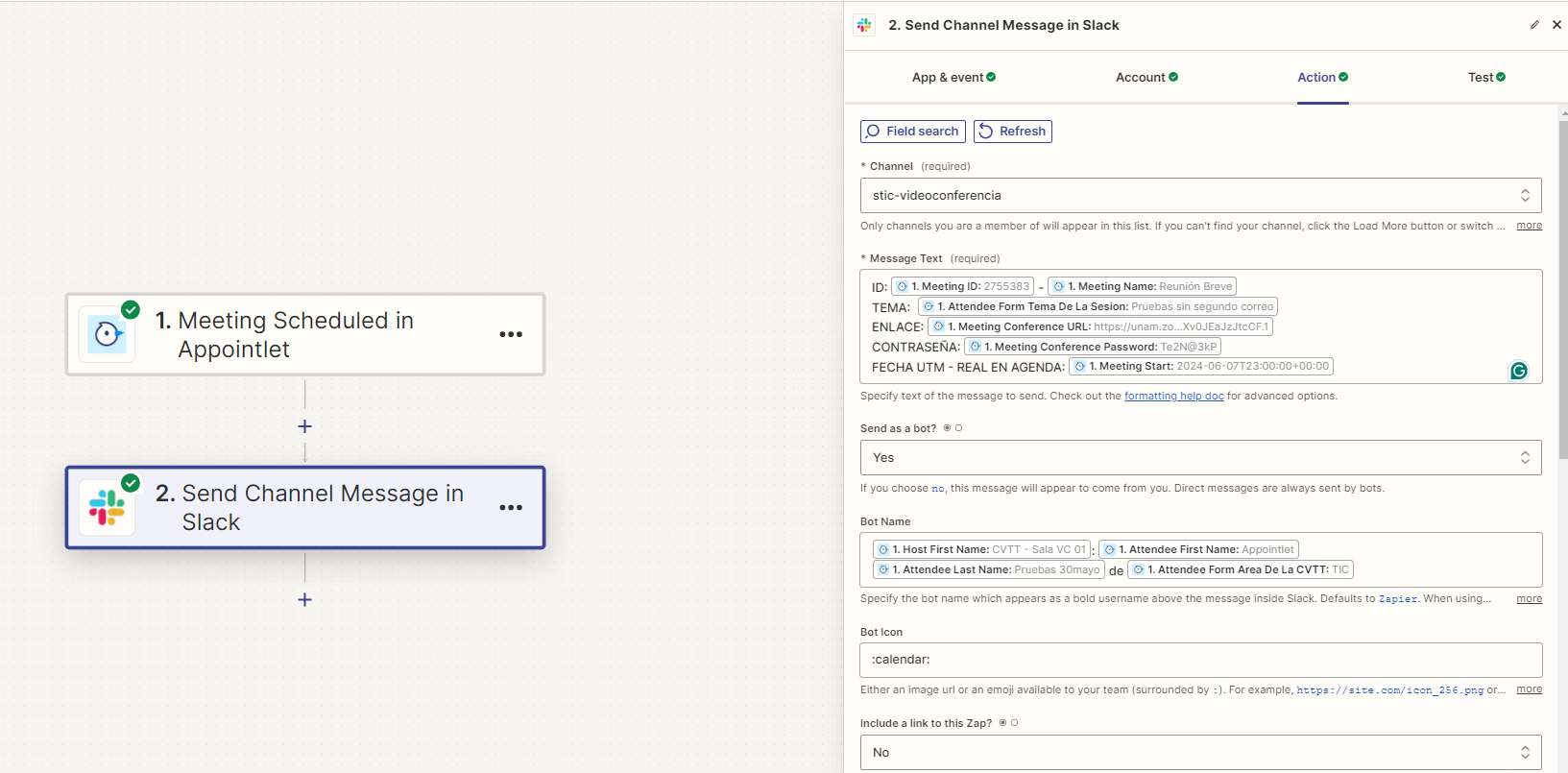Hi, I'm integrating Appointlet/SLACK.
In the legacy version of Appointlet, this integration allowed me to choose the date and time separately, in my Time Zone.
But now it appears in UTM, which forces me to do a three-step integration that is not supported by the free version of Zapier.
I asked the virtual assistand and it’s responded:
To resolve this issue:
- Set the Timezone in Your Zapier Account:
• Go to your Zapier profile settings and ensure your timezone is set to Mexico City time.- Adjust the Timezone in Your Zap:
• Check the timezone settings within your specific Zap. If no timezone is set, Zapier defaults to UTC for any date fields .- Use Formatter to Modify Date Format:
• If you are inputting a date, time, and timezone into a date field, use the Formatter tool in Zapier to modify the date format to match your desired timezone .- Check Timezone Settings in Trigger and Action Apps:
• Ensure that the timezone settings in both the trigger (Appointlet) and action apps match your desired timezone .
I checked my configuration Time Zone in my Zapier Account, my Zap and the Trigger and Action Apps and all are correct (Mexico City). But it still shows UTM format.
I added an instrucción: {{zap_meta_human_now}} and it is show in Mexico City time zone.
Since I’m using free version acount, is there a way to achive to show the correct TIme Zone whithout use another step to Formatter?
Thaks you for your help