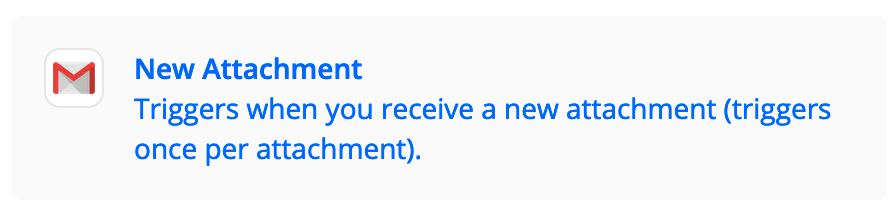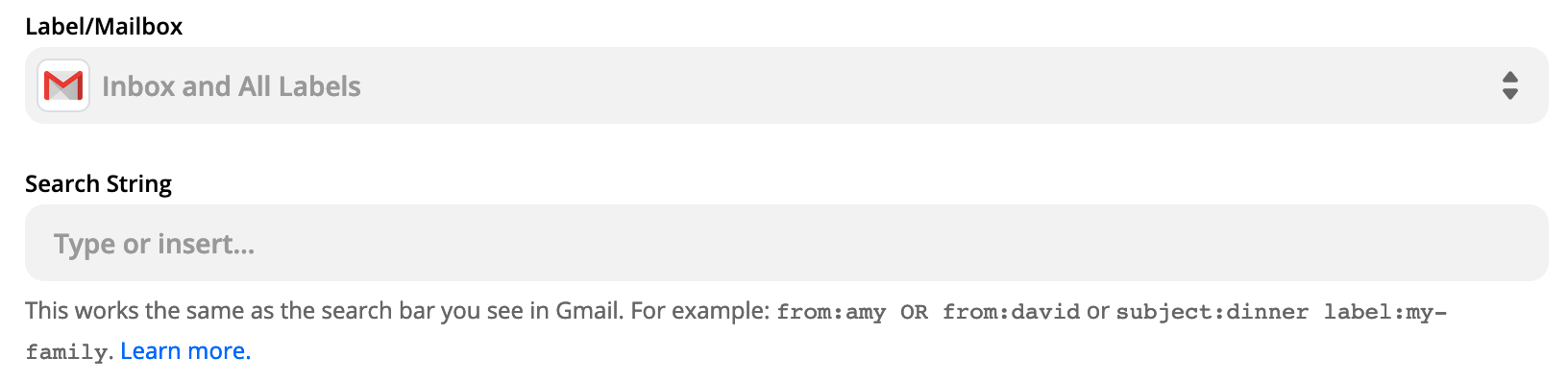I was wondering if anyone has solved a similar problem. I’m trying to take a PDF (e.g. workorder.pdf) received to my Gmail account and save the attachment to a Google Drive folder. Using Zapier, DocParser will then pull the workorder.pdf in and parse it, and update a Google Spreadsheet.
The challenge I have is that it’s common when I receive a workorder, other files are attached to the email. I only want to save/keep/upload the file with “workorder” in the filename. Is it possible to do this using Zapier?
The only workaround I can think of is to save all attachments to a staging folder. Use Zapier to watch that folder with “workorder” in the filename. If/when one arrives, copy that file to a processing folder. I don’t mind doing it this way, I was just hoping for something a little cleaner.
Thanks!