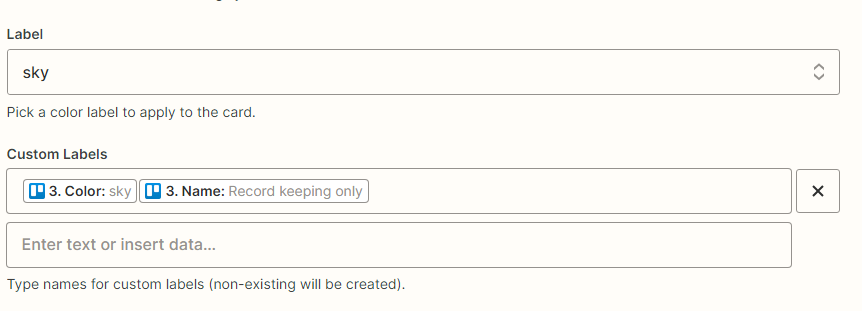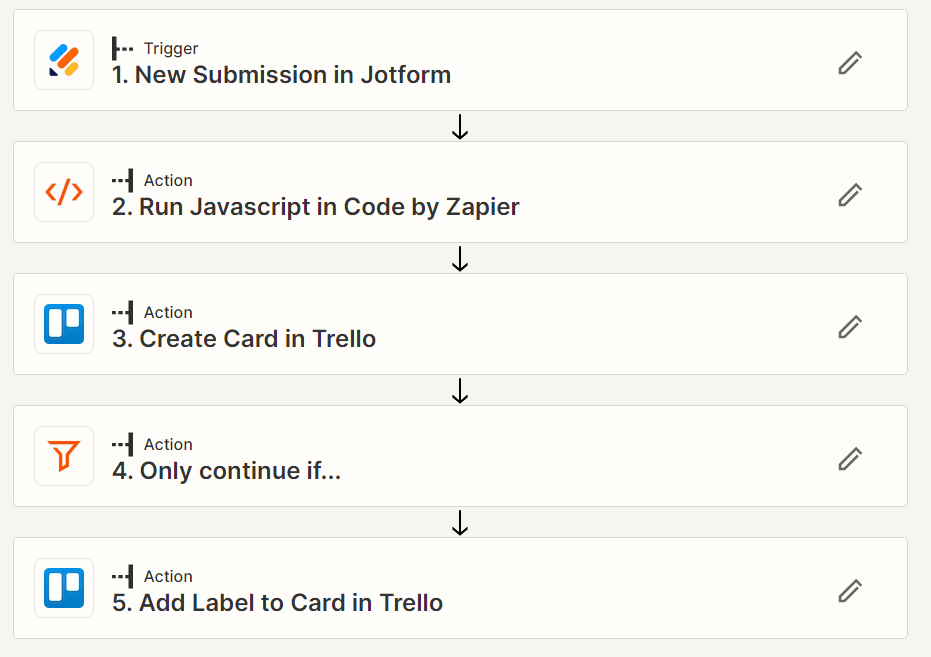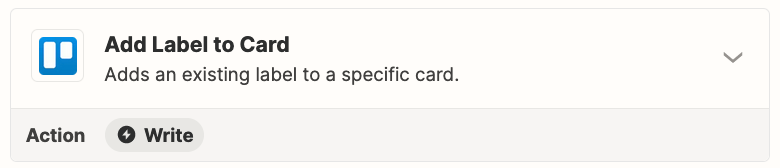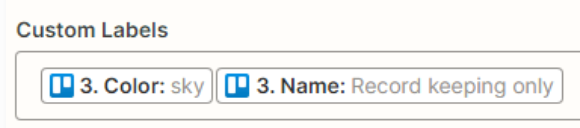I referred to this post
And followed their suggestion on adding a step to create a label. Now how do I add this label to the card?
Also point to note is that this label need not always be created/added. Only when a checkbox on the jot form is selected. I don’t know if it’s possible to add that condition here.