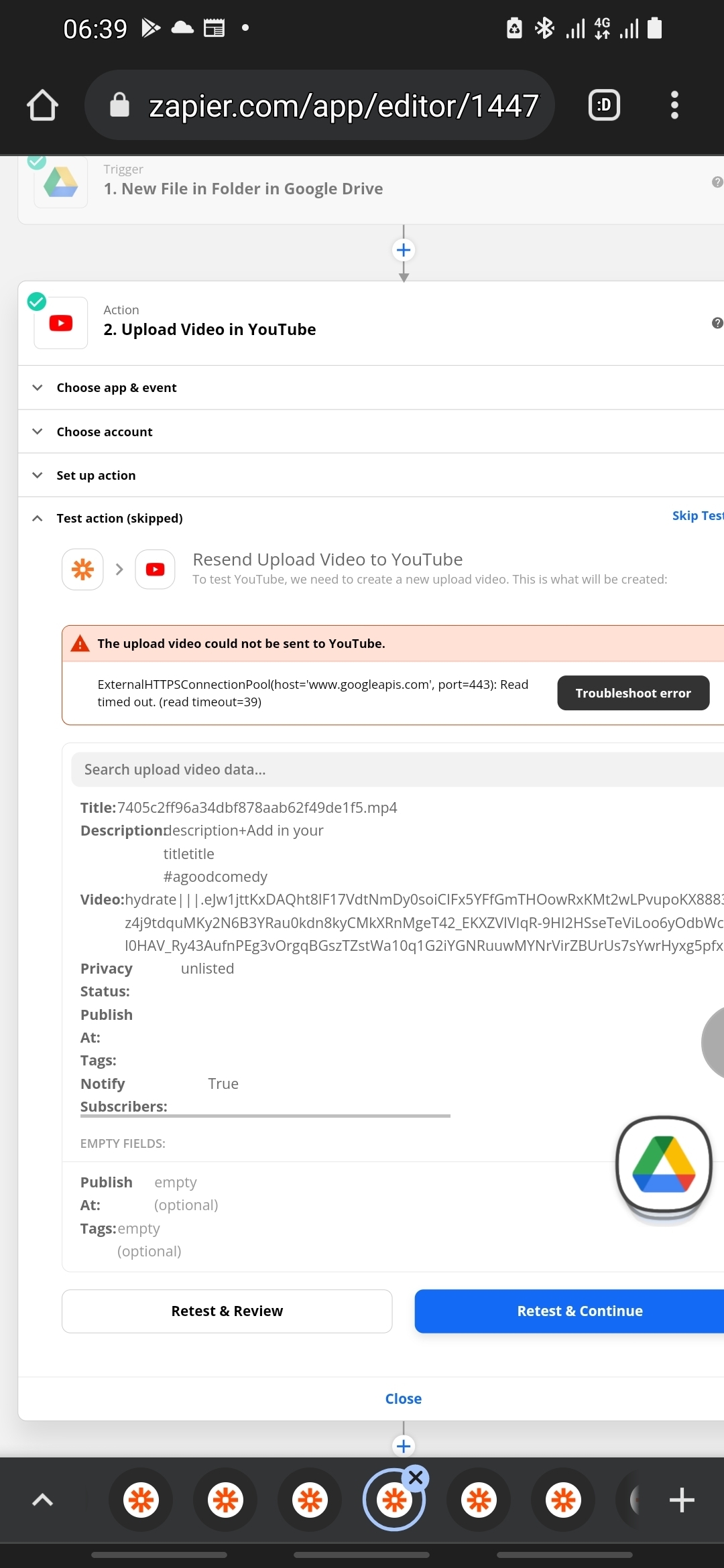I need a step guide on his to upload multiple videos from drive into 18 YouTube channels.
How to upload videos from my Google Drive to YouTube channels using Zapier?
Best answer by SamB
Hey
The Upload Video action doesn’t appear to have the option to select which channel the video is uploaded to. There’s an existing feature request for the additional fields to be added (which includes the ability to select the channel and set custom video thumbnails) that was previously discussed here:
So I’ve added your vote for that. I can’t give any estimates as to when that would become possible but we’ll be sure to email you as soon as it is! and we’ll post any updates on the main topic for this feature request, so please subscribe to it to stay informed!
As for the error, I know we can sometimes see this sort of “Read timed out” error on upload steps if the file is too large to be uploaded in time. Do you think that could be the case here or is the video file you’re attempting to upload relatively small (less than 100 MB or so)?
If the file is fairly large in size, then it may be worth testing this by trying to upload a much smaller video file to see if that uploads successfully. That would then confirm that the error is caused by the file size.
Can you give that a try and let us know whether you still see a read timed out error?
Enter your E-mail address. We'll send you an e-mail with instructions to reset your password.