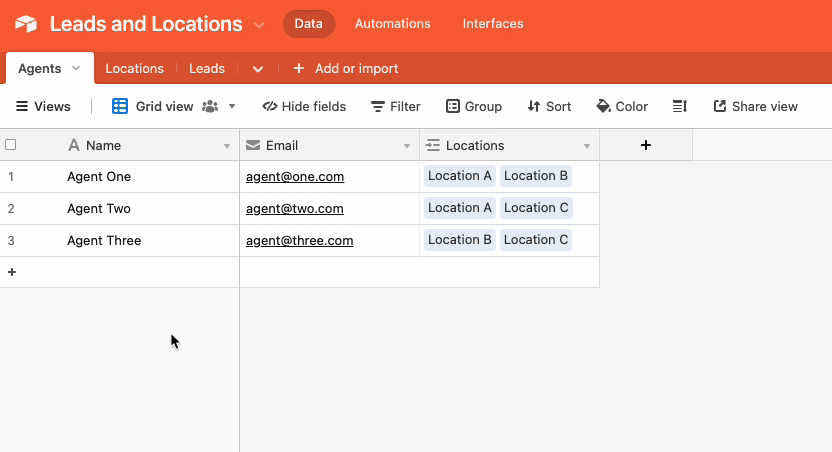This post was split from the topic: How to send every lead to multiple agents and track amount of received lead per agent per week/month
Guy's it worked out great, thank you so much.
My next challenge now is to make it possible for agent to tell me wich region leads they want to receive. I will start with province. In the Netherlands we only have 12 so I think making 12 copy's of the zap and filtering on province should do it right?
The next step is to make it possible for agents to select different city's. The agents in my case are transport companies so in the future I want to make it possible for agent A to receive leads from:
City A to City B
City G to City P
Is there a easier way then to make hunders of zaps copy and filter on city?