Hi!
I need help please. I should replicate the google sheet data into a Monday.com board and have to be able to update it as well.
Please see screenshots attached.
- Reference Google Sheet (Dummy Data provided)
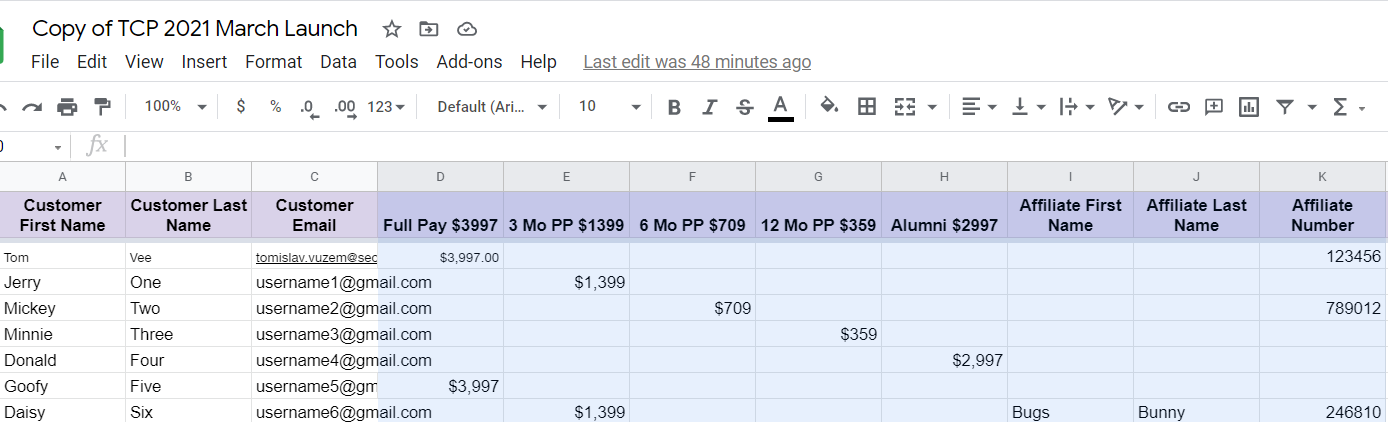
- Zapier
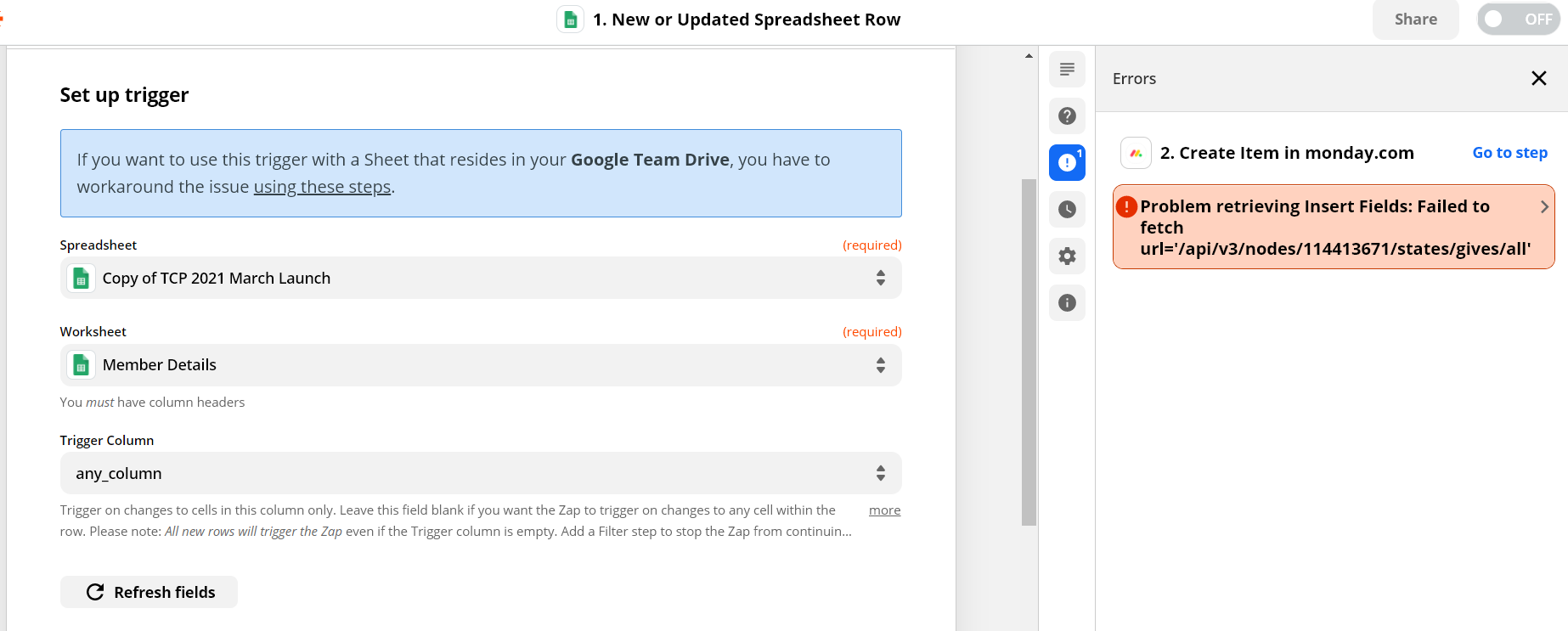
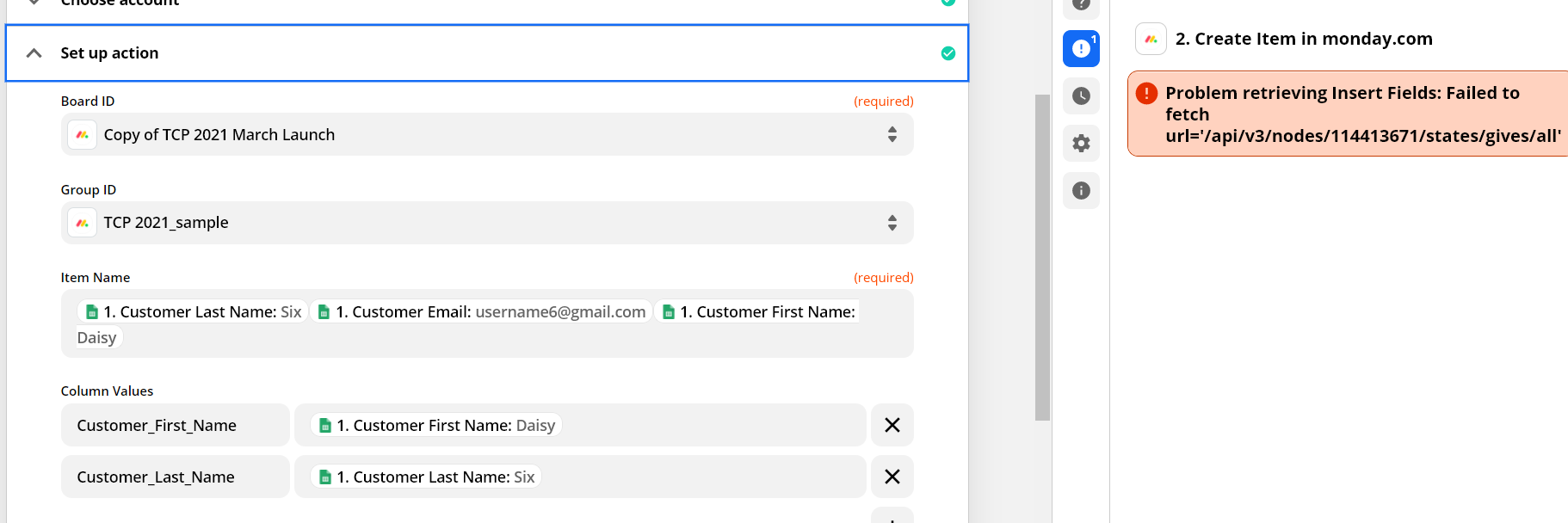
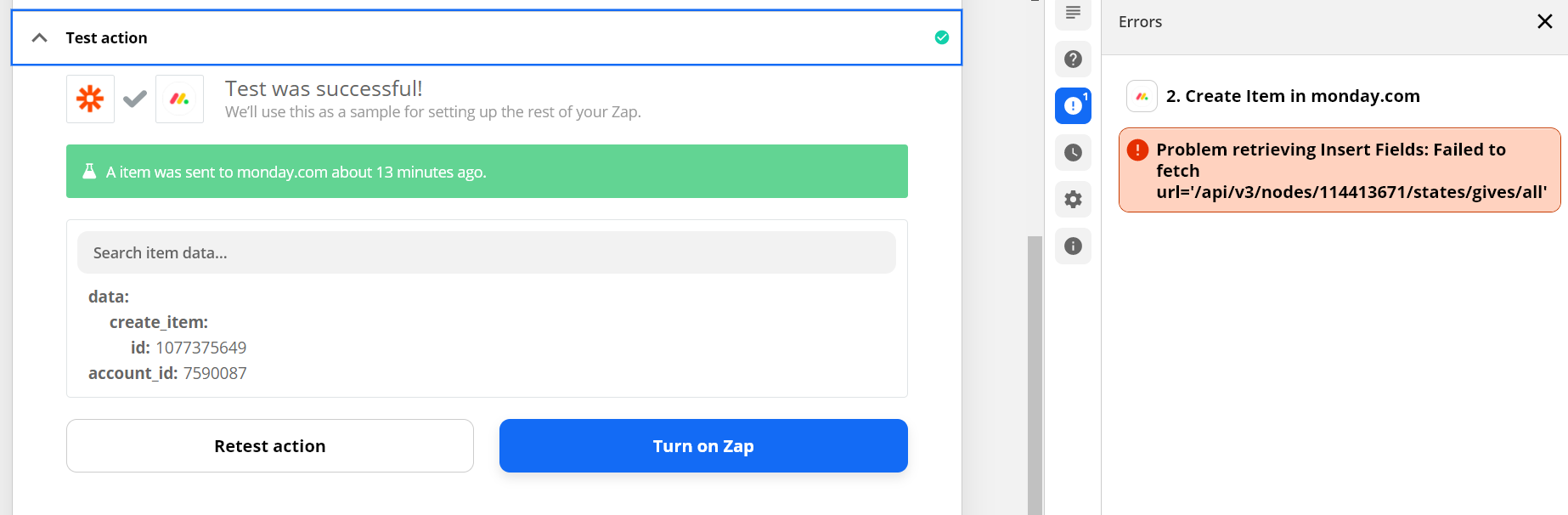
Hi!
I need help please. I should replicate the google sheet data into a Monday.com board and have to be able to update it as well.
Please see screenshots attached.
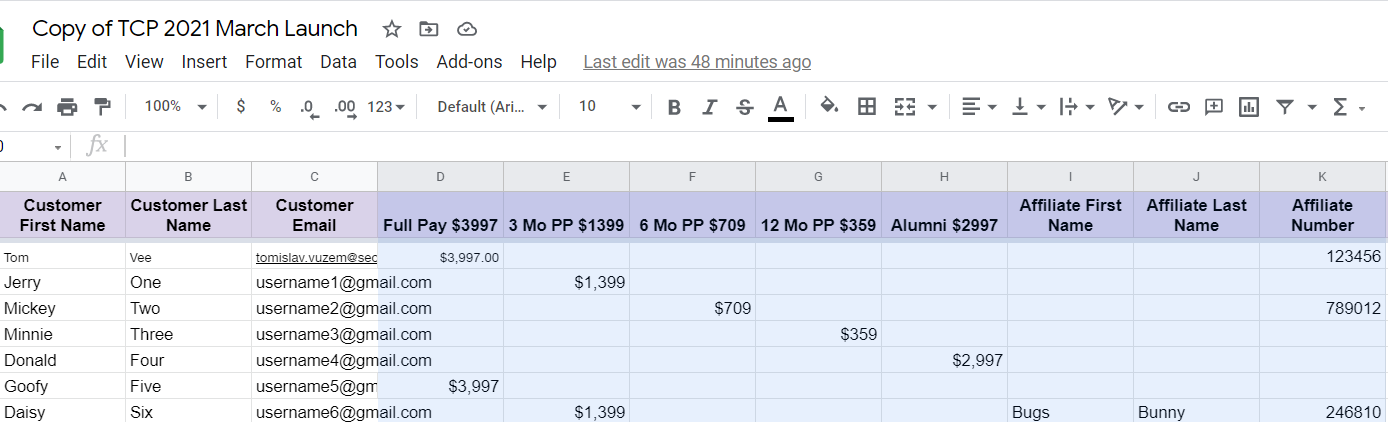
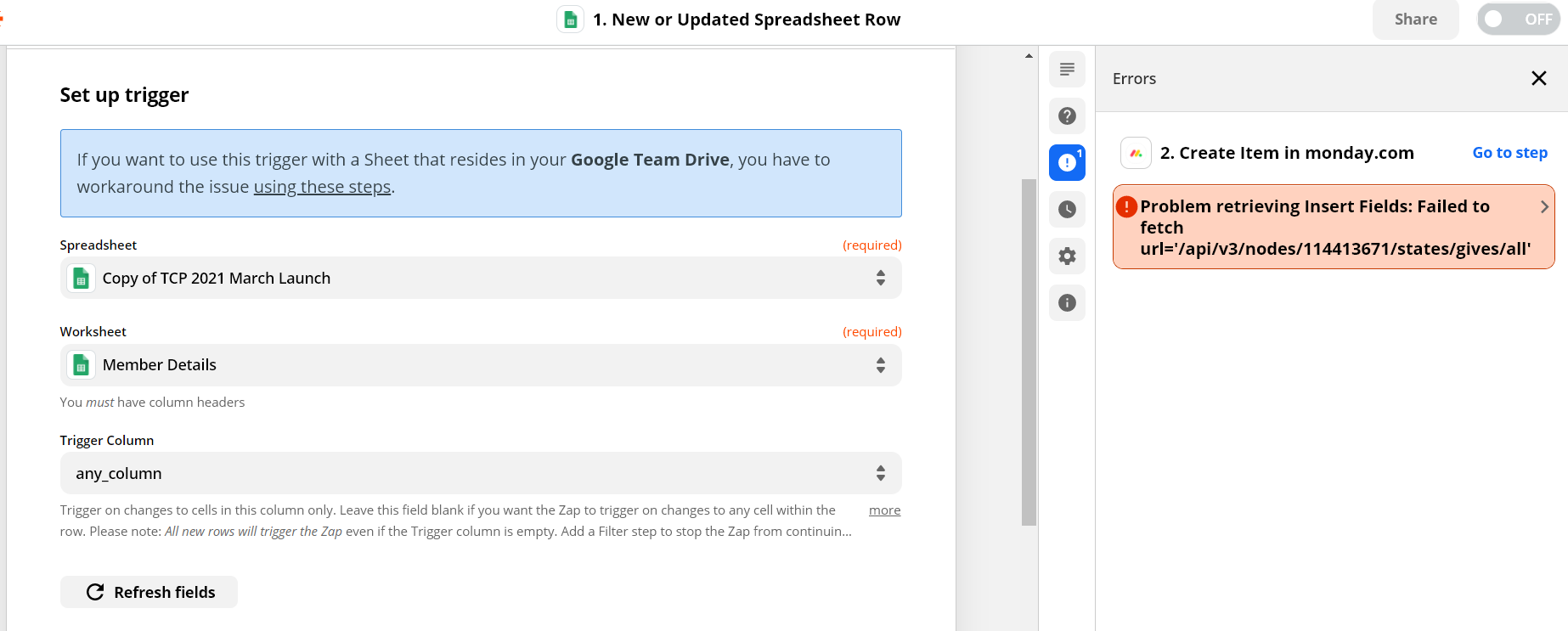
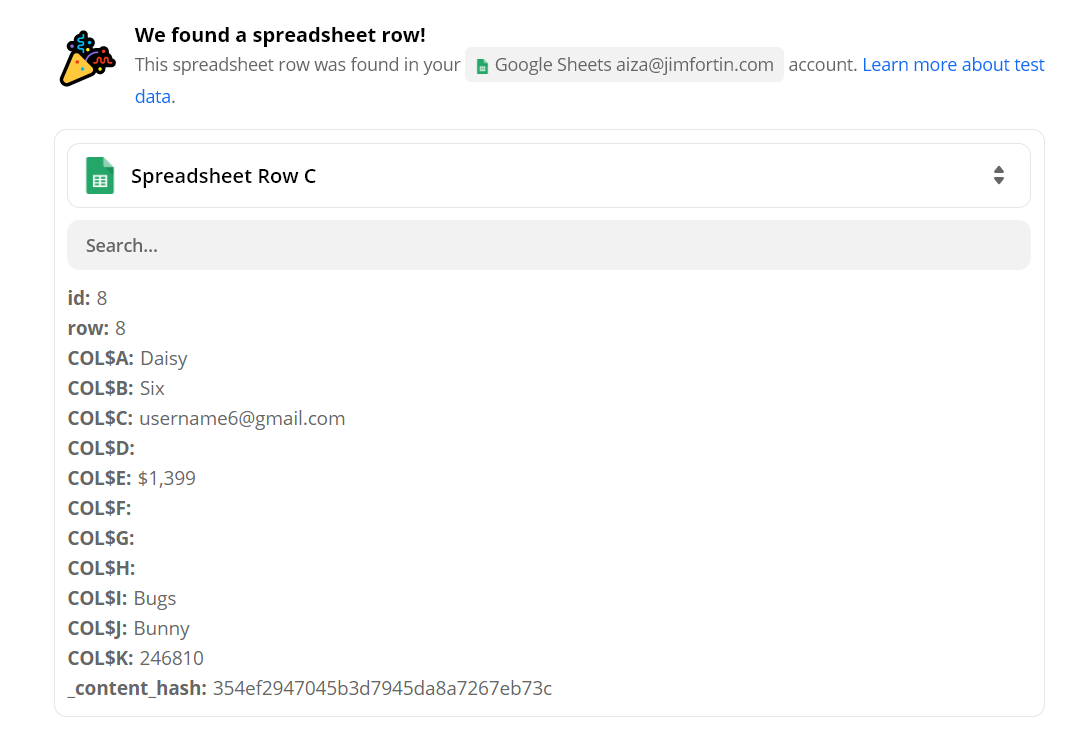
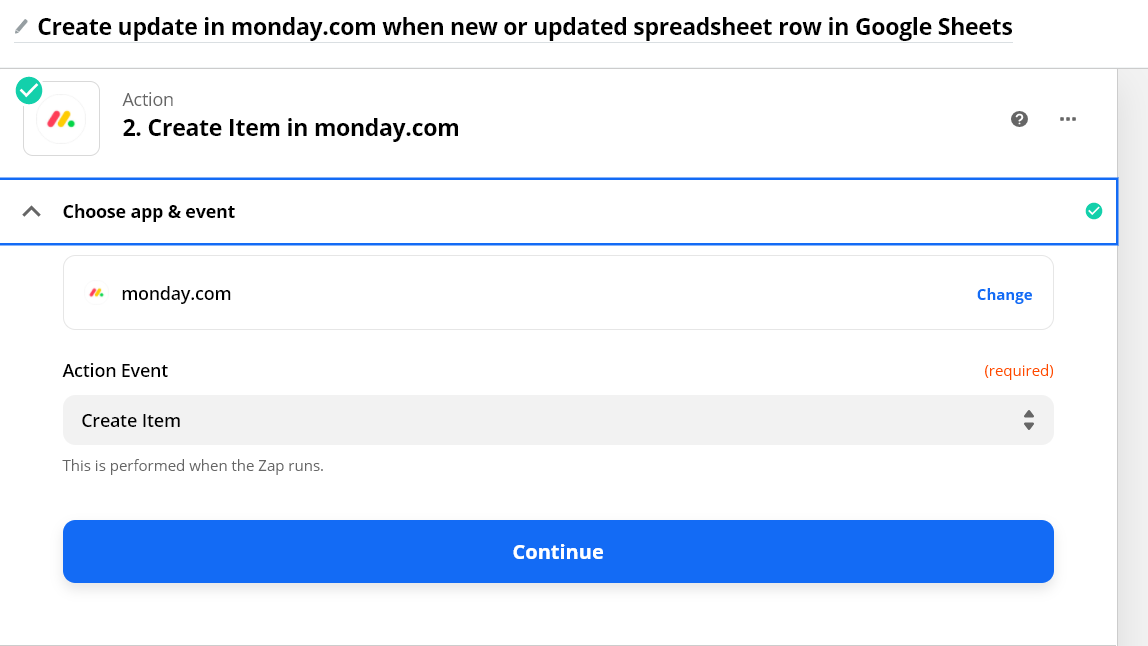
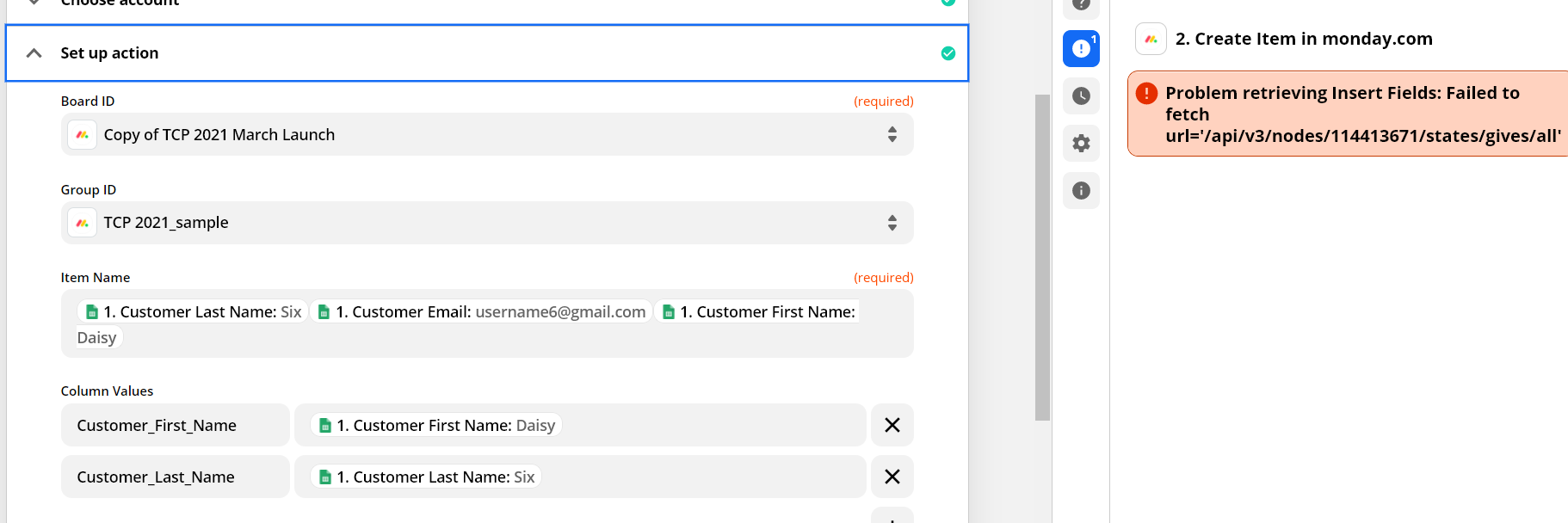
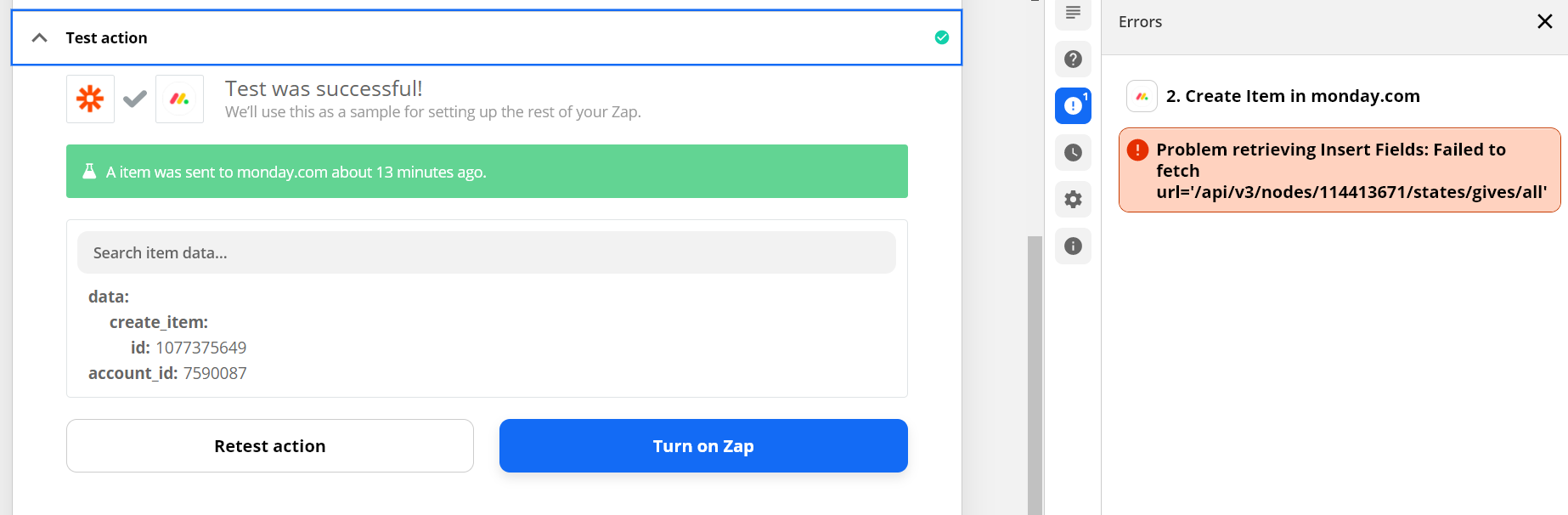
Best answer by Troy Tessalone
No need to use the Formatter.
Not sure if you can have line breaks in the Monday Item Name.
Just add a single space between the dynamic data points, or whatever character you want to use.
e.g. [FIRST NAME] [LAST NAME]
Enter your E-mail address. We'll send you an e-mail with instructions to reset your password.