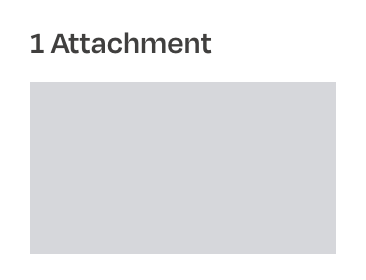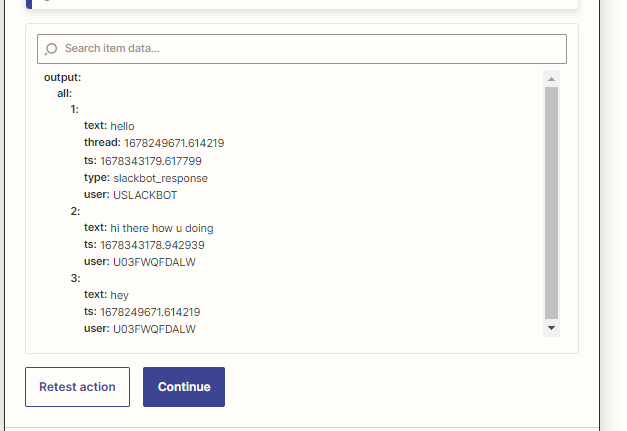Here the output shows separate fields (along with user, ts and type)for each text being sent in slack.
My question is out of the list, how to filter out based on user id.
for example if user = <user id>, format remove the matching result and output only the text sent other users in separate fields.
How can I do this filter using formatter by Zapier?
Question
How to filter out this output from formatter step?
This post has been closed for comments. Please create a new post if you need help or have a question about this topic.
Enter your E-mail address. We'll send you an e-mail with instructions to reset your password.