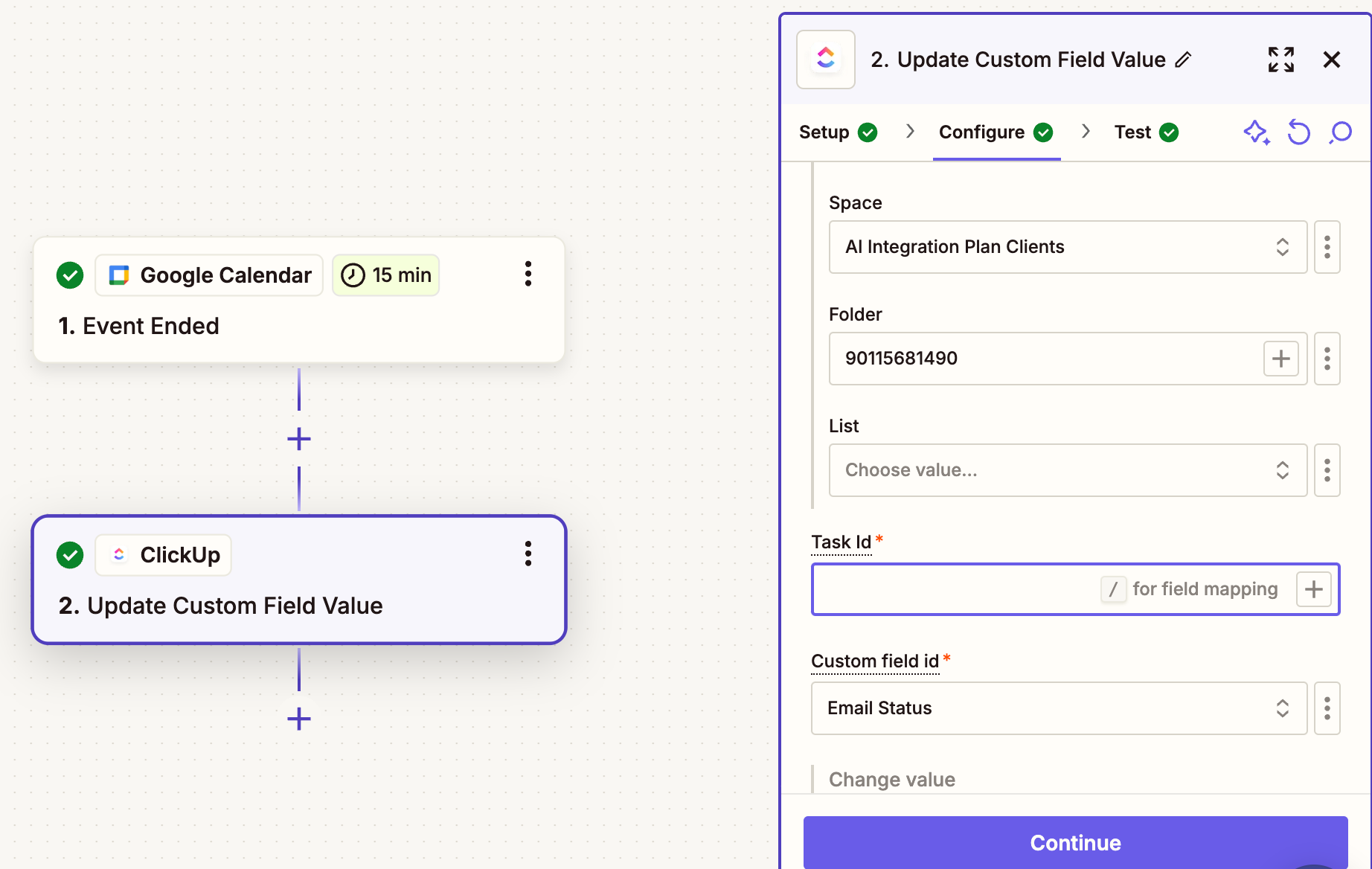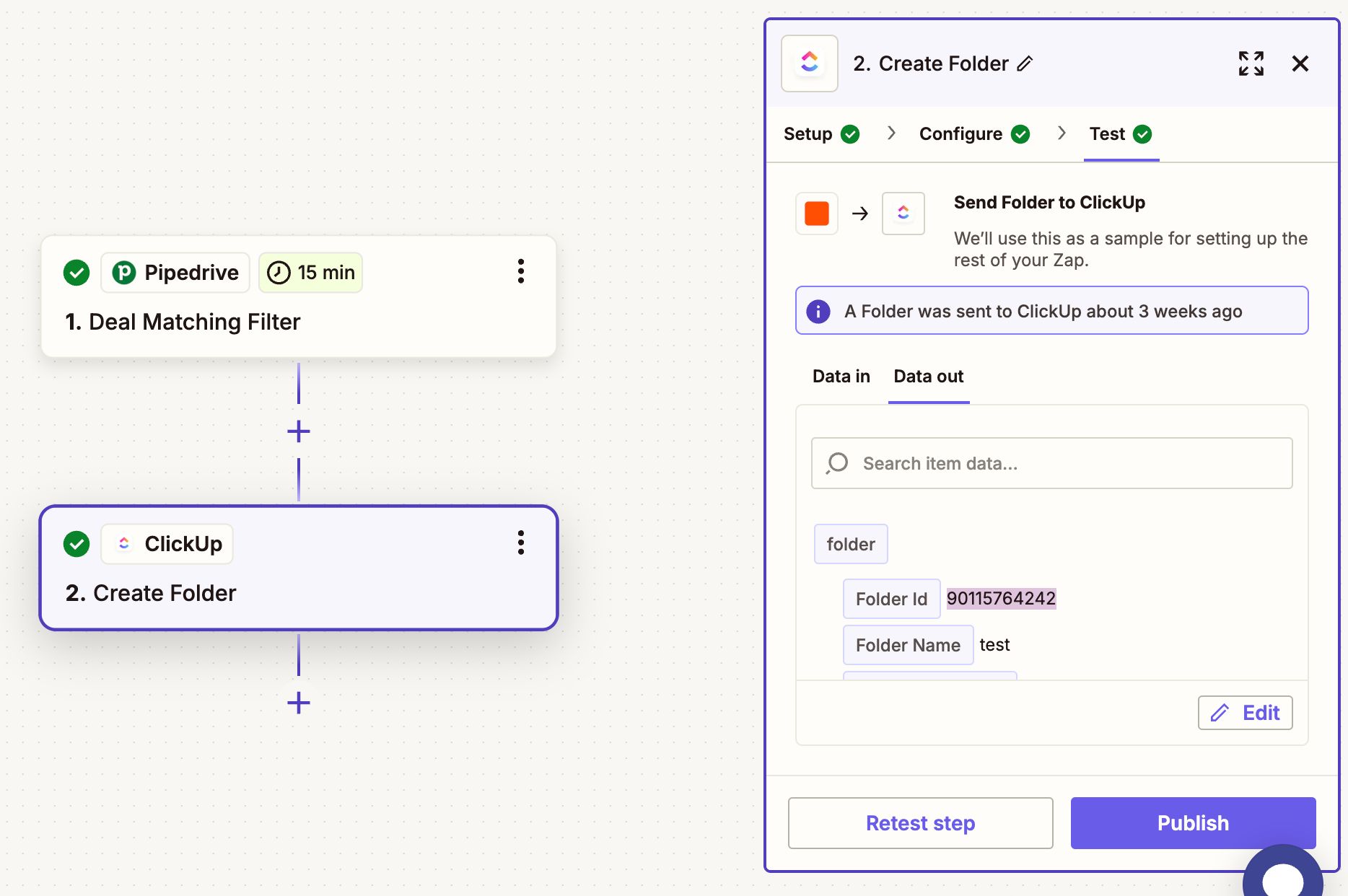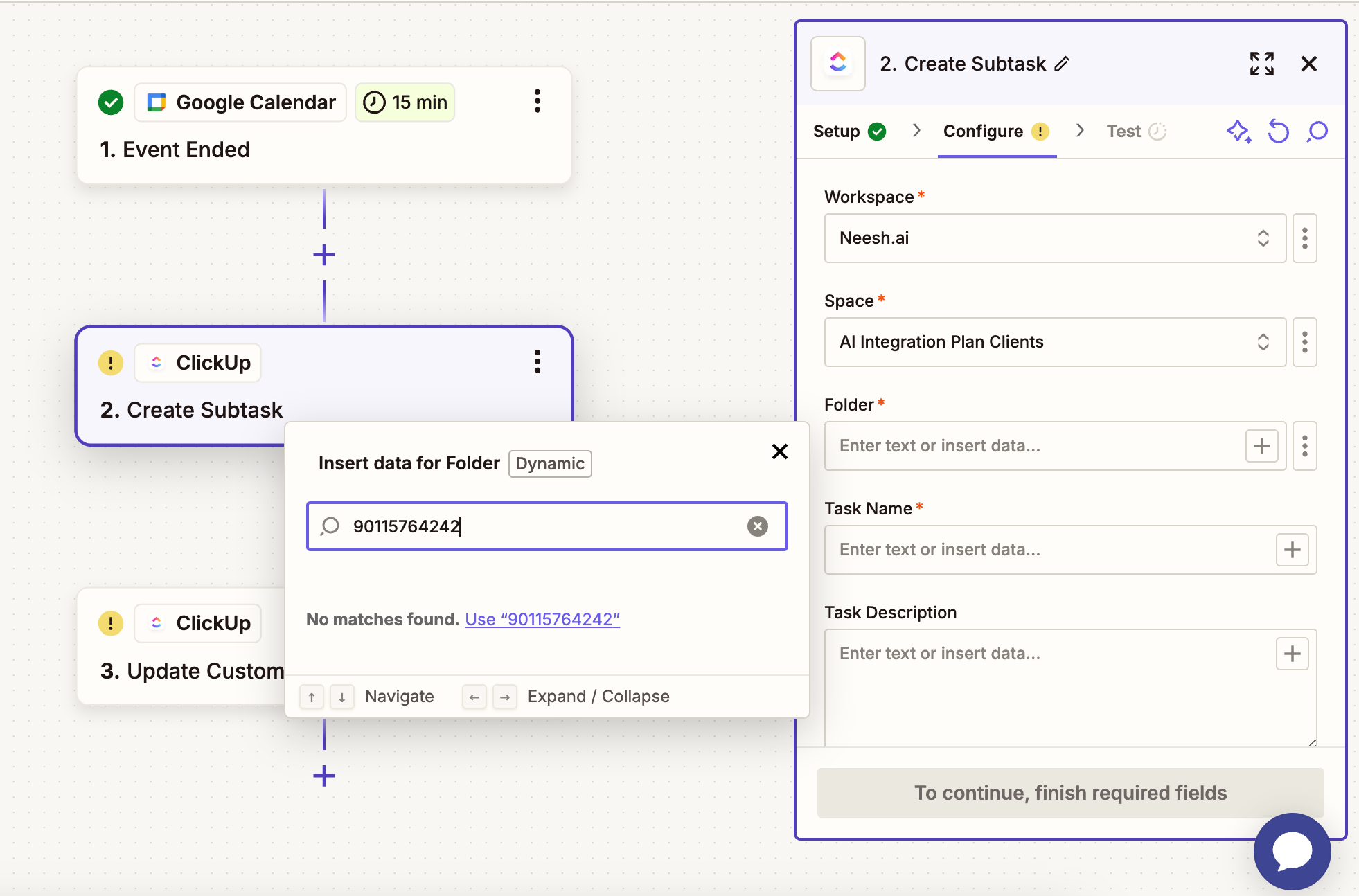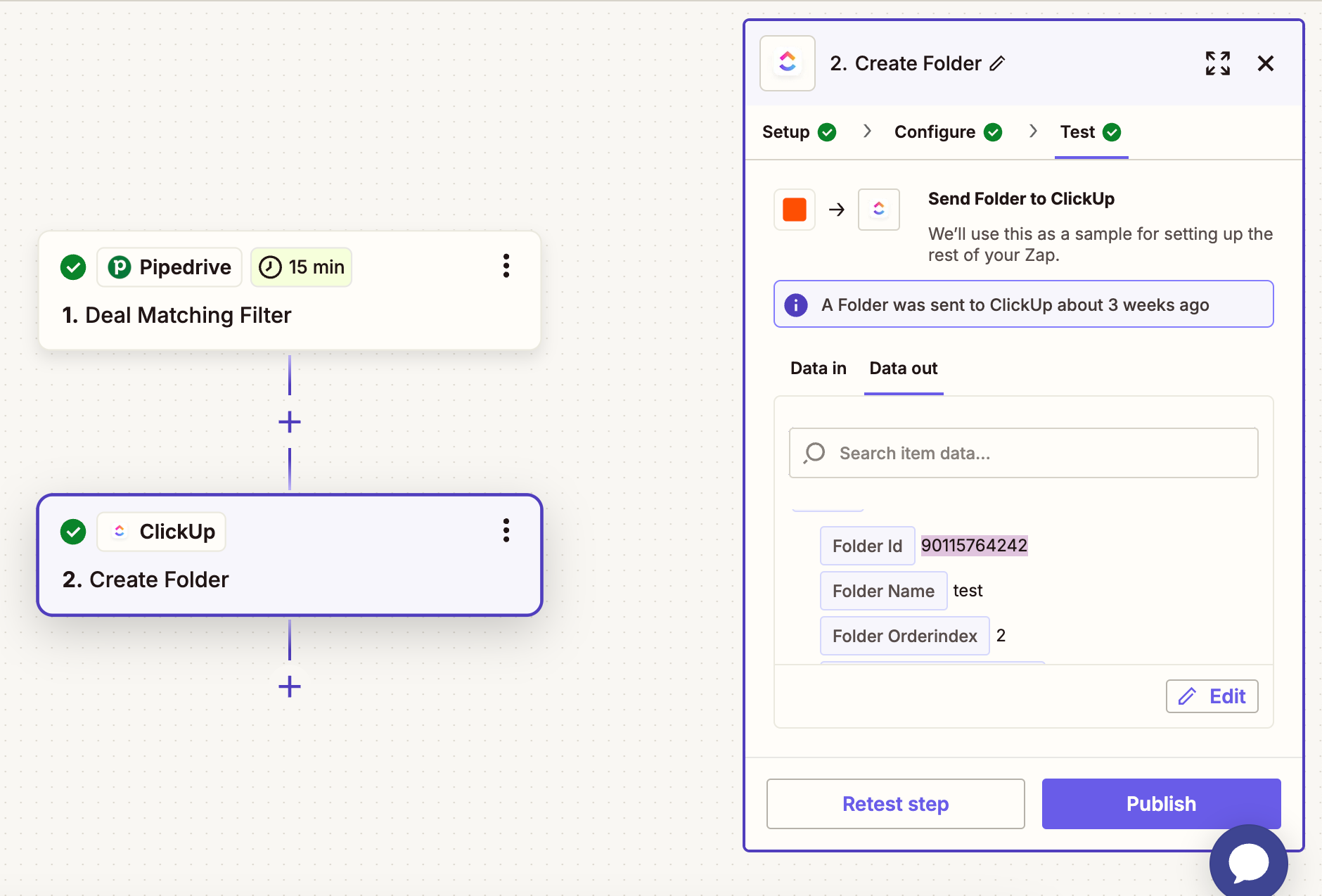I currently have a Zap set up that automatically creates a new folder in ClickUp whenever a deal is moved to the “Won” stage in Pipedrive.
Now, I’m trying to create a second Zap that would automatically create a subtask under that newly created folder once a related meeting in my Google Calendar ends.
The challenge I’m facing is that when I’m setting up the Zap, it only allows me to choose from existing folders and tasks — but in this case, the folder won’t exist yet at the time I’m building the Zap, since it’s only created once the deal is marked as “Won.”
Is there a way to set up the Zap so it dynamically identifies and places the subtask under the correct newly created folder, even though that folder doesn’t exist at the time of creating the Zap?
Is this kind of automation possible, and if so, could you guide me on how to set it up?
Thanks in advance for your help!