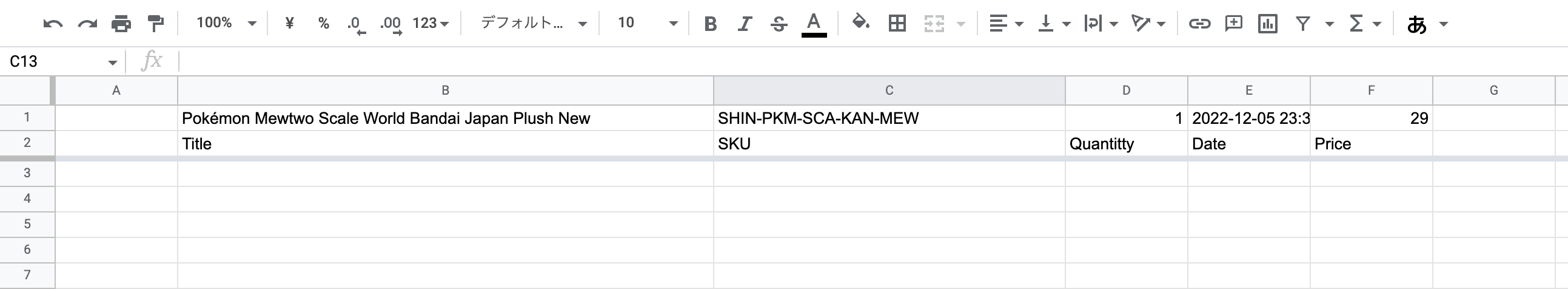Hi @JP Collectibles, welcome to the Community!
If the information from eBay include the purchased items as line items, you can use the Google Sheets action Create Spreadsheet Row(s) as this will create a different row for each line item. If the information isn’t coming in as line items, could you please share a screenshot of what the purchase information looks like in the trigger test so we can see what kind of information you’re receiving? Don’t forget to remove or obscure any personal or private information in any screenshot you share in the community (eg full name, email address, etc).
Thanks!