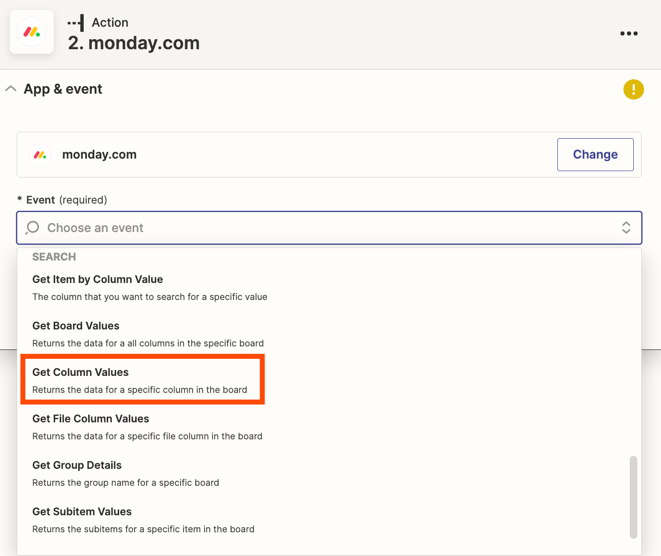I integrated Google Forms with Monday.com to immediate reflect data on the dashboard. The Google Forms results will be a recurring process thus multiple items will be reflected in the Monday.com board.
I used the trigger: 1. Change multiple columns value in monday.com when new or updated form response in Google Forms then action will be: 2. Change Multiple Columns Value in monday.com
My problem is, Zapier is requiring for an Item ID. New responses from Google Forms will over ride the column values since it is by default referenced to item 1. I cannot always update the Monday.com dashboard just to ensure new Google Form results will not override the row referenced to item 1.
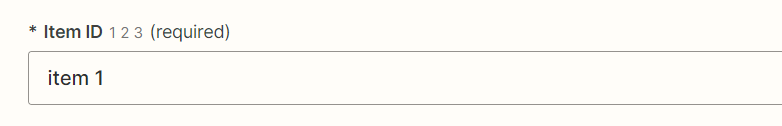
Is there a way for Zapier to automatically change this Item ID so that the results will be more accurate? Thanks!