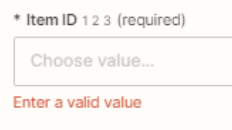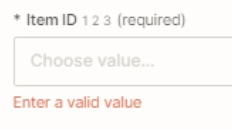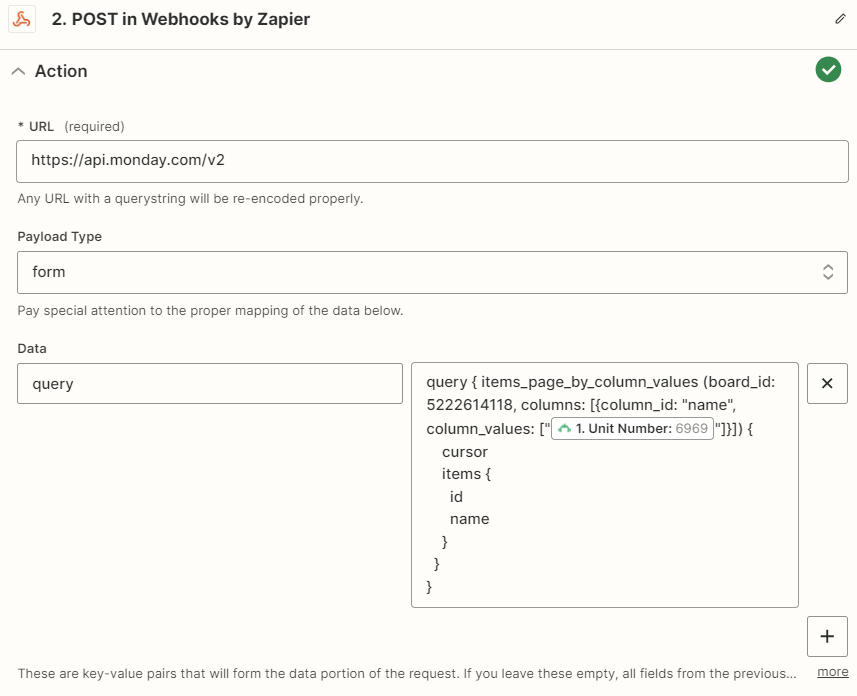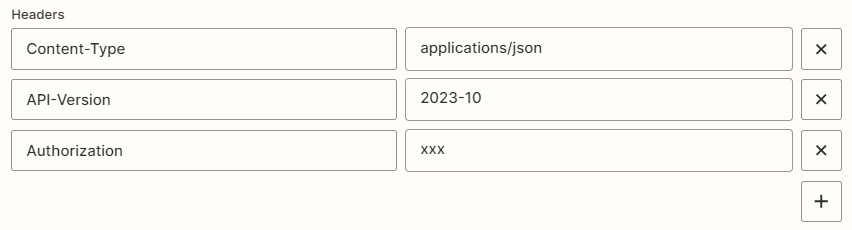Hello all,
I am new here and excited to get this zap built. I’ve built others but this one needs a little more attention and I’m hoping someone can guide me to a solution.
Quick Background:
We use Monday.com to keep track of over 100 construction sites via 1 main board. Each location’s name is just referenced as the unit #. (Example below)

Zap Goal:
- User fills out form via survey monkey for the site they are updating then submits the form.
- Form data is fed to Zapier and updates Monday columns of existing units based off the unit number the user typed in the form in previous step.
I believe i need a dynamic item ID in order for step 2 to work.
Current Zap:
- Trigger when new form is submitted in Survey monkey, notify with answers.
- Action POST in Webhooks runs and pulls item_id data since it’s not a default option in step 3 (this is the step i need help with)
-
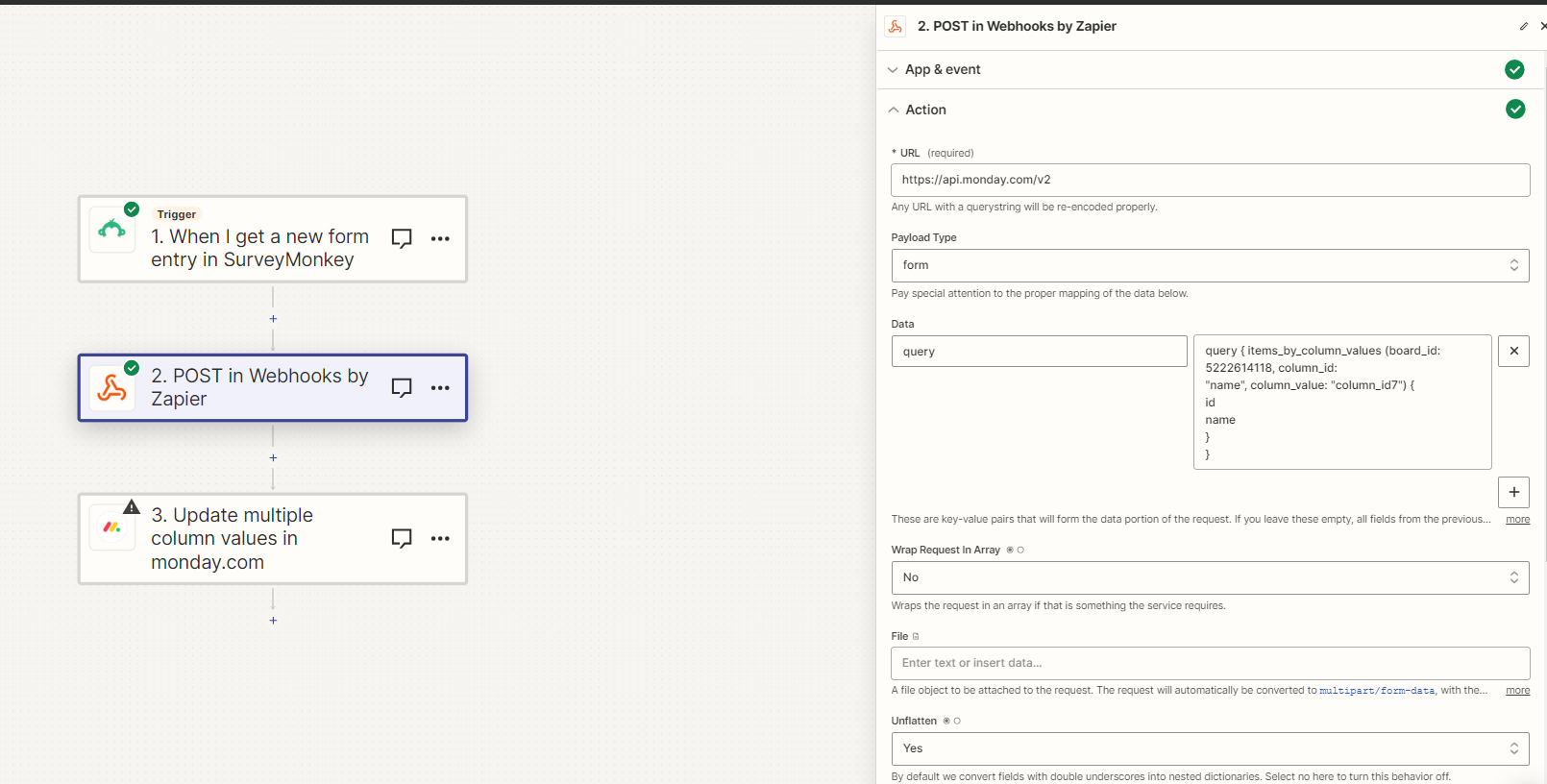
Action Update multiple column values in Monday.com. (not sure what to put in Item ID)(unit number from the form should determine which item ID to update)
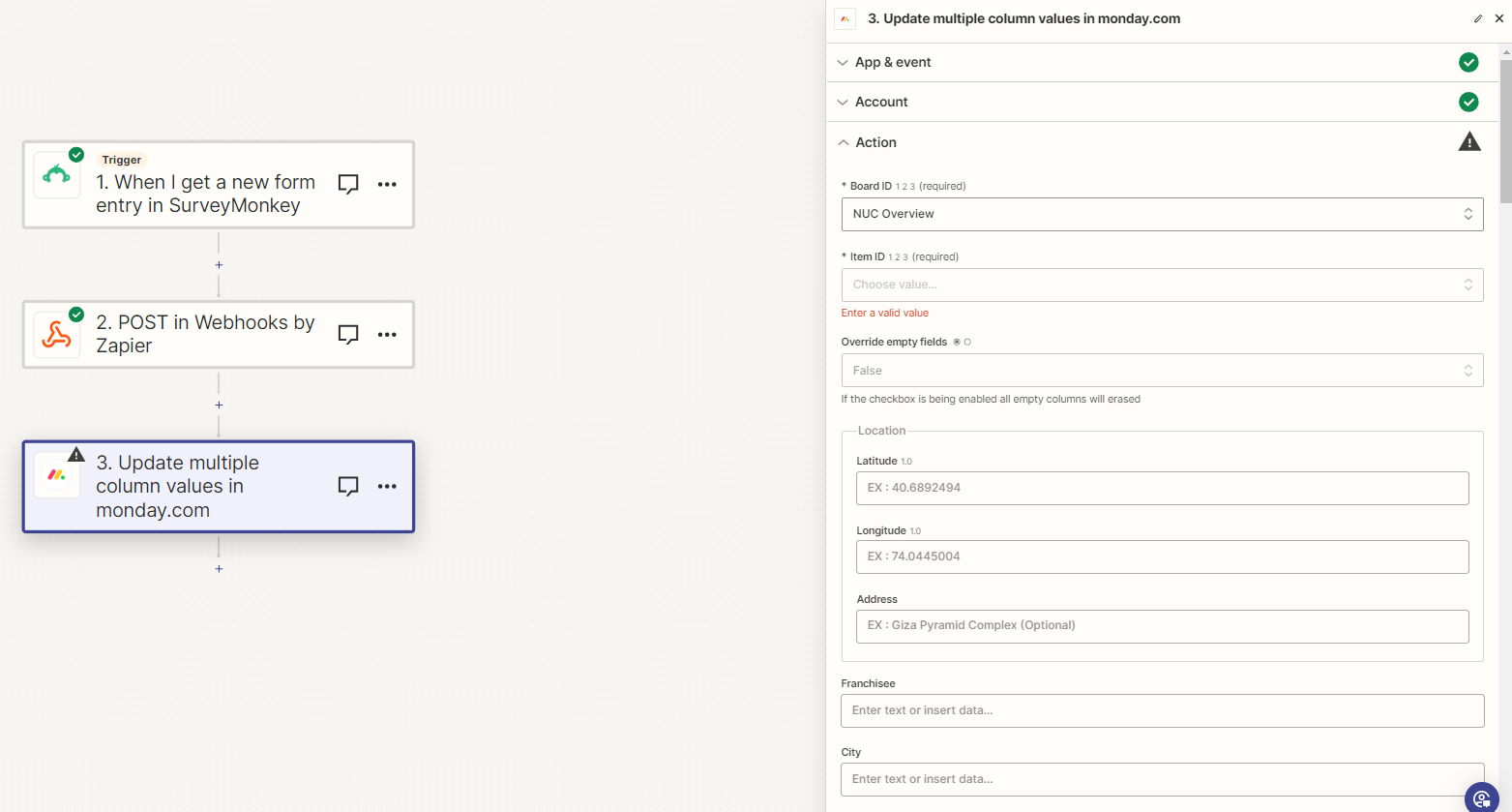
I hope this is enough information, I feel like I am very close to getting this solved.
Any help is appreciated.
Cheers,