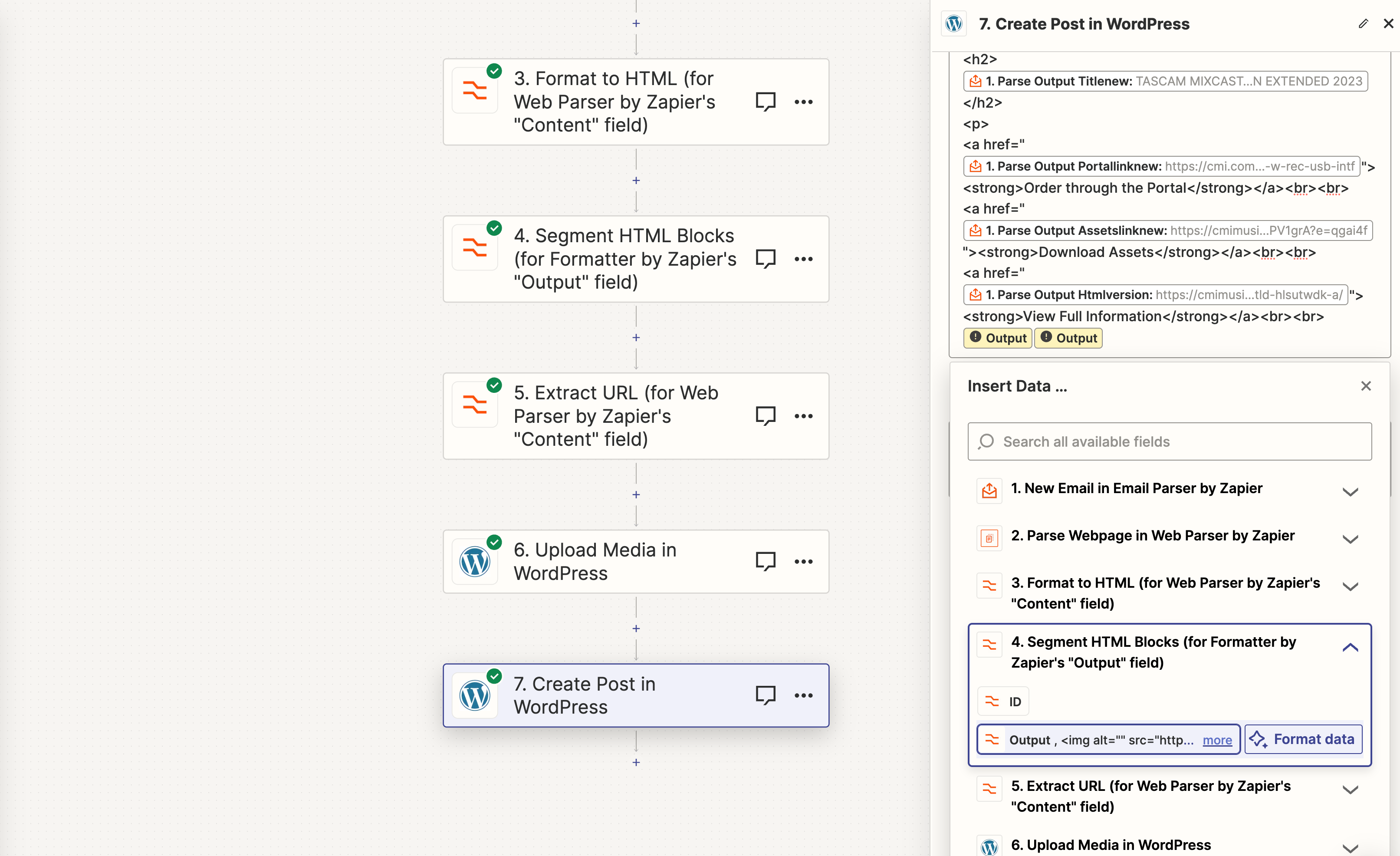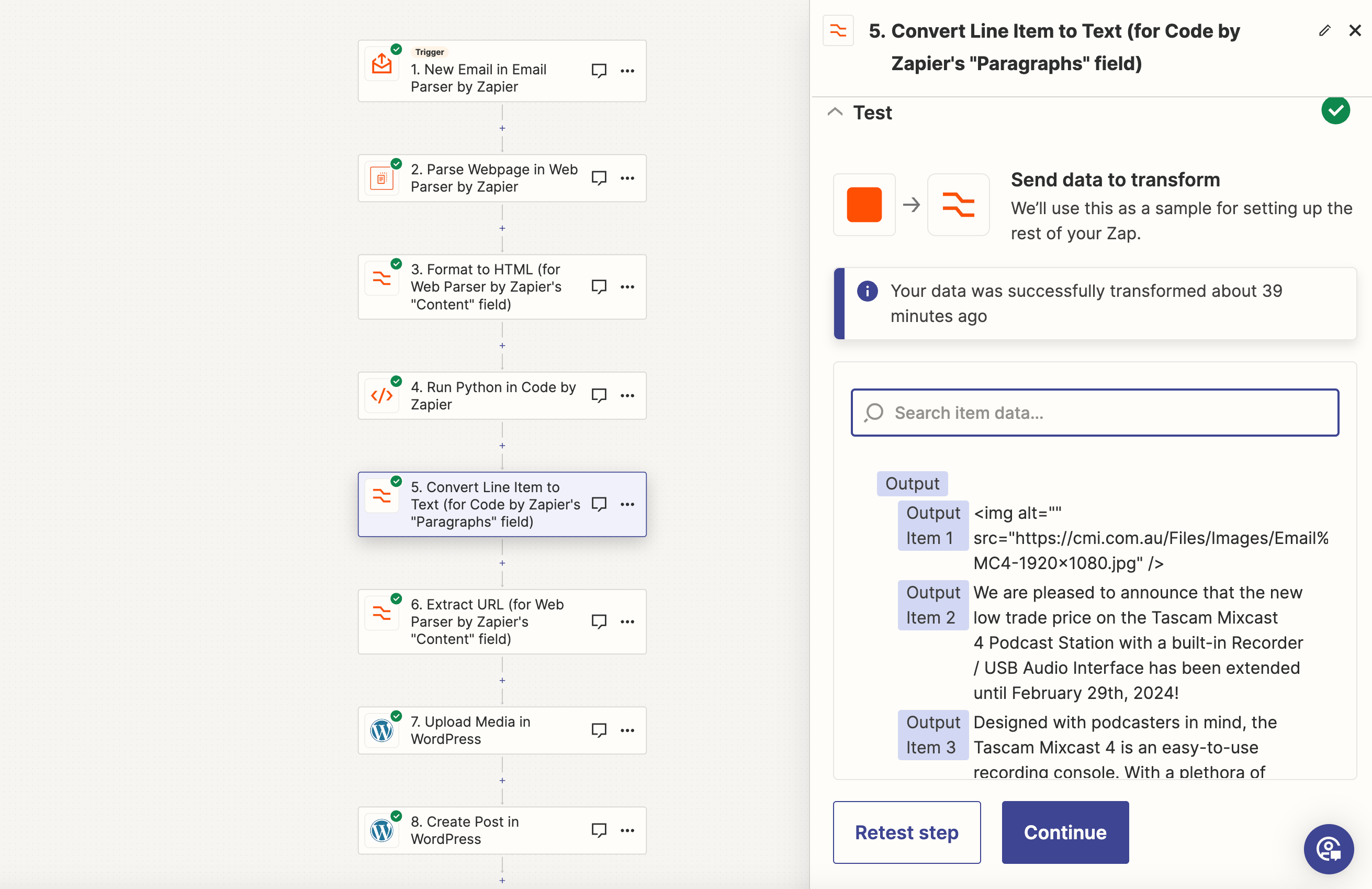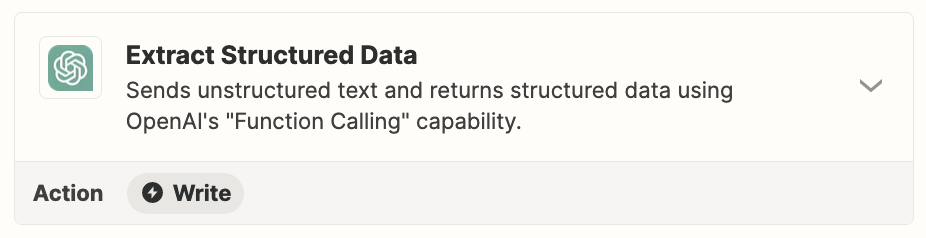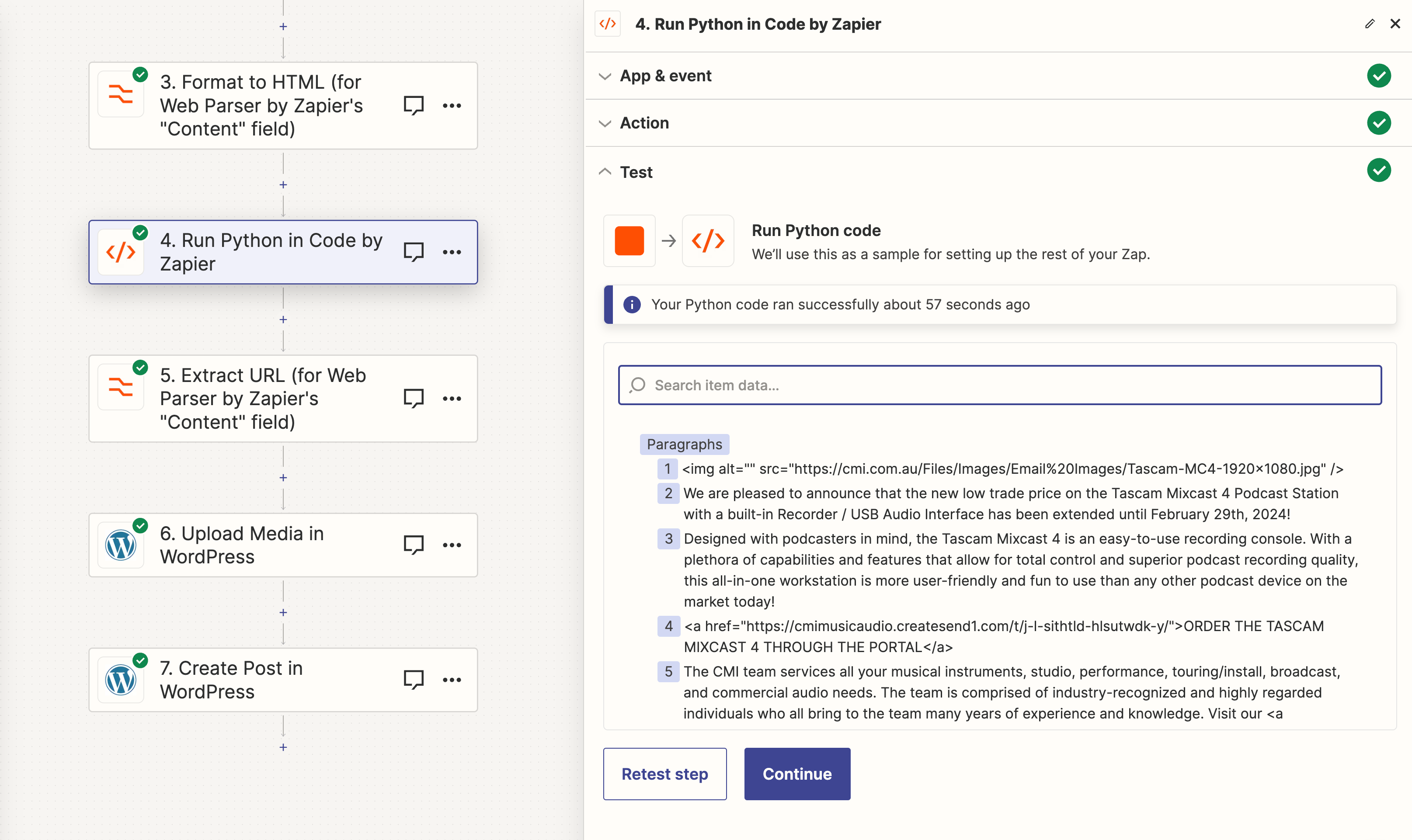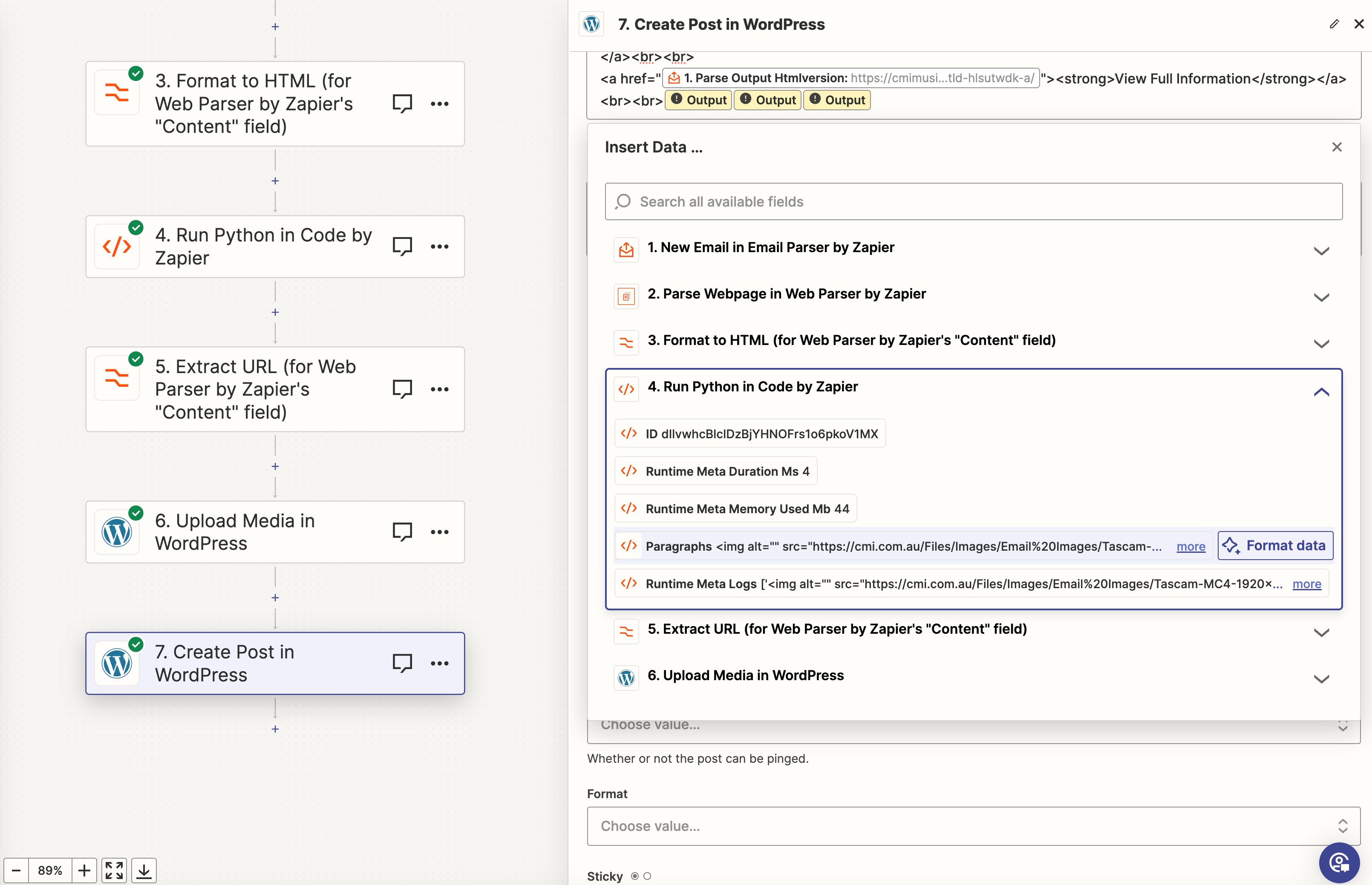Hey team,
I am trying to figure out a rather complicated problem (at least to me). My aim is to generate a wordpress post from a Campaign Monitor email. I have got to the point where I have extracted the feature image from the HTML version of the email, uploaded to wordpress and then parsed the data from the email and written some basic HTML to format it in the Create a Wordpress Post Zap.
My problem is, even following the same template in Campaign monitor (same text and image blocks but different character counts) some text is getting left out from my fields. I have formatted the email input in the email parser but when I do a different campaign, some text gets cut off.
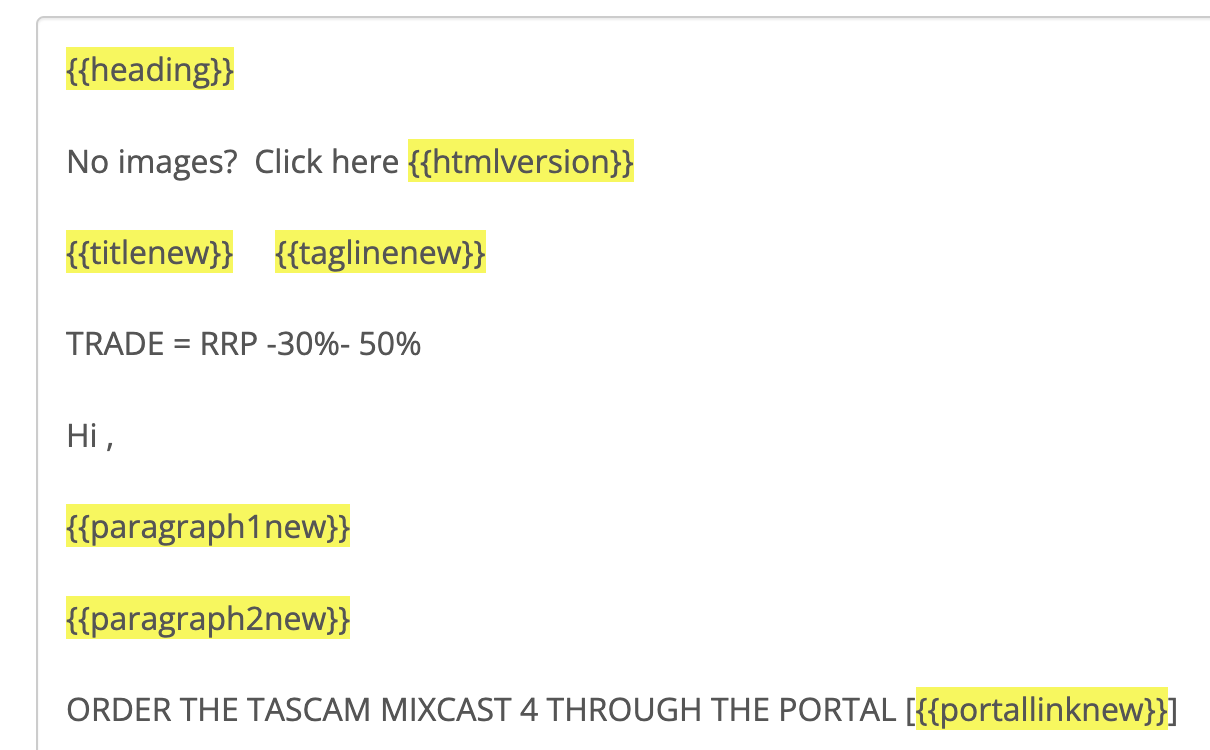
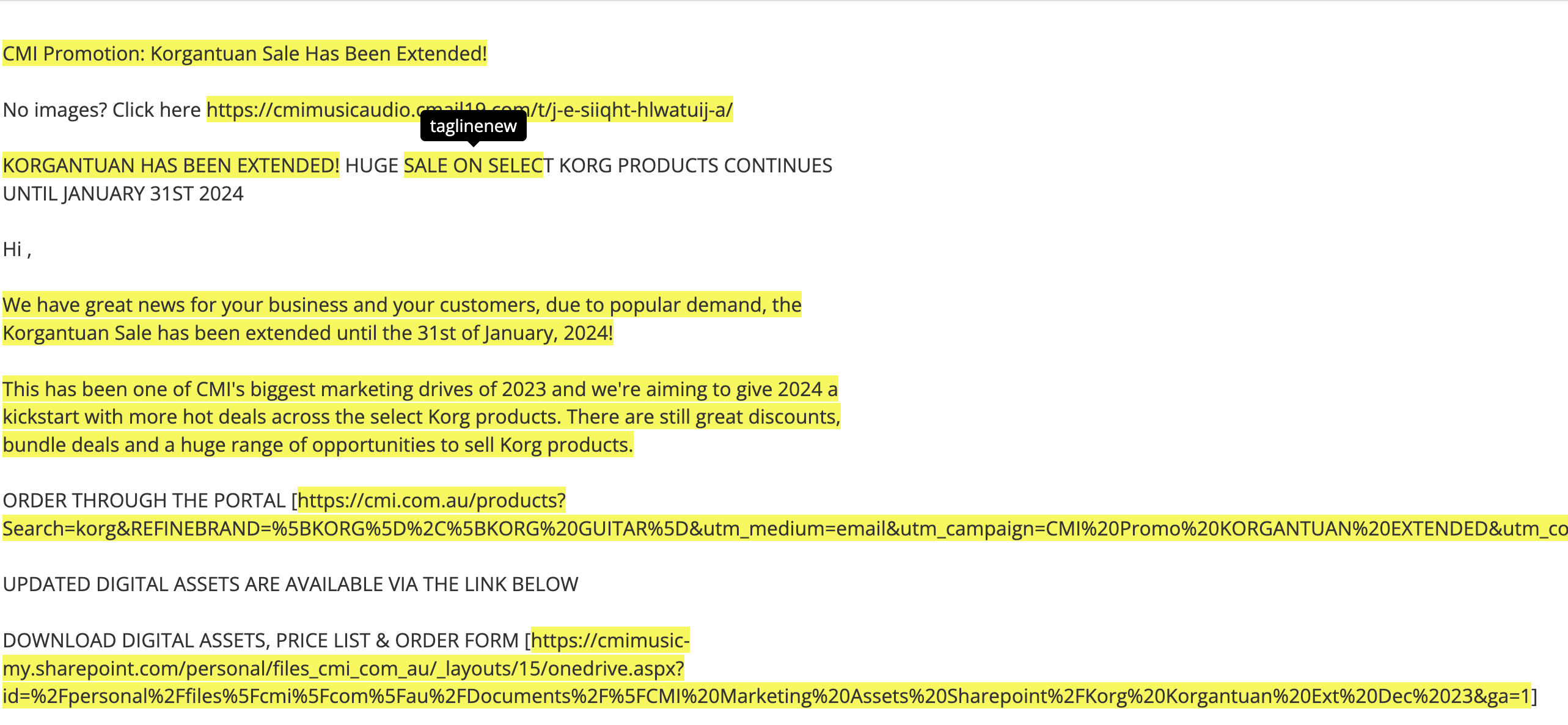
I have then tried to parse the HTML Webpage version and then segment the HTML using <p> so that I can simply use HTML to build and include what I need out of that data.
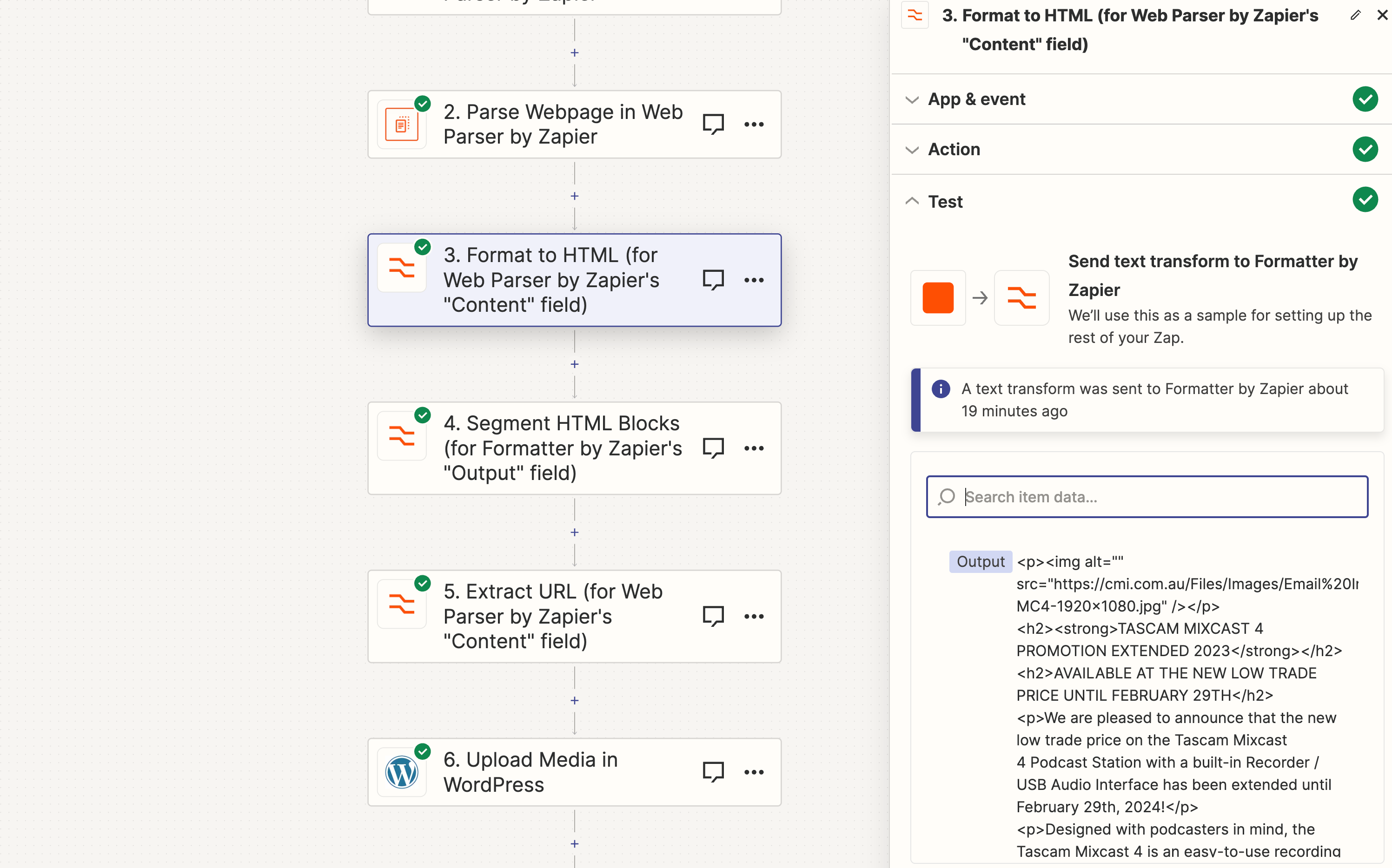
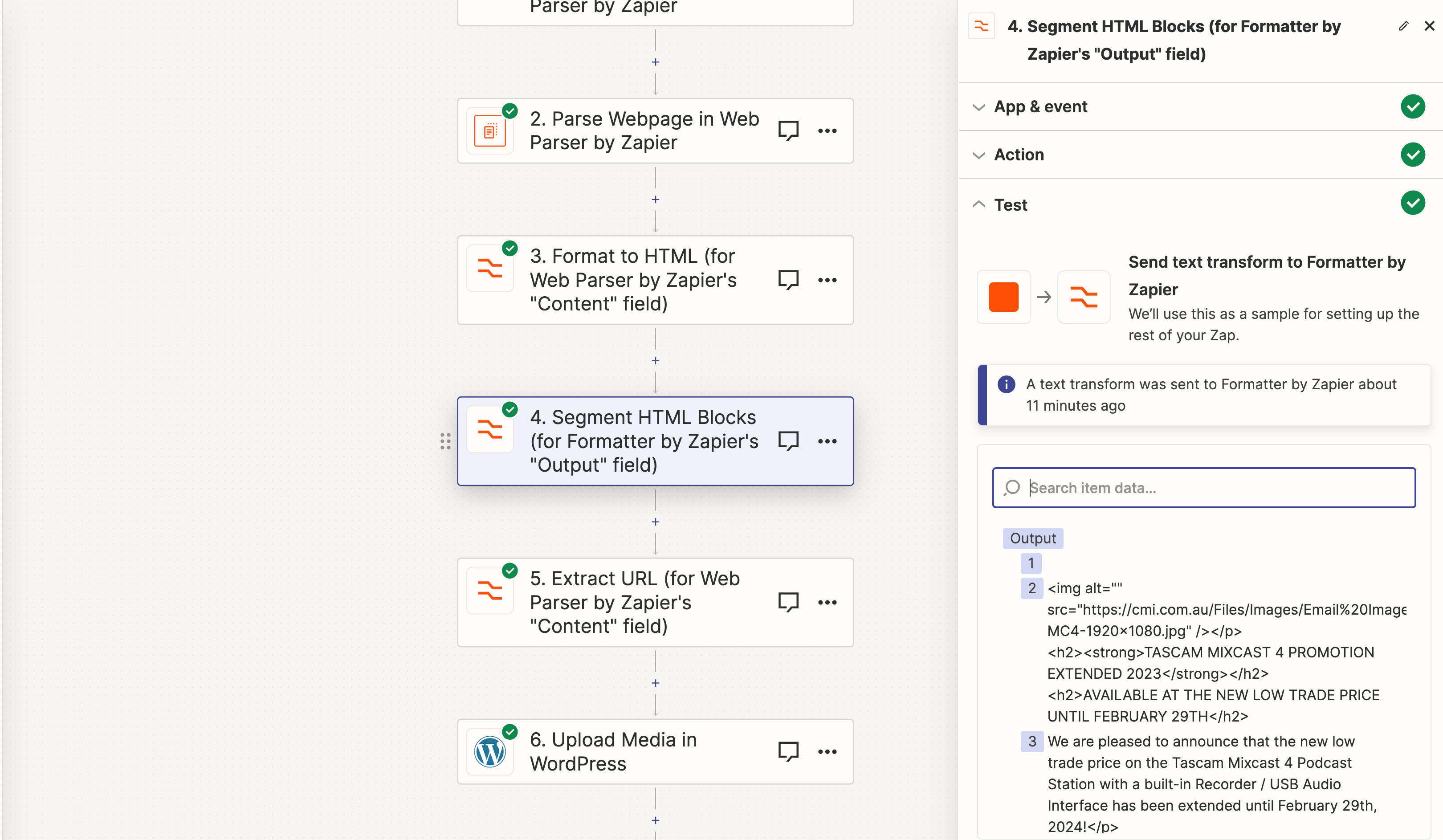
The problem is, I cannot extract those segments on their own, it appears I can only use the WHOLE output. Is there a way I can segment the HTML from a web parser into blocks somehow? and then build my own HTML to reference those blocks?