I have 3 sections to my automation:
Gmail (new email search)
Filter (Custom business name)
google sheet (auto fills in email URL)
My question is how do I get the Filter (business name) to be in the google sheet along with the email URL?
I have 3 sections to my automation:
Gmail (new email search)
Filter (Custom business name)
google sheet (auto fills in email URL)
My question is how do I get the Filter (business name) to be in the google sheet along with the email URL?
Best answer by Troy Tessalone
You will have to set a static value here since the desired right side filter parameter value is not an available data point using one of the Zap design approaches previously shared.
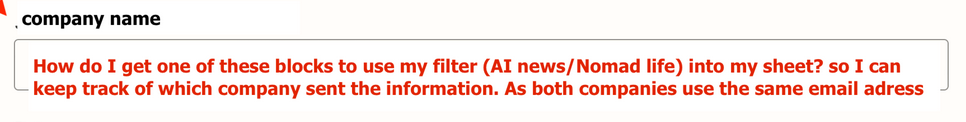
OPTION 1
2 Zaps
1 Zap for each Company, set in the Filter step.
Then you can hardcode the desired company as a static value in to the GSheet step for the desired column
OPTION 2
Paths
1 Path per Company
Each Path has a Filter step
NOTE: Paths require the Zapier Professional plan or higher
Then you can hardcode the desired company as a static value in to the GSheet step for the desired column
Enter your E-mail address. We'll send you an e-mail with instructions to reset your password.