Please Help me figure out why Im not able to get Looping by zapier to give out (Loop_values). It keeps giving out (Preview_Loop_Values).
Im trying to loop a list of Names and Emails so that I can automate emails being sent out individually to each paired name and email but I cant seem to get that to happen
For example. Im using two names and two emails. I have sheets pick up the data and then go to loop by zapier and it gives out loop iteration. When running the email test and running it live, it still send out to all names and all emails in the same email. How can I resolve this?
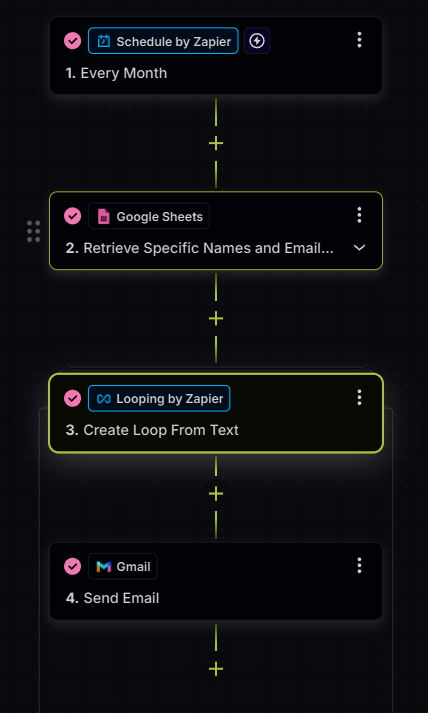
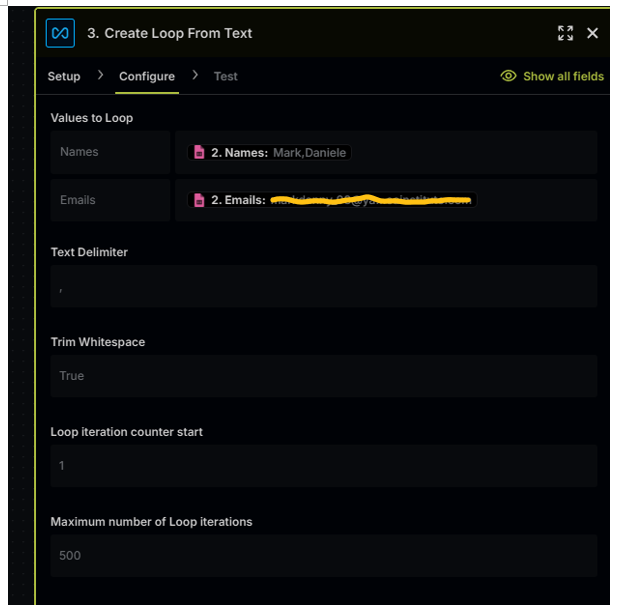

This post has been edited by a moderator to remove personal information. Please remember that this is a public forum and to remove any sensitive information prior to posting.







