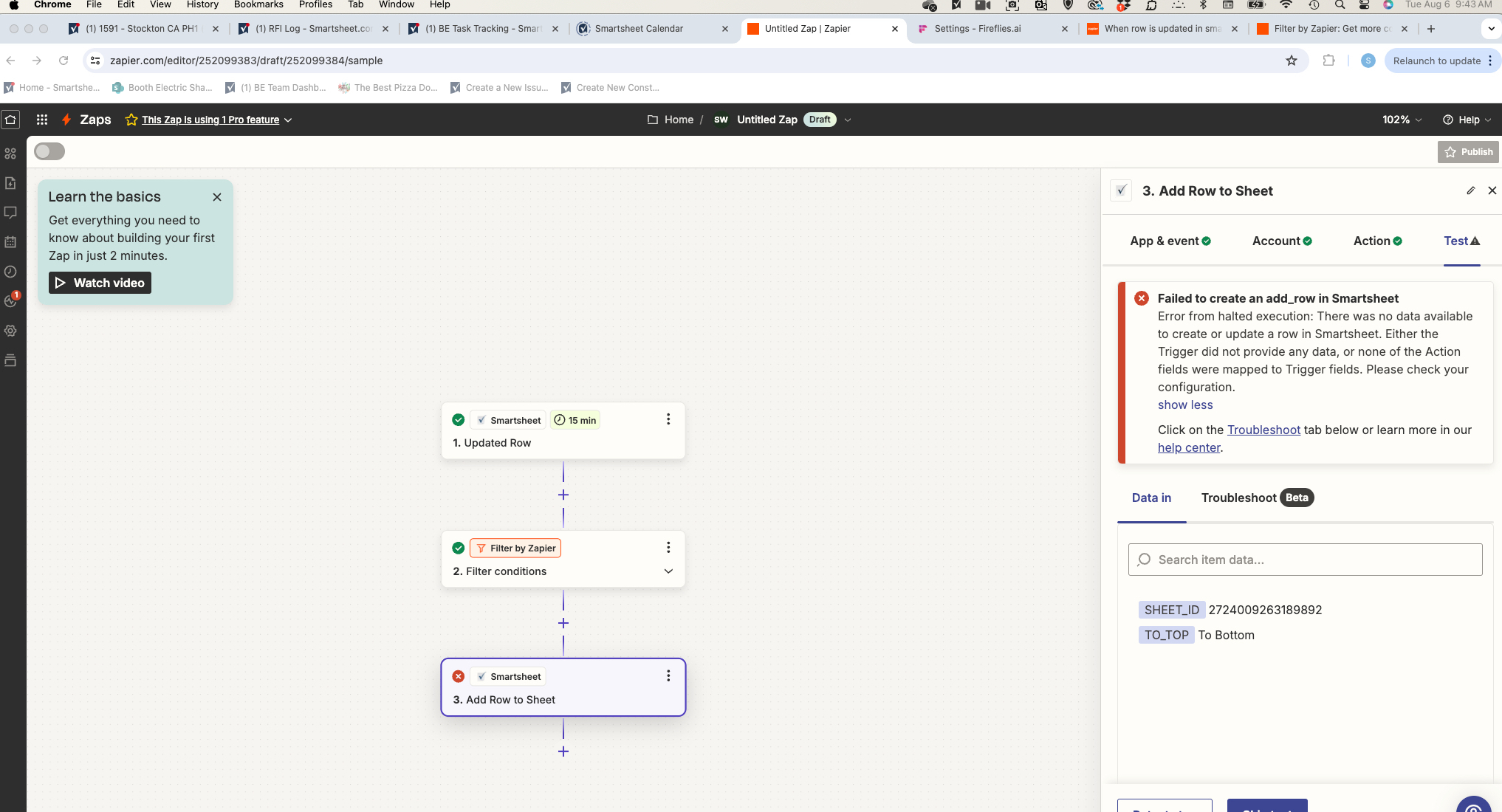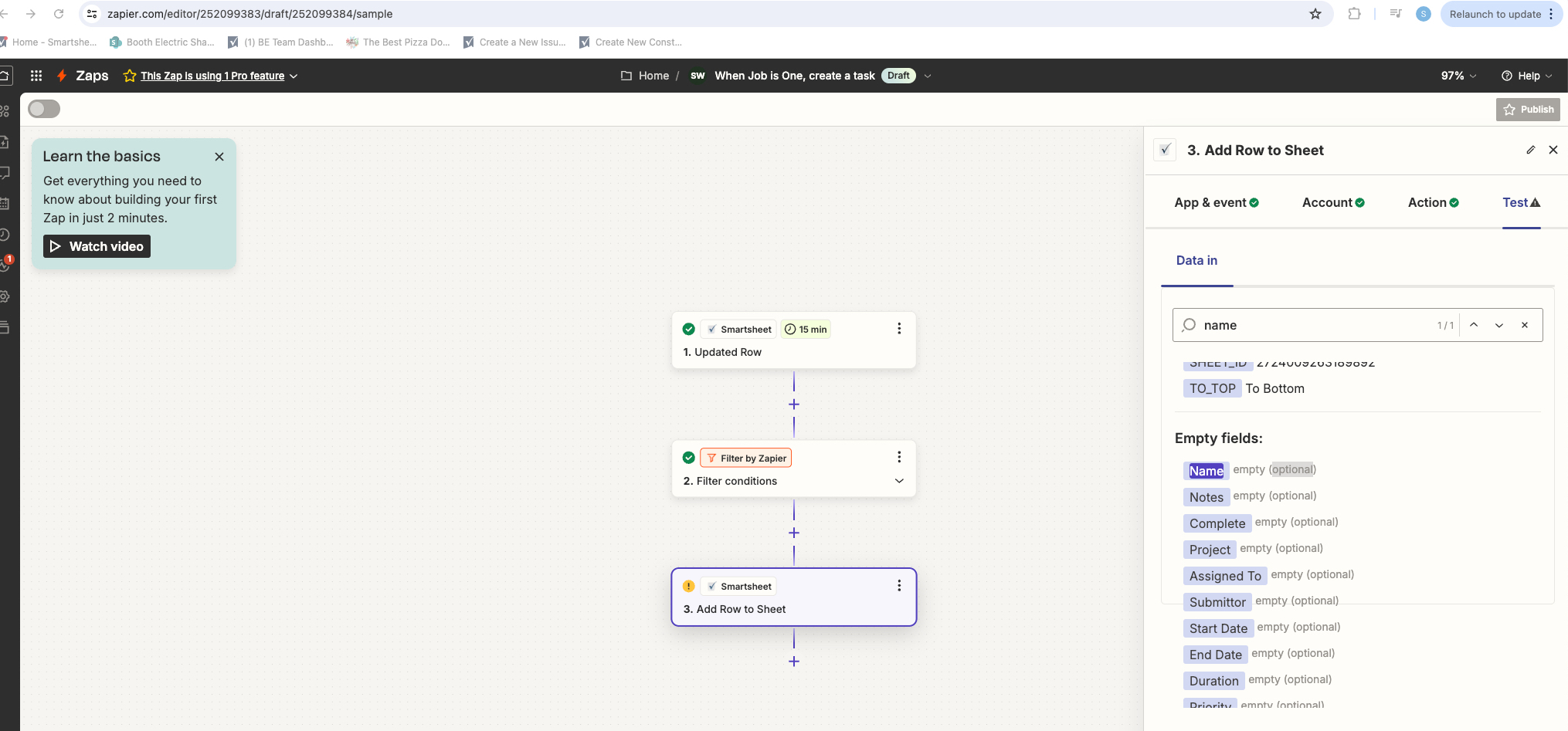Hey!
I have a Project intake sheet and when the status is updated to WON I want Zapeir to create a new task in our task tracker.
- Is it possible to filter the trigger/action to take place only when the value of a column is updated to a specific value, and if so how is that done, I don’t see how that is possible.
- How do I map the columns in the new row I I creating, can I input custom text in the new wow or do the column names need to align...meaning does nte new row being created need to have exact same names as the row I am monitoring for updates?
I usually don’t have trouble figuring out how to create Zaps of this type but for thi sone it does not seem to be apparent.
Thanks Stephen