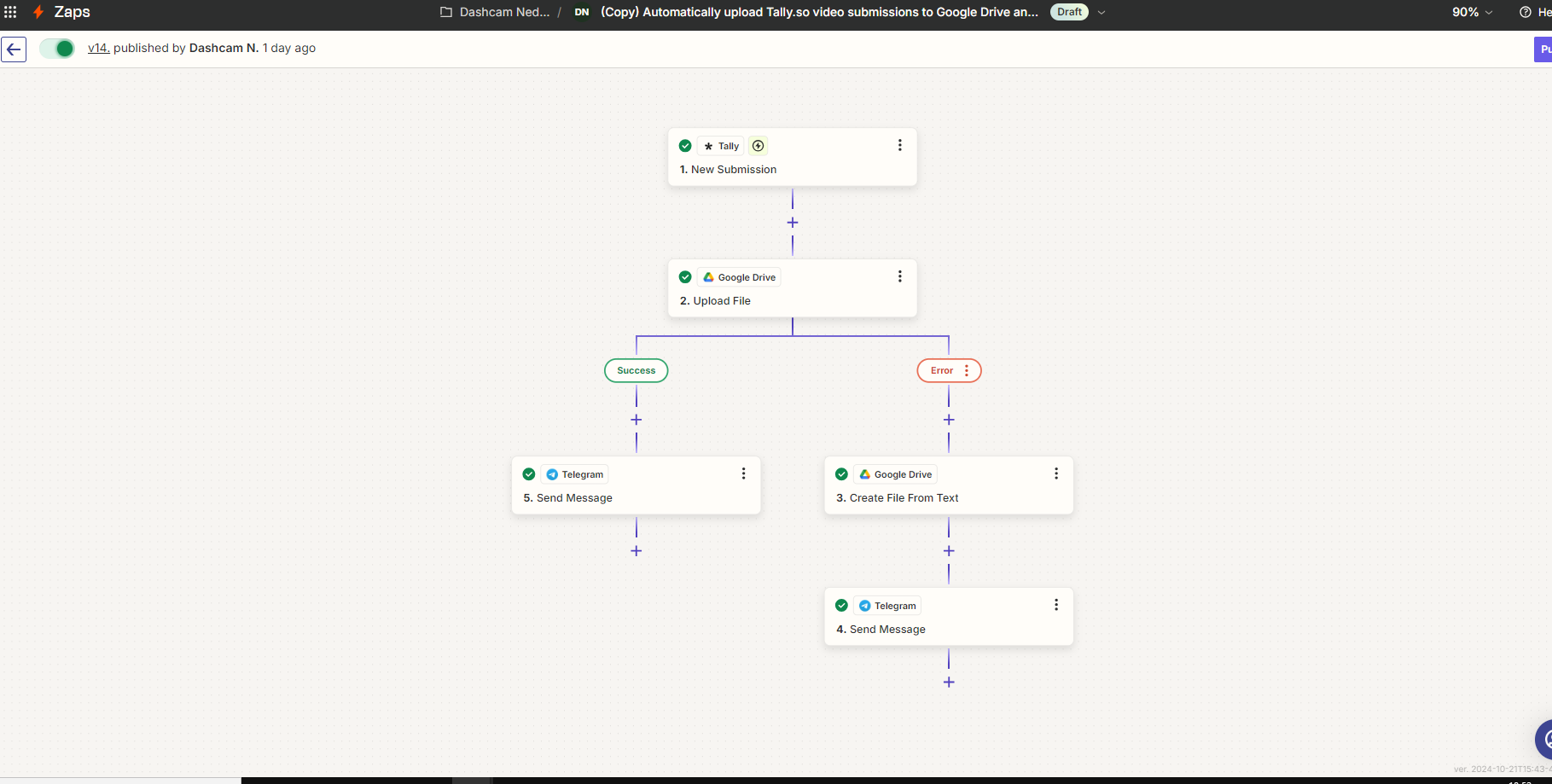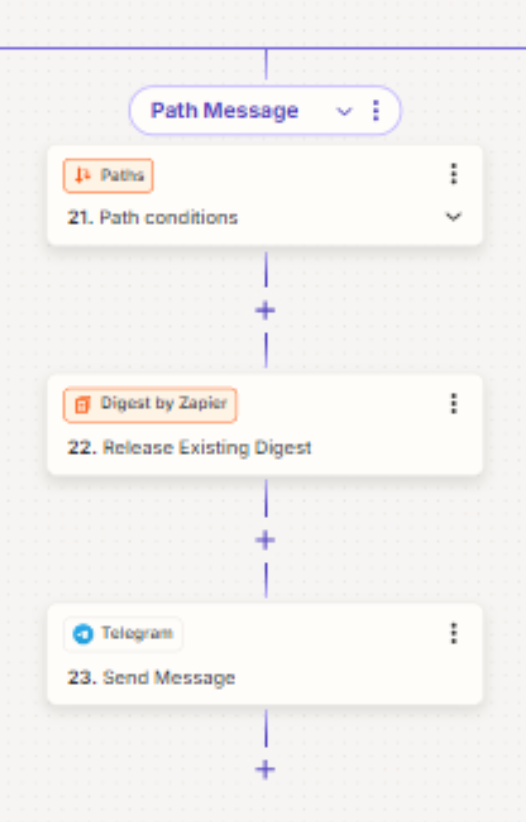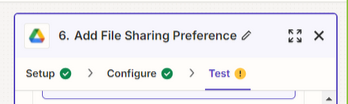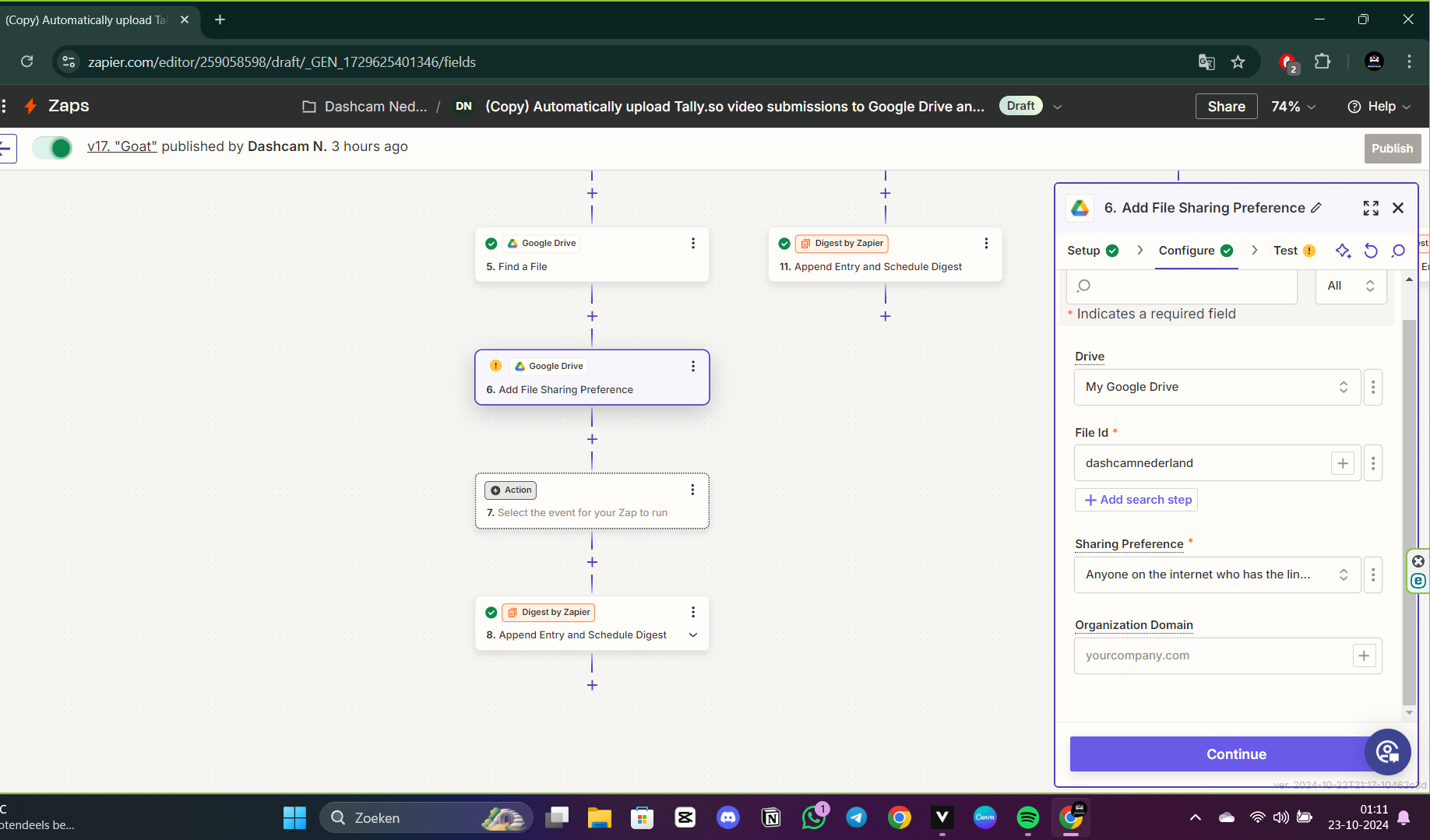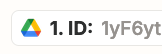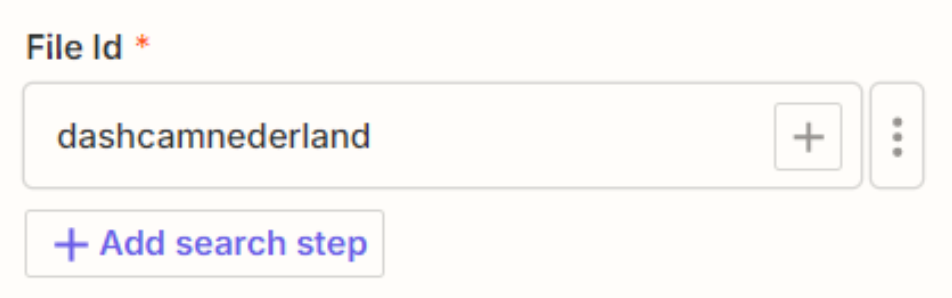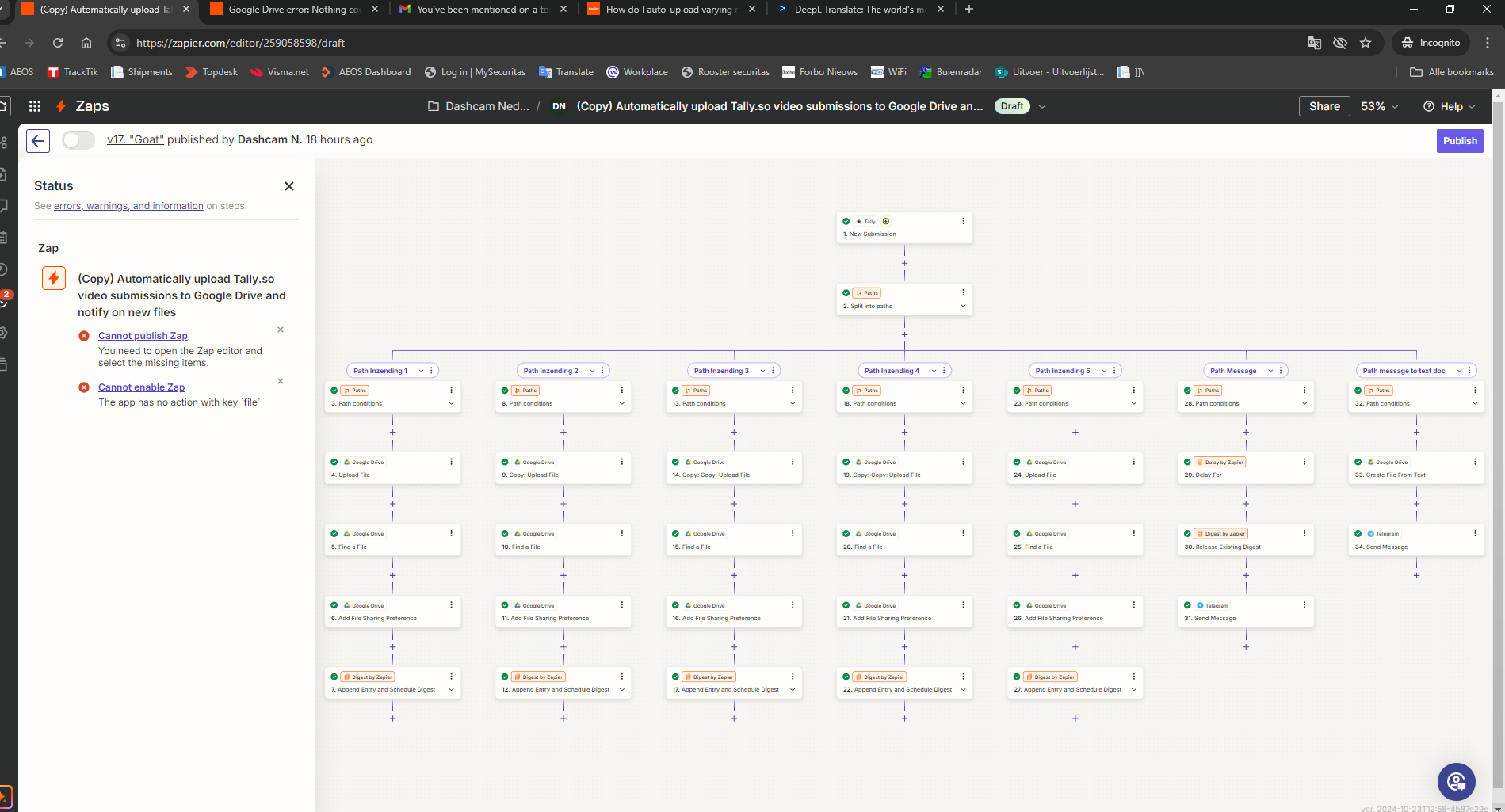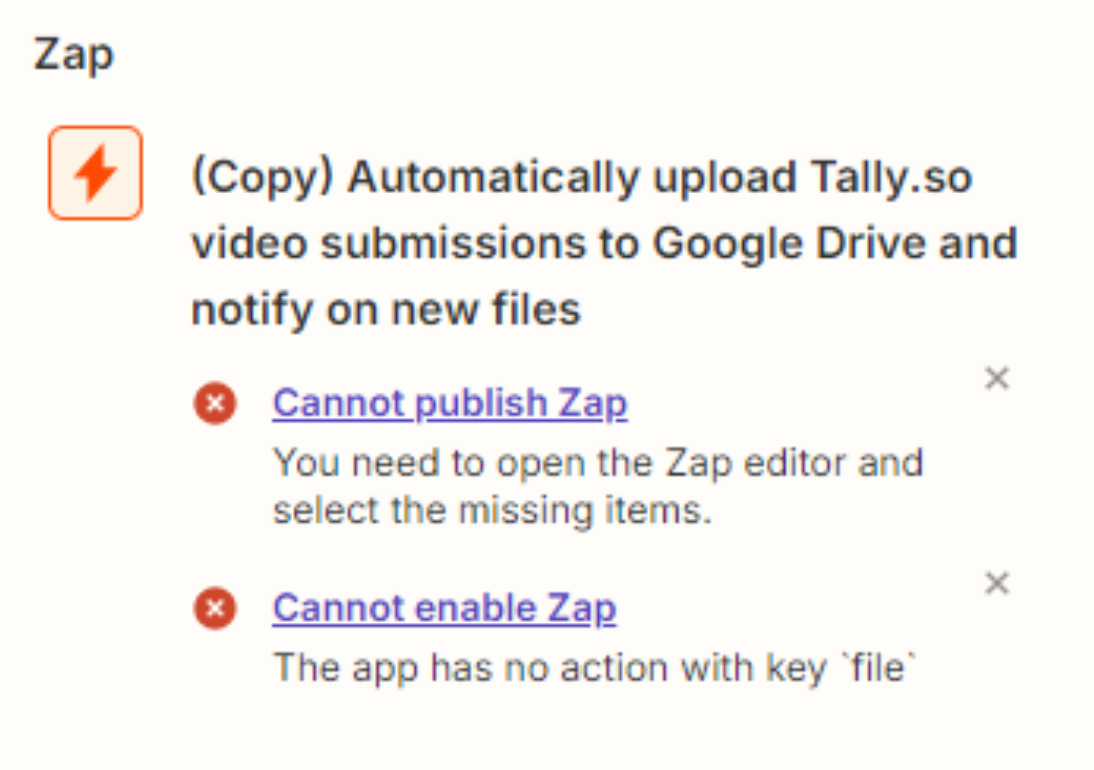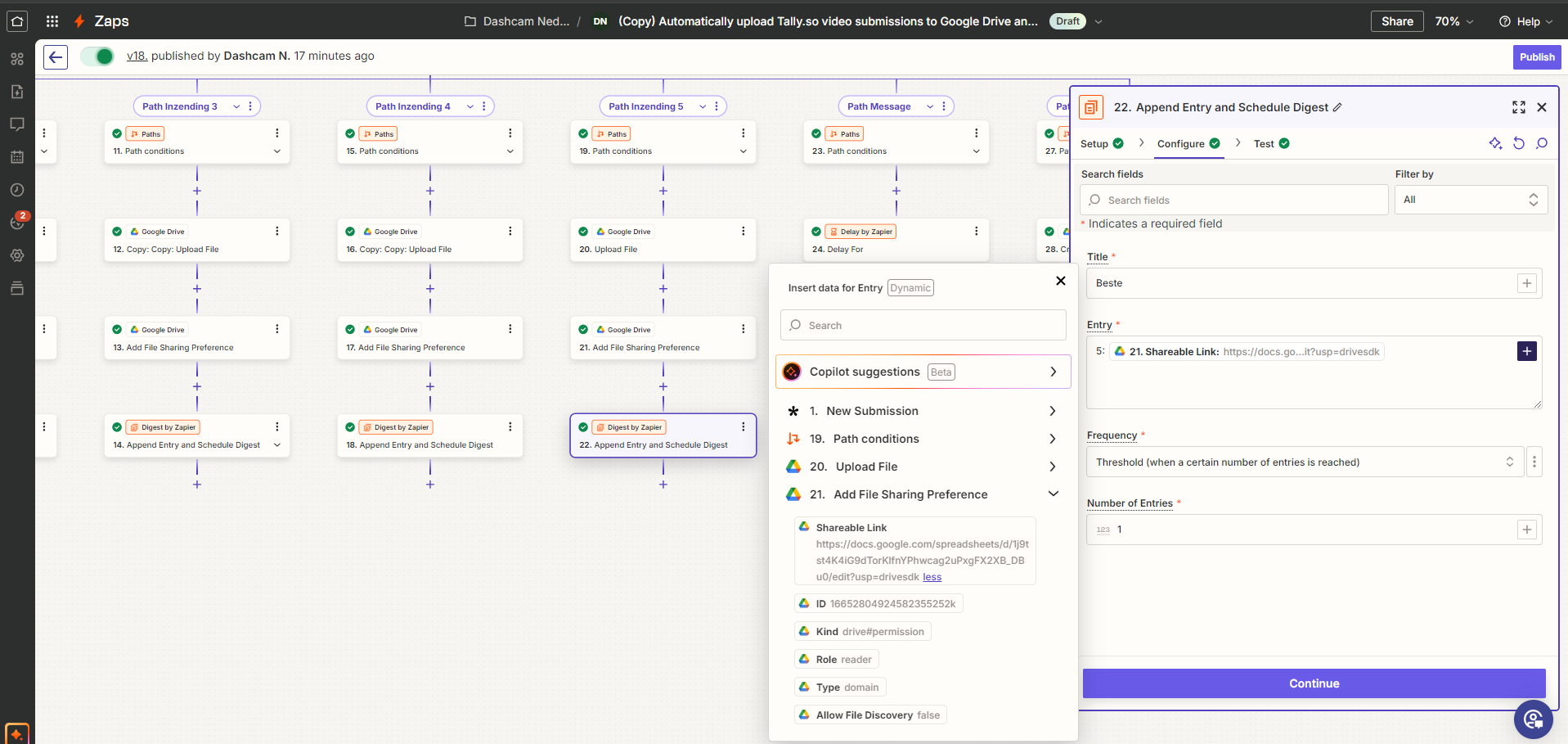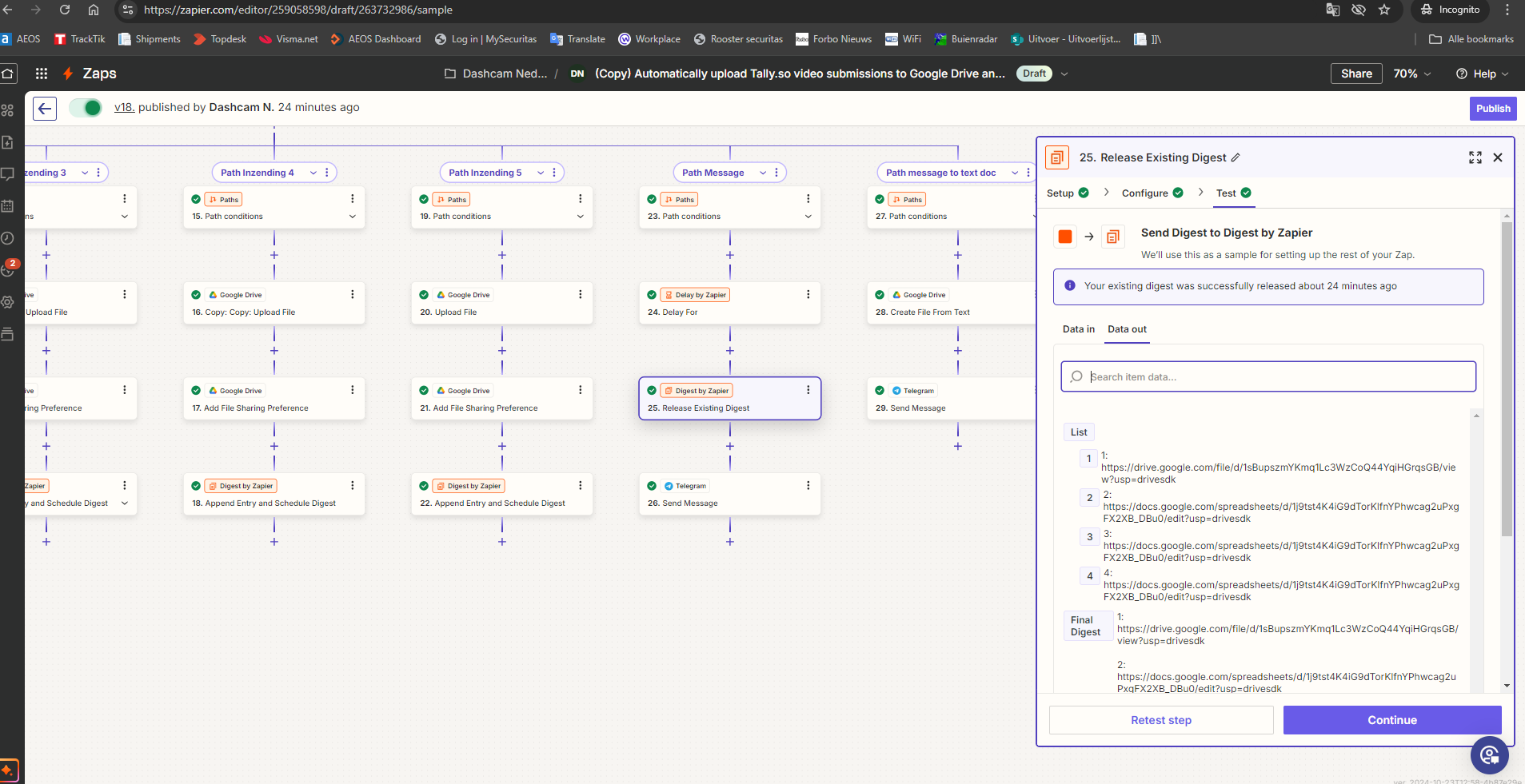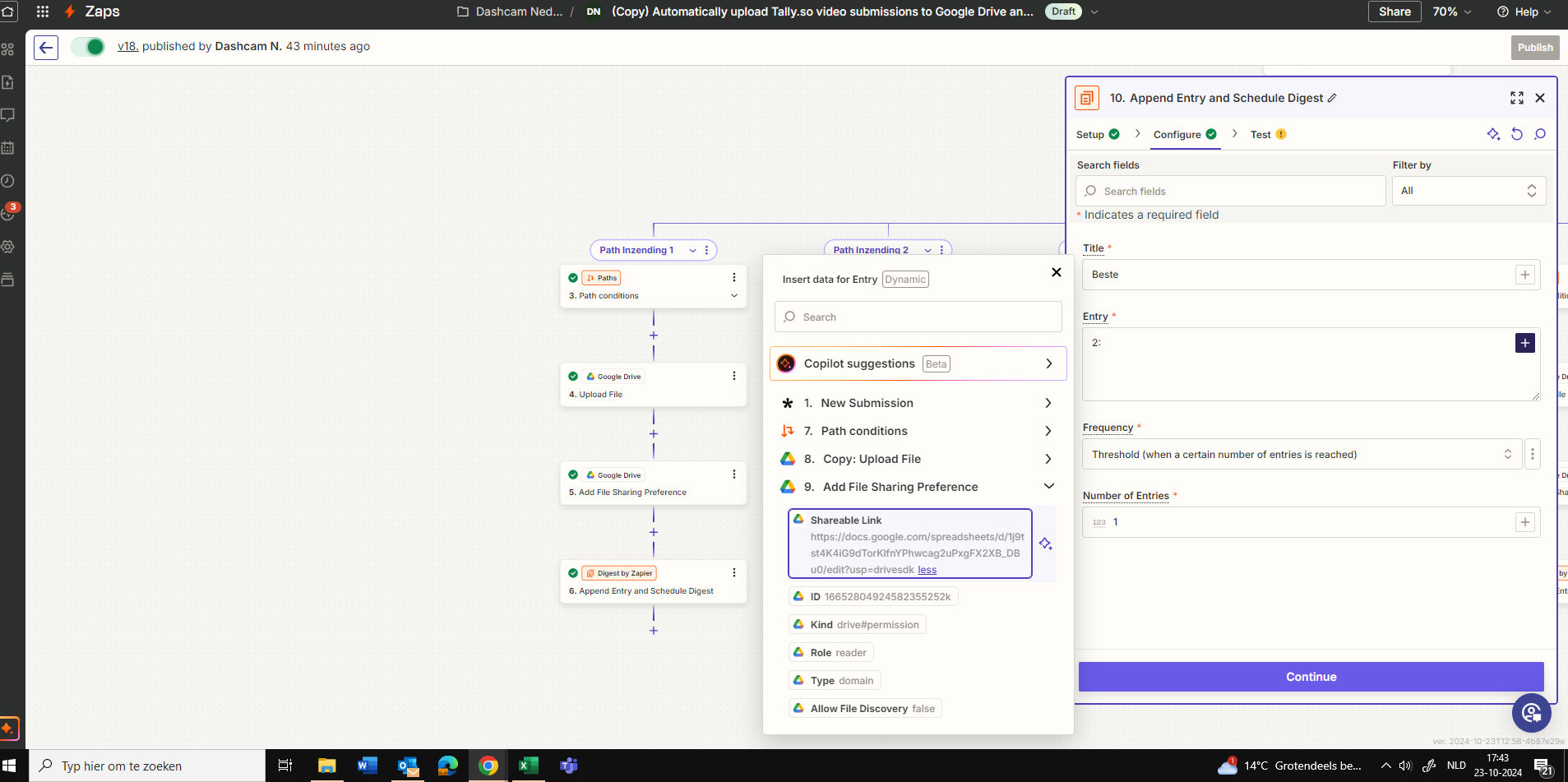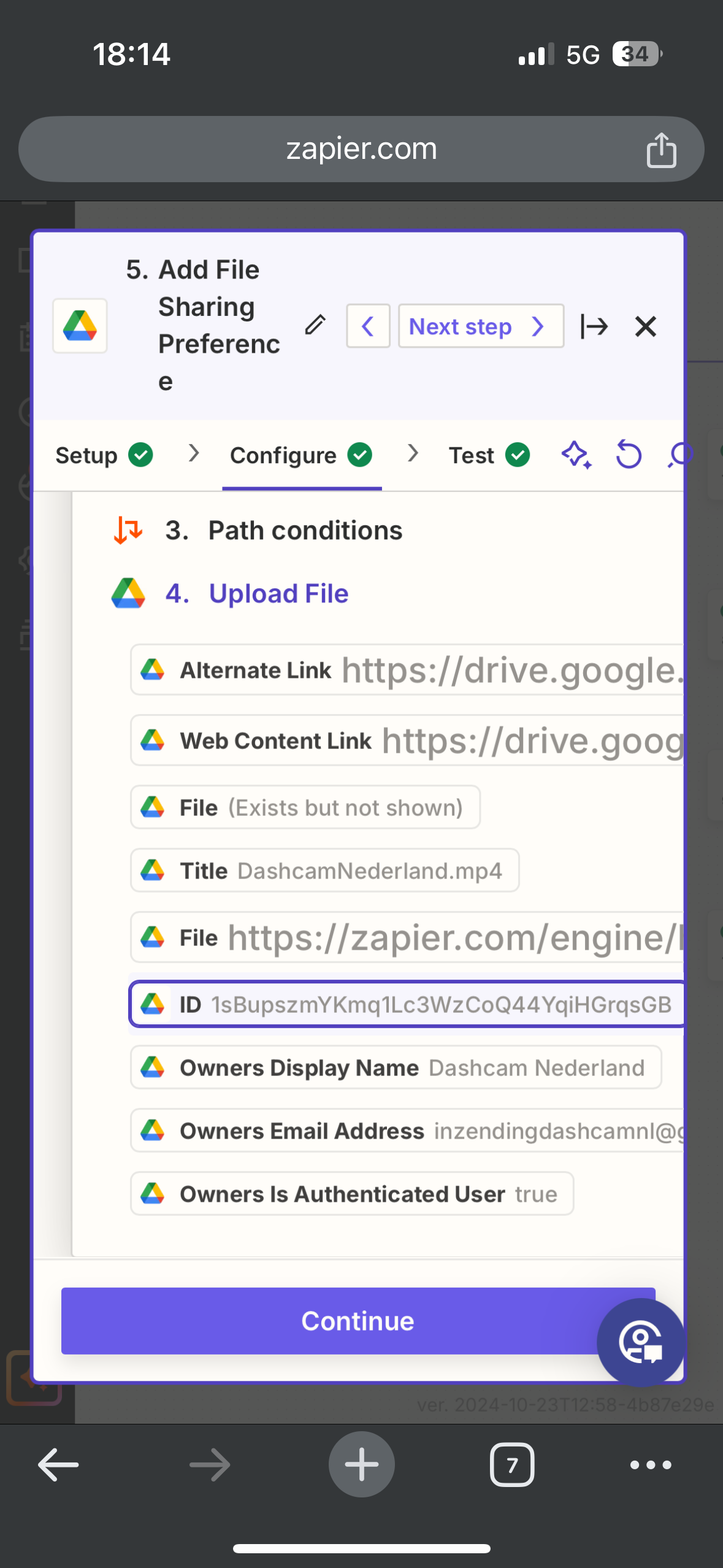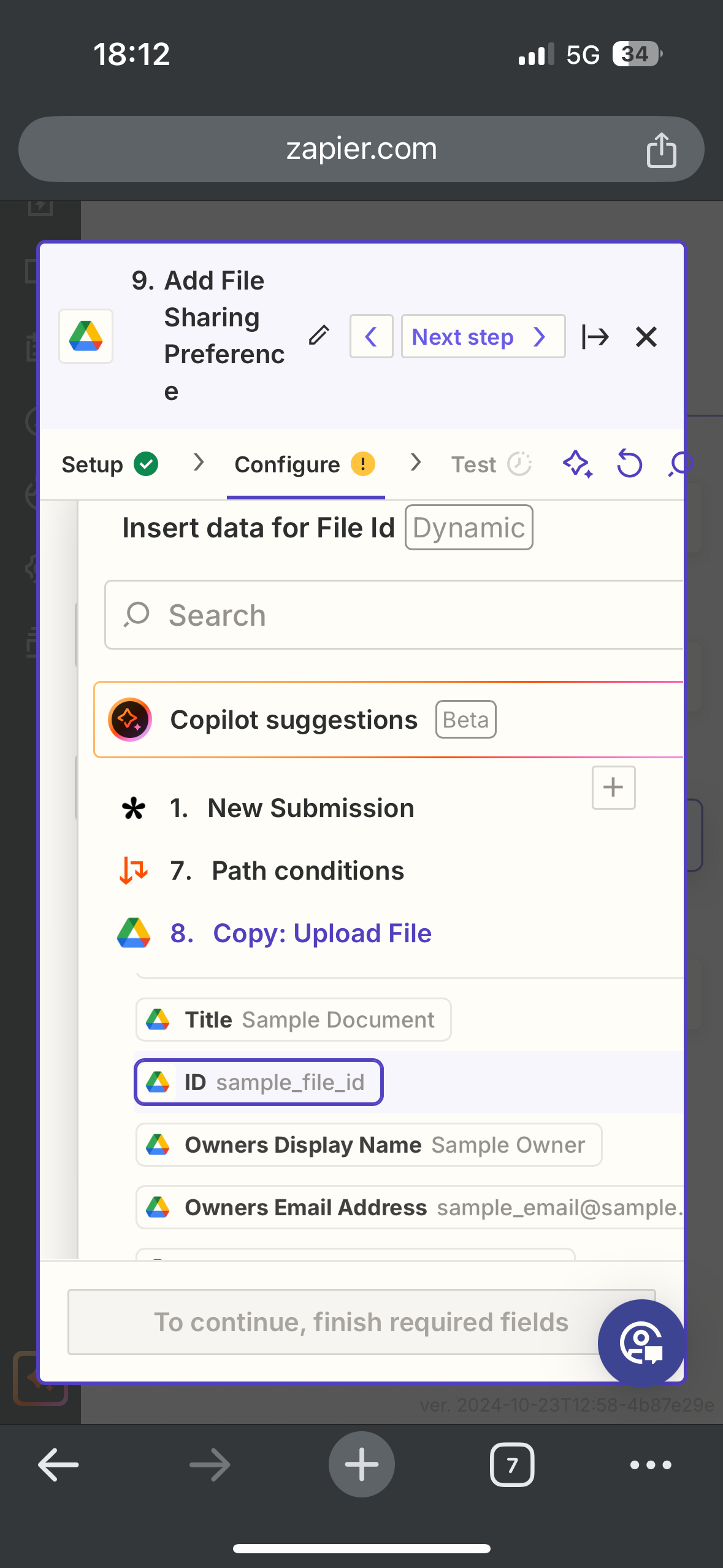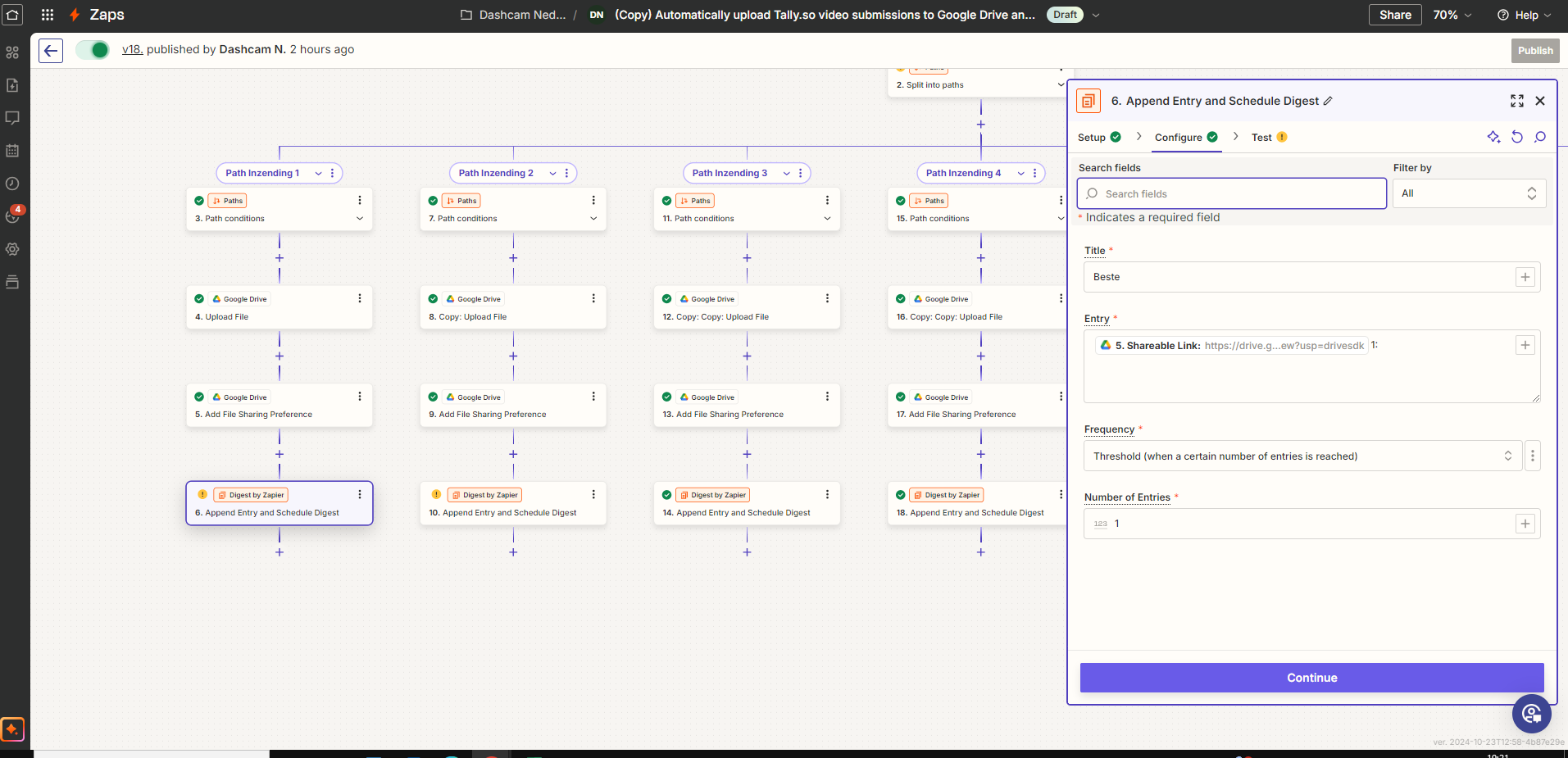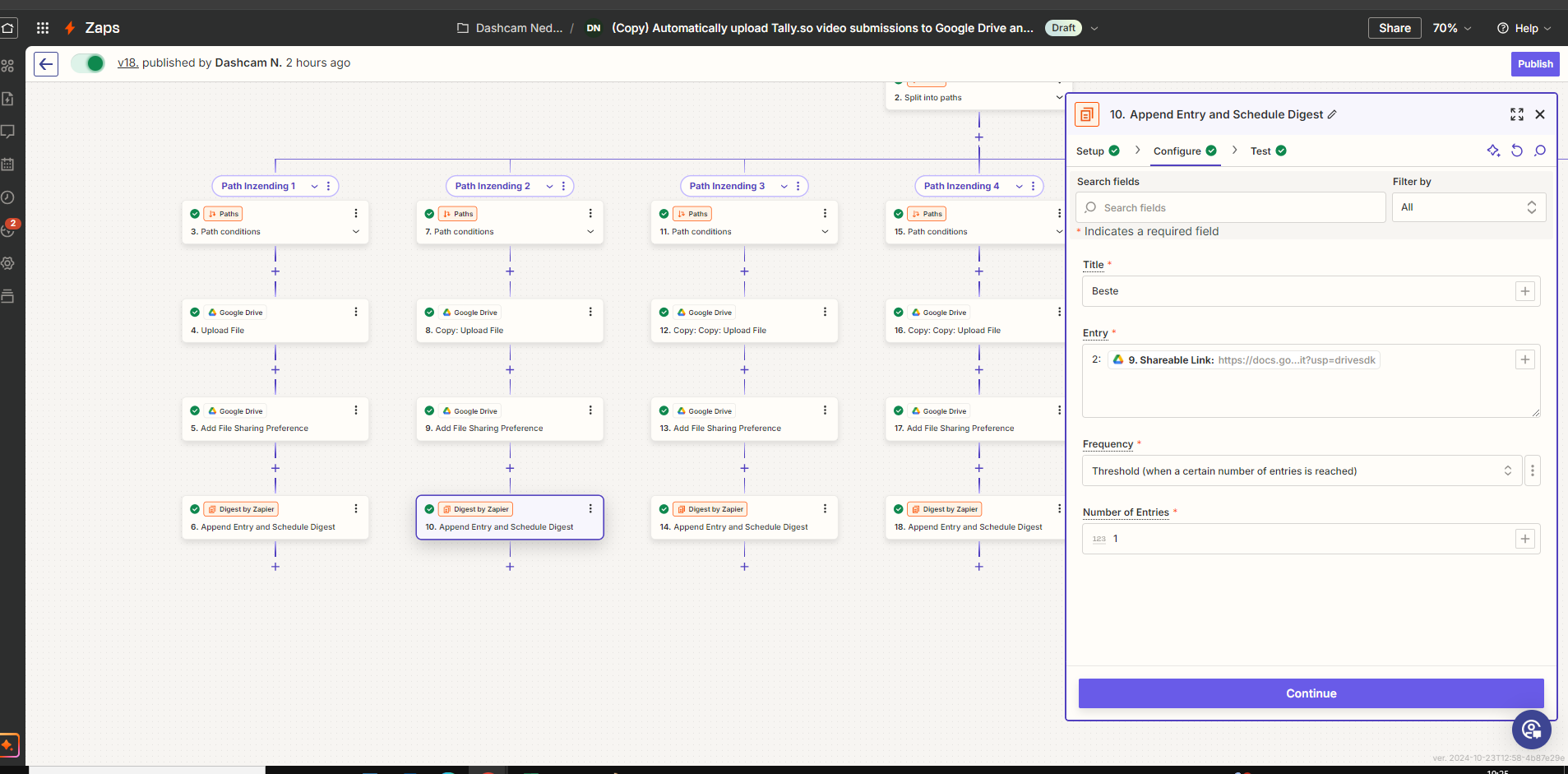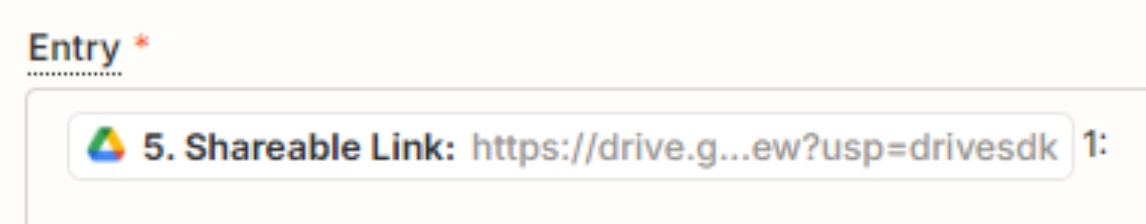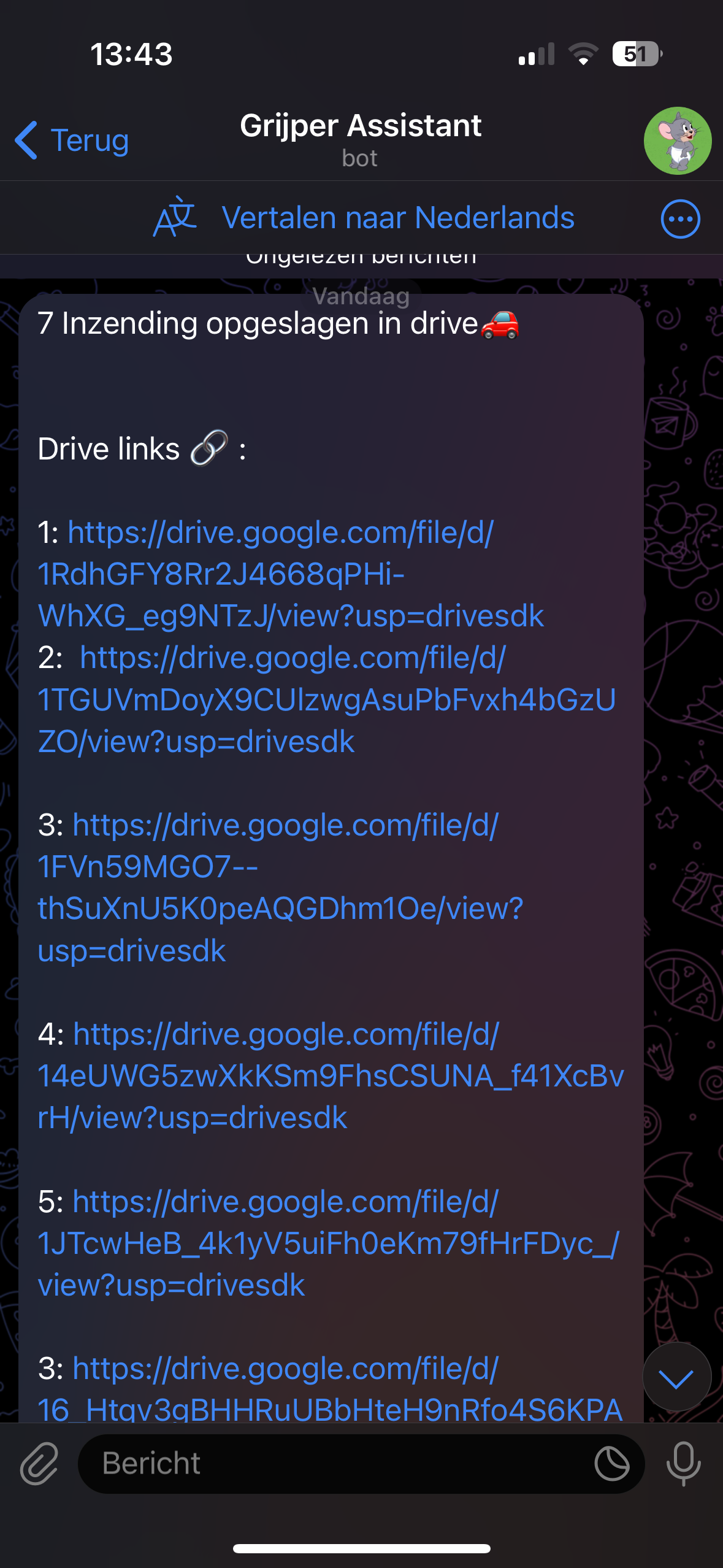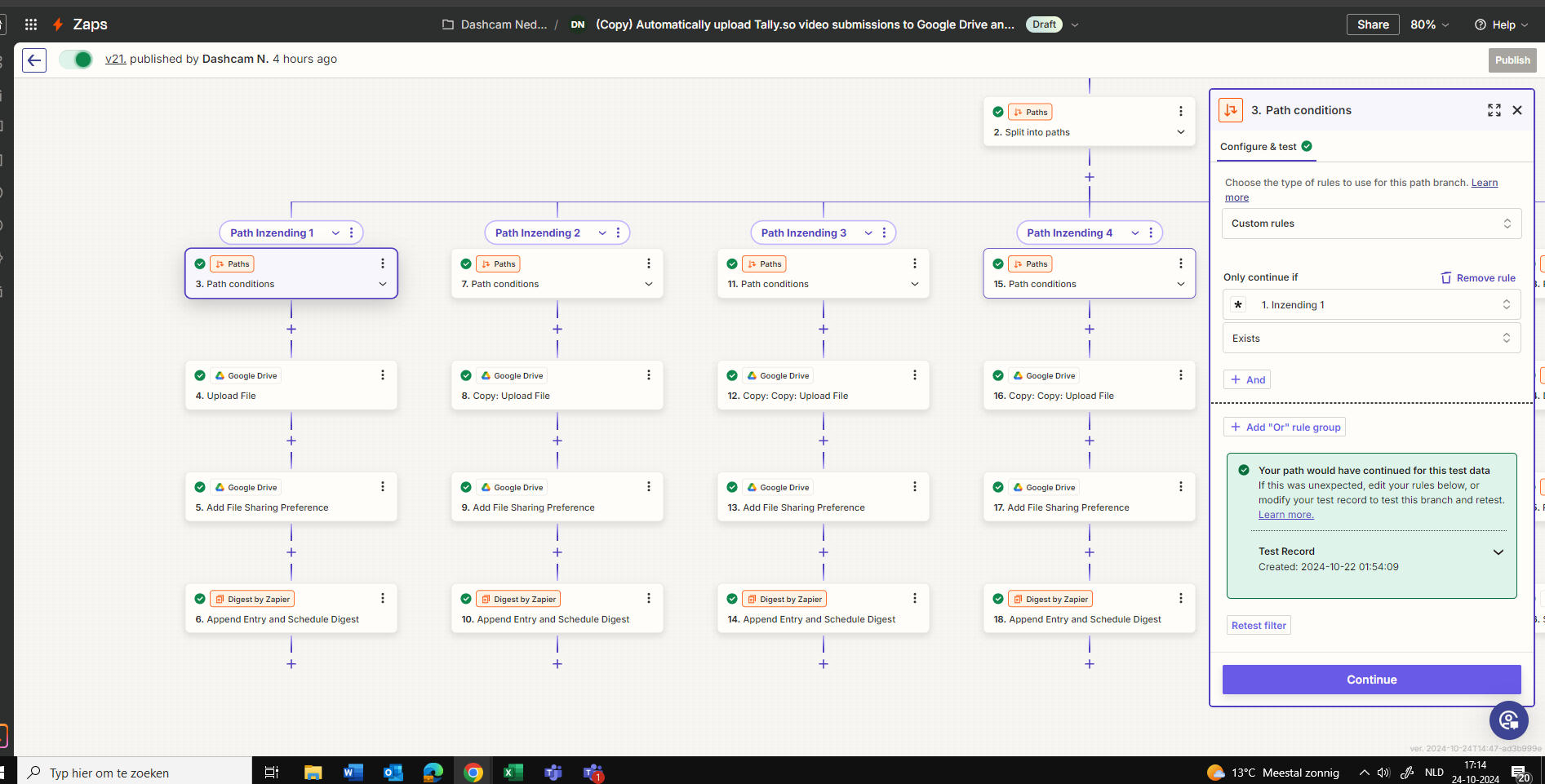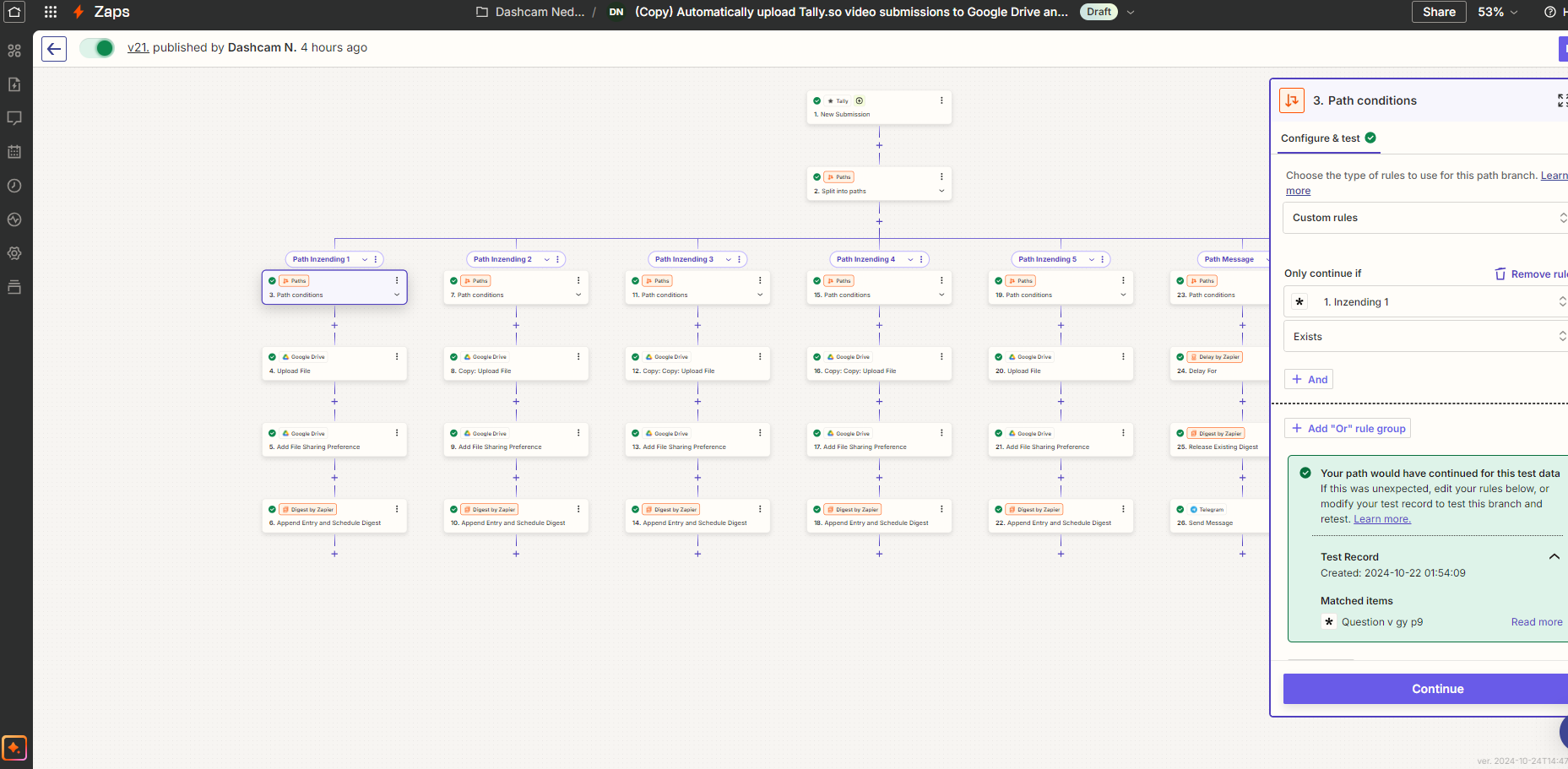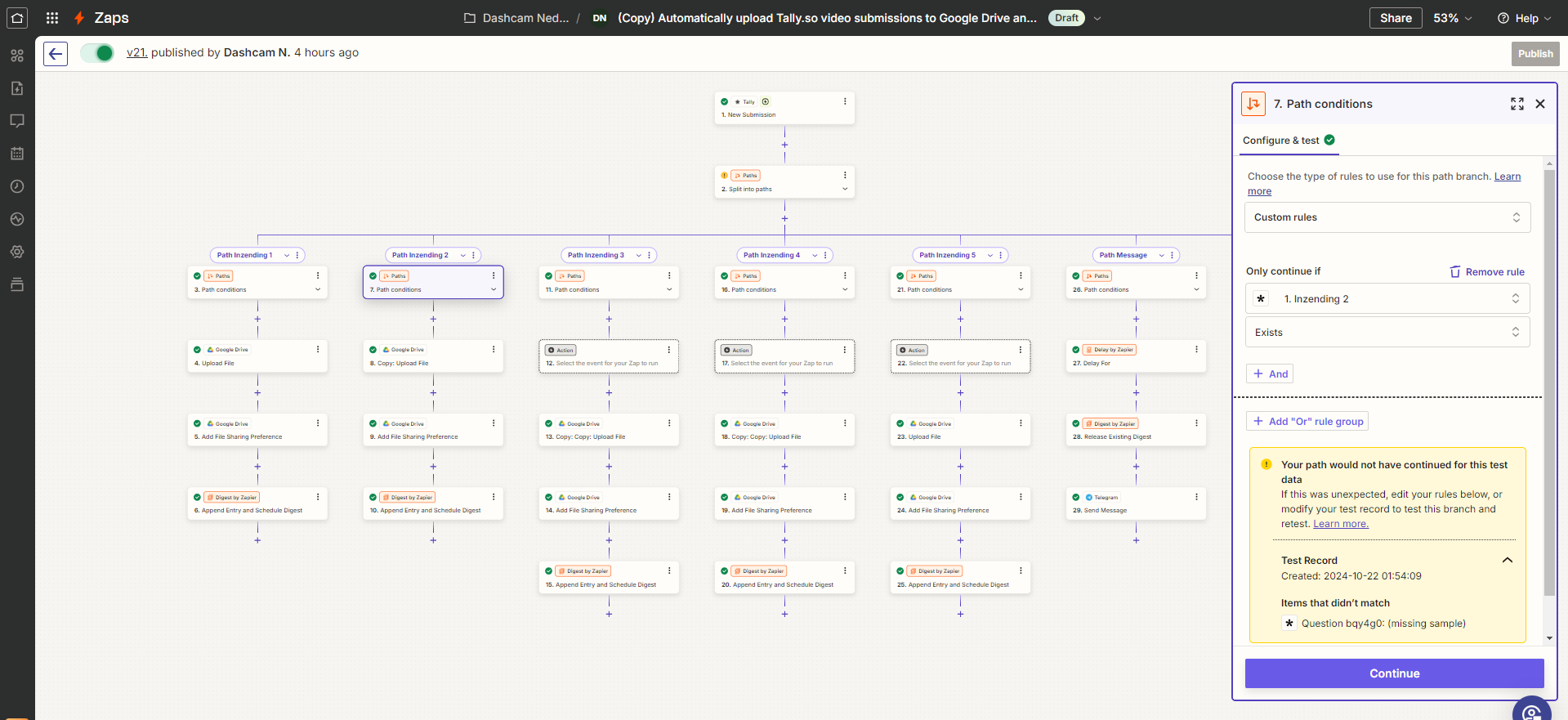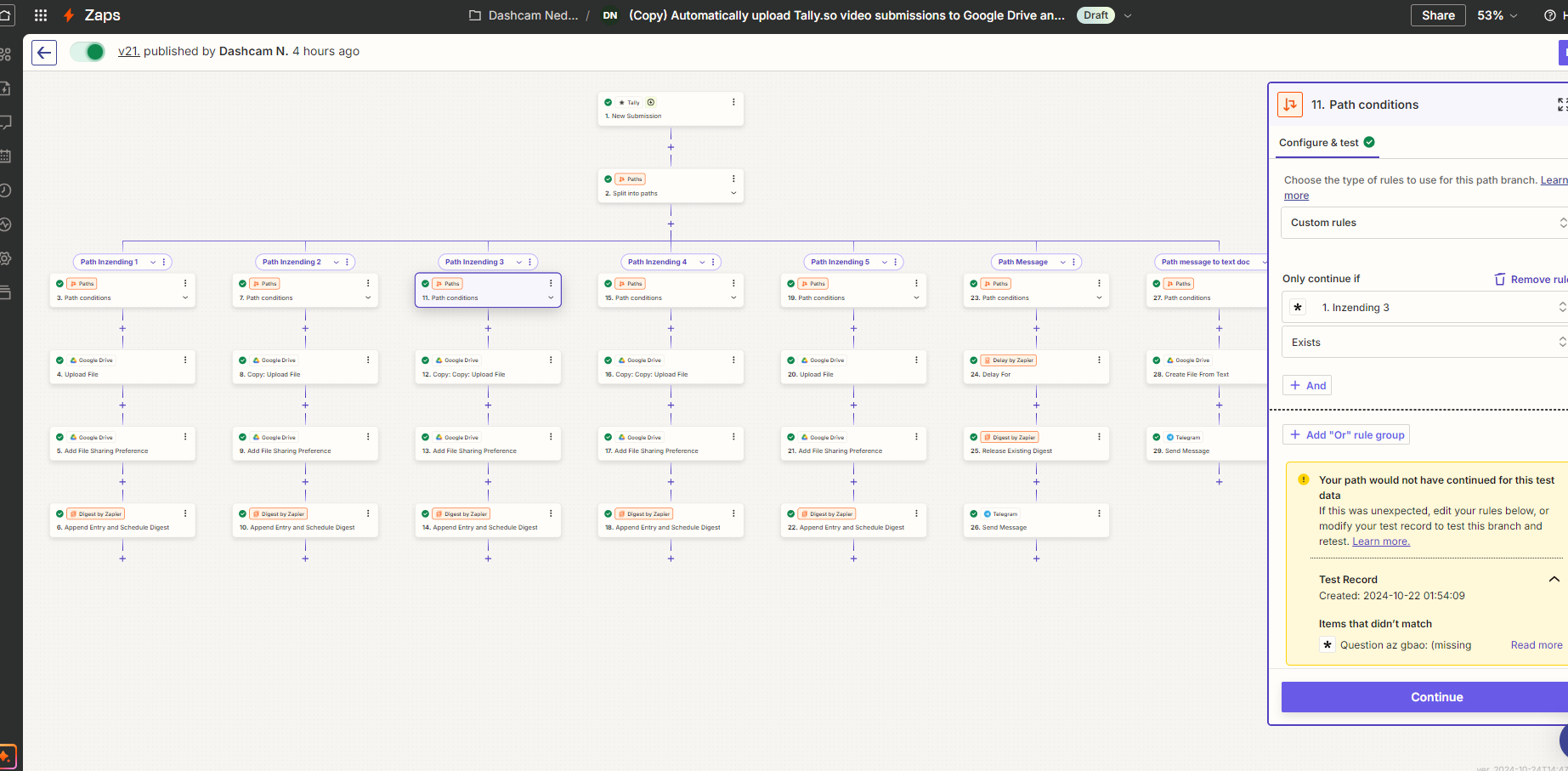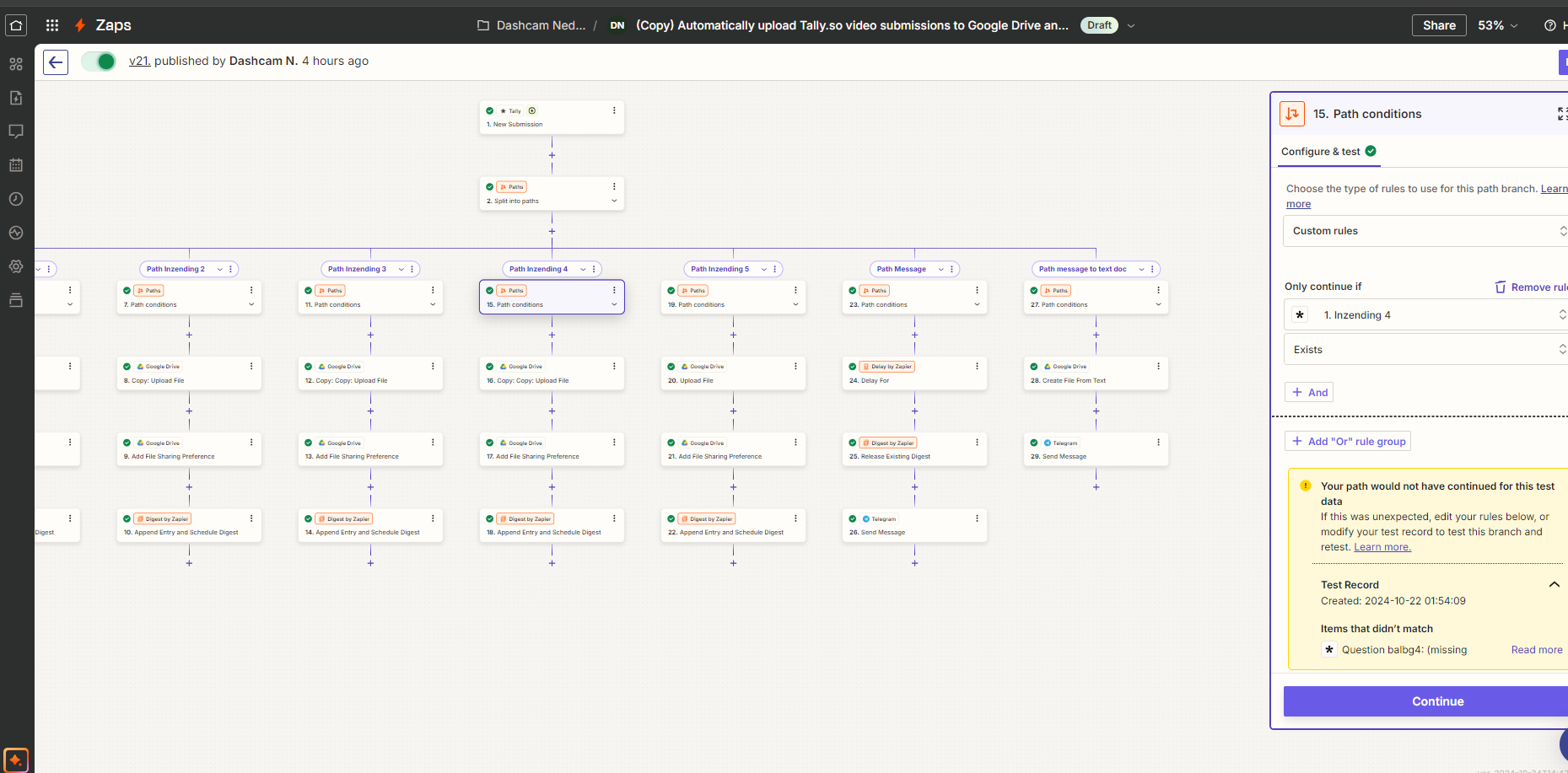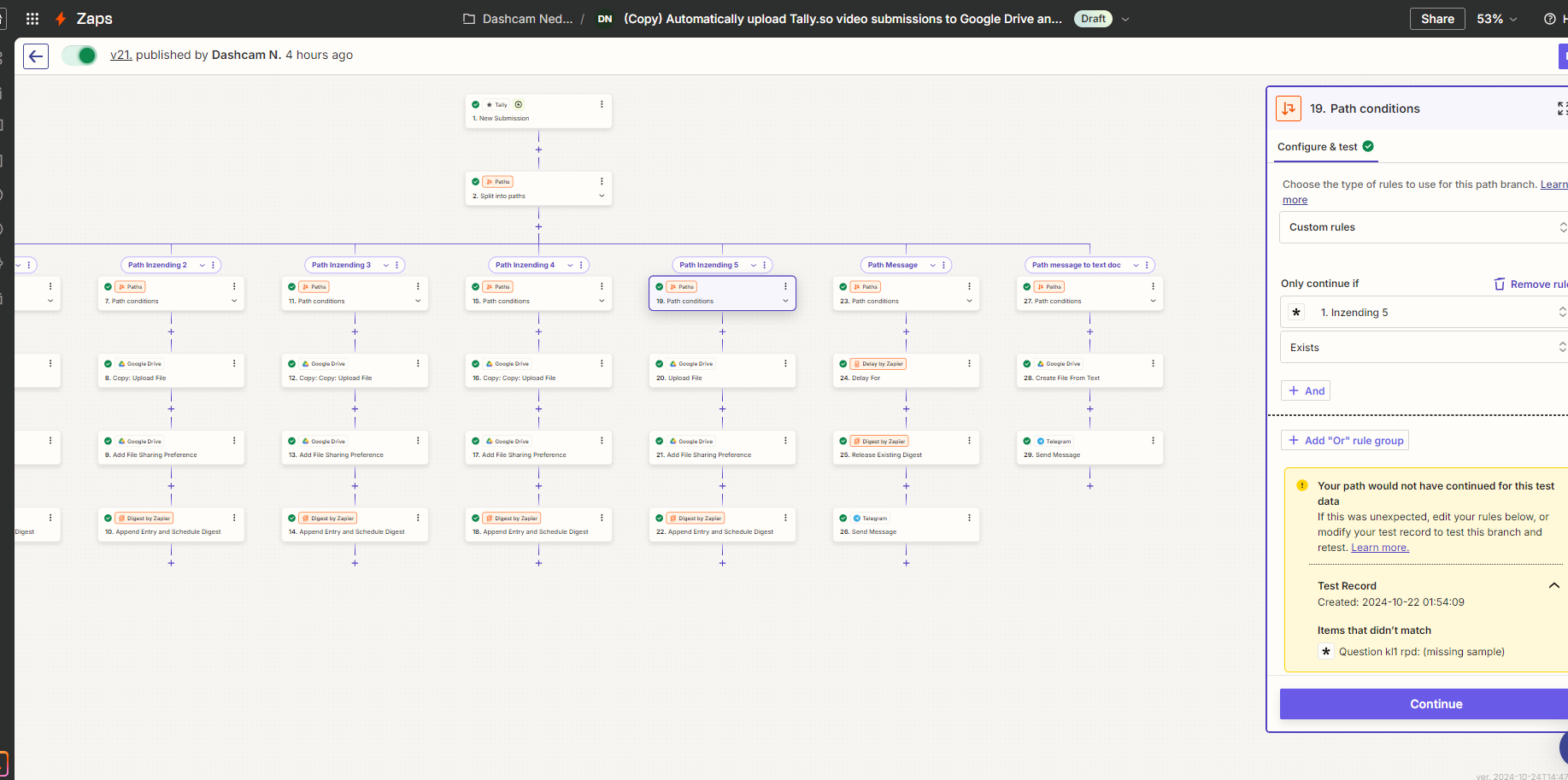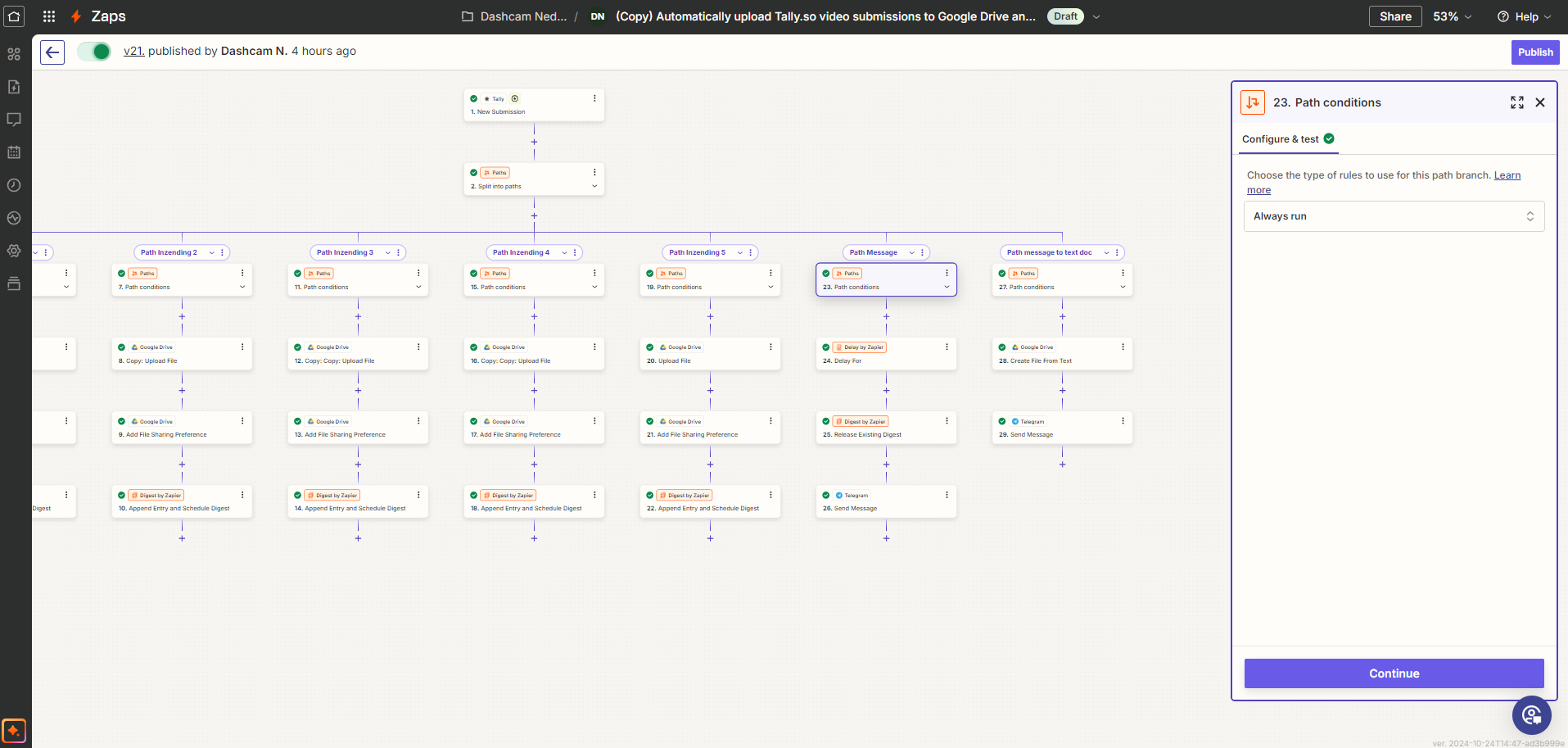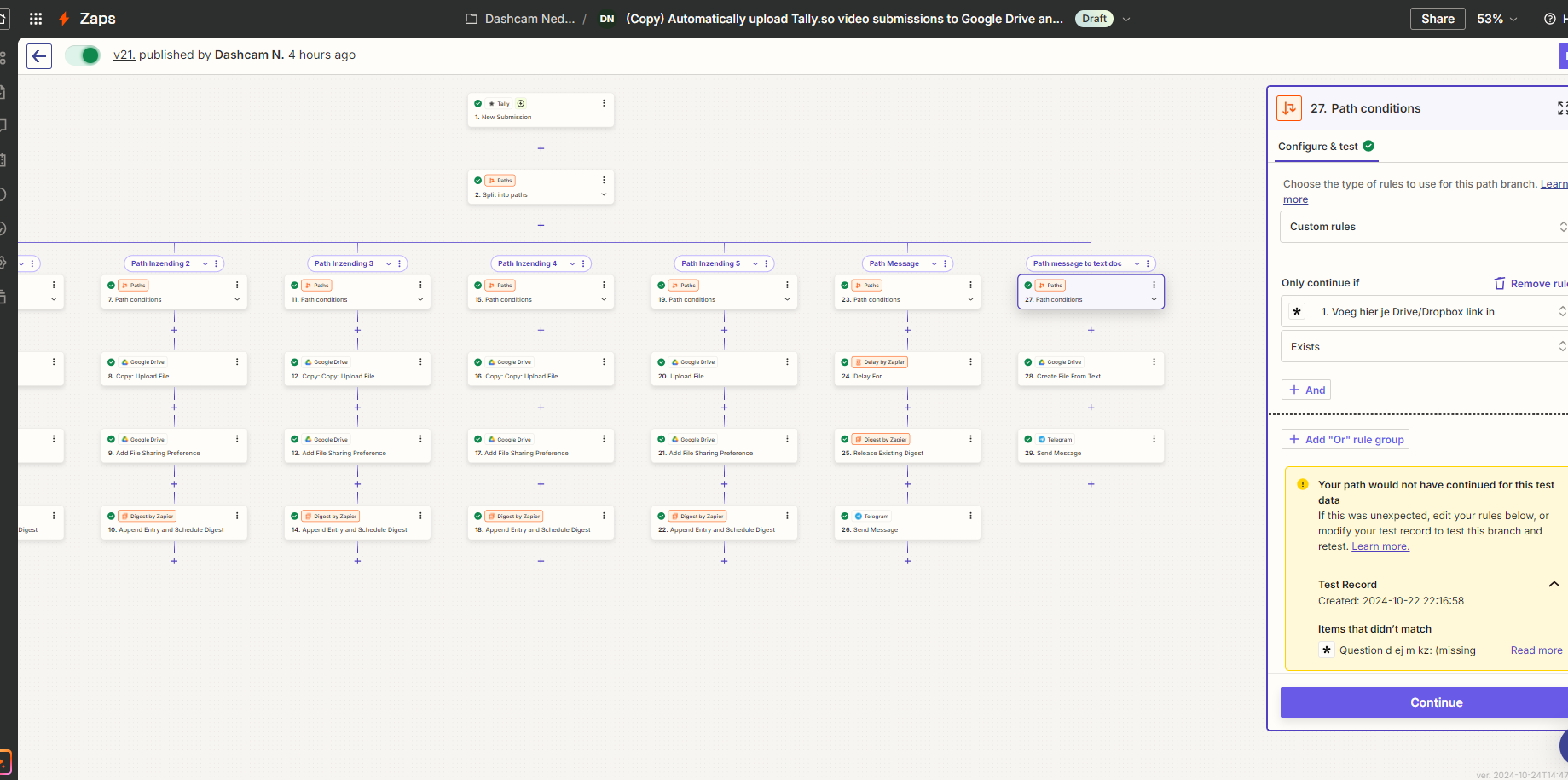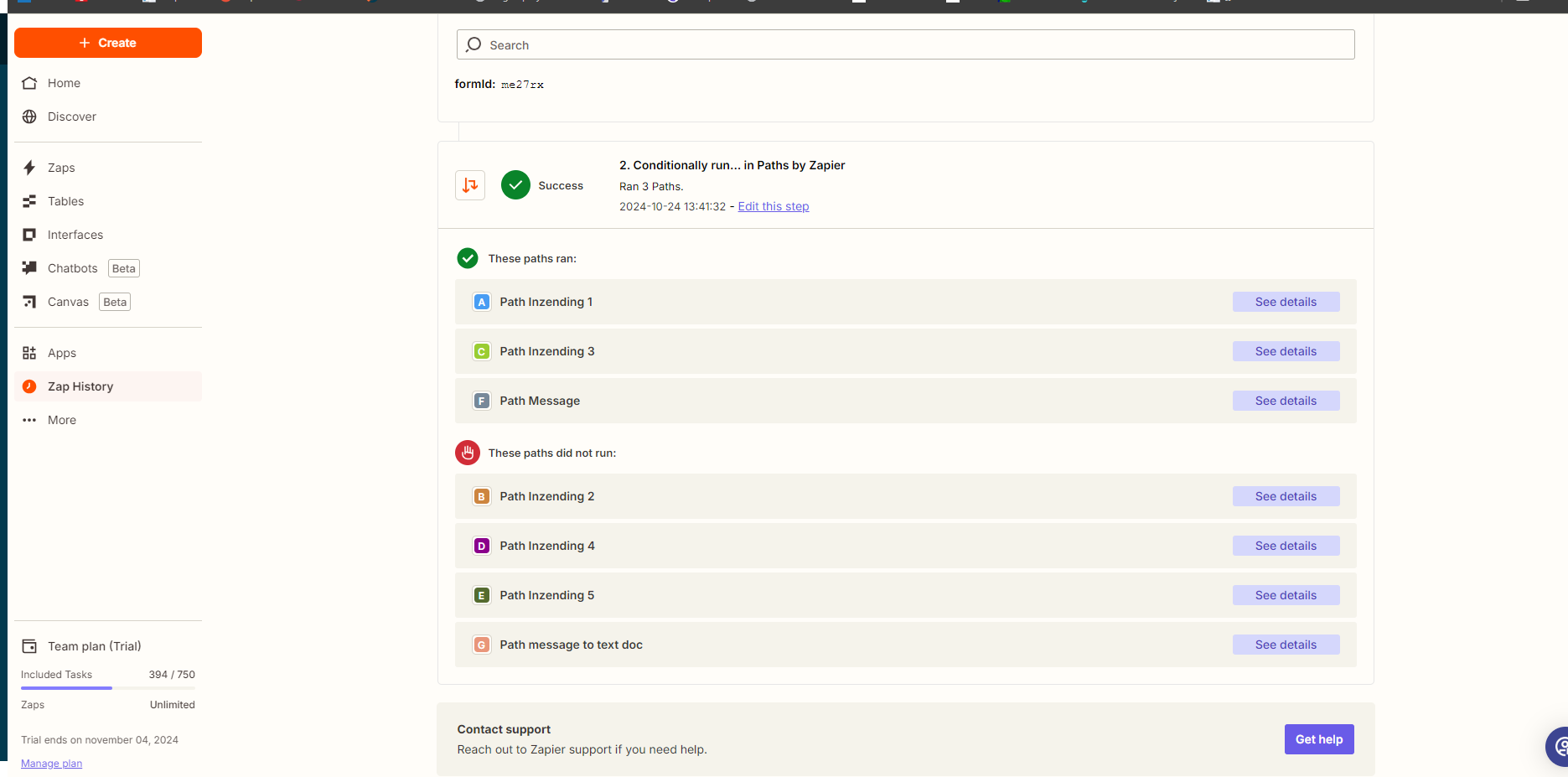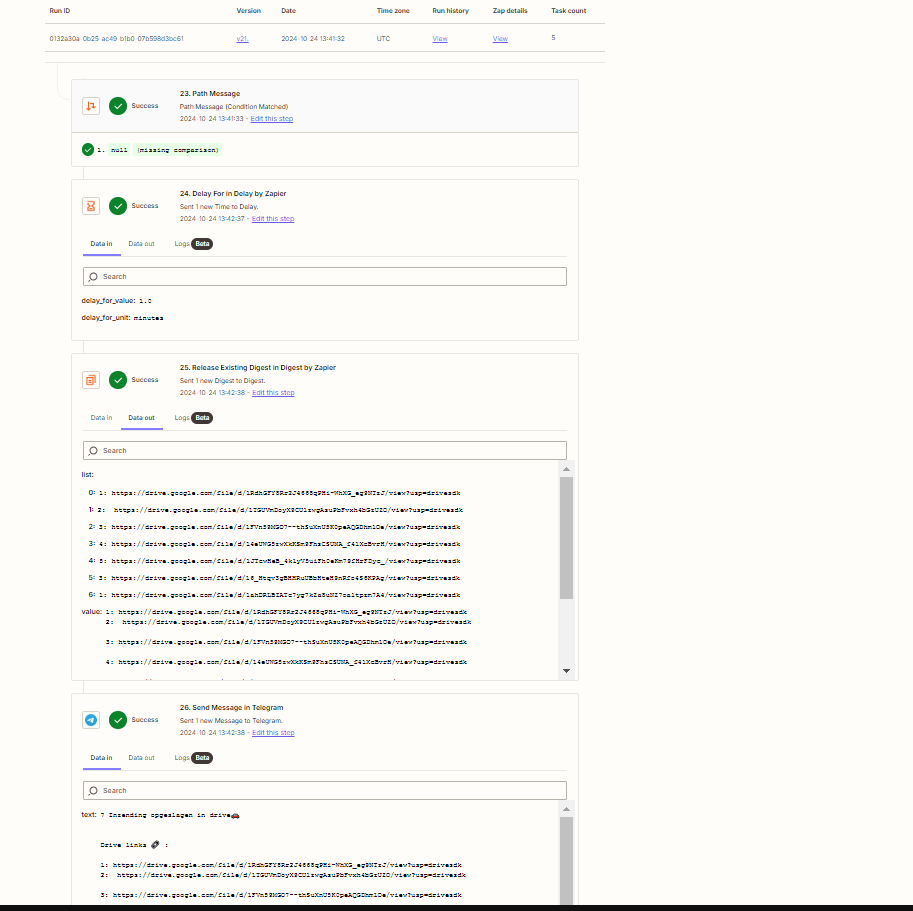Hello,
I have a tally.so form for people to send me video files.
I have 1 to 5 upload boxes. But not everyone uploads 5 files in total. sometimes 1 , sometimes 3, and sometimes 5. So it can be different.
How can i make the files upload automatically to my google drive without errors in me automation? do i need to set up filters for this? i'm not really figuring out the best way to set this up.
This is the automation I have now for 1 file upload.