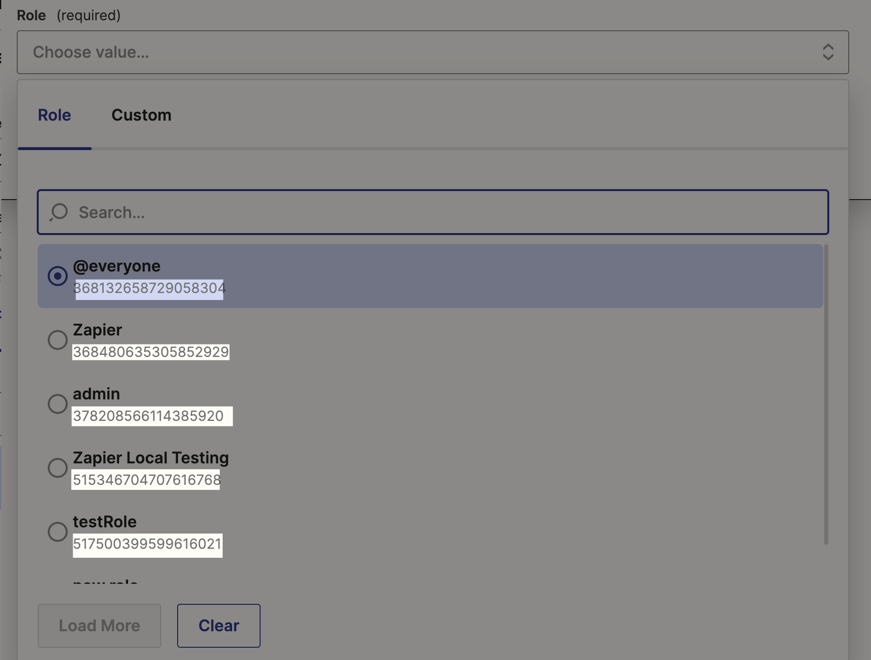Does anyone have any experience connecting chargebee to discord to auto-assign roles to users based on subscription? Any pointers would be appreciated.
How do I auto-assign Discord roles based on Chargebee subscriptions?
Best answer by jesse
Hey
In the meantime, I’ve added your vote to this feature request. Should it become possible or we have any updates, we’ll share them on the thread I linked you to. Sorry for the bummer news but if you come up with any cool workarounds, we’d love to have you come back and share! I know it would benefit so many others running into the same limitation.
Enter your E-mail address. We'll send you an e-mail with instructions to reset your password.