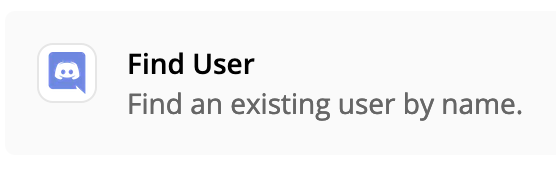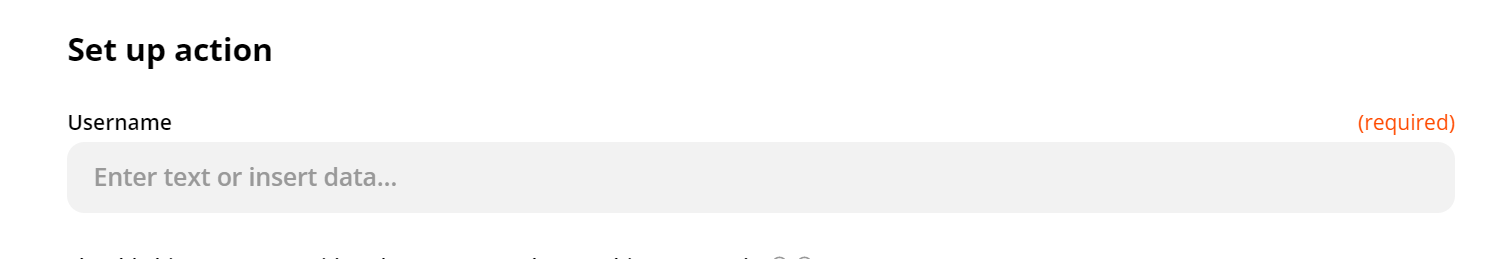I am trying to make a zap that will connect a Paypal subscription service to adding a role in Discord. I am trying to add the Find User action but I am sure what to put in the “username” tab. I am guessing it is the Discord userID but how do I add that if the only options I see are for PayPal? Which one of the Paypal options should I use (ex. Name, Email, PayerID etc.) Thanks
Discord + PayPal Find User
Best answer by jesse
Hey
To offer a more technical explanation, while there is an email element in the table of user objects (https://discordapp.com/developers/docs/resources/user#user-object), the email is only retrievable if the user who we're looking for has authorized Zapier to their account with OAuth2, granting the email scope. Therefore, it is not possible look up arbitrary users by email with the Discord API, as it's not exposed unless they have explicitly granted permission. For it to be possible within Zapier, it first needs to be possible within an app’s API.
Enter your E-mail address. We'll send you an e-mail with instructions to reset your password.