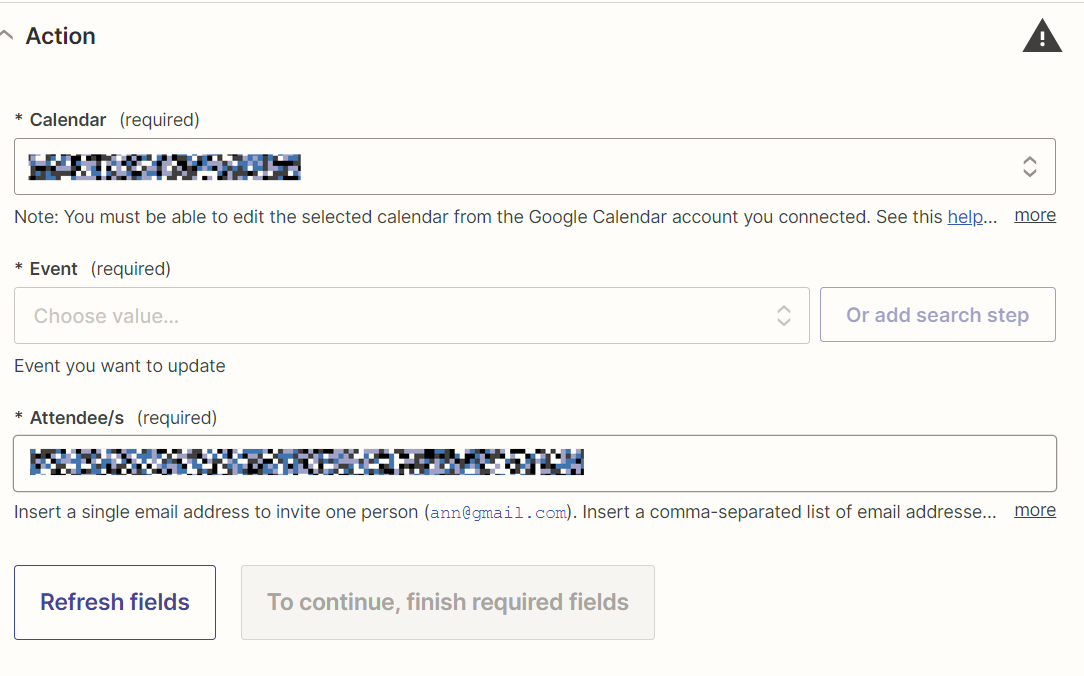I am finding that when I set this up it works for the test and then I’ve been adding new events in the calendar and it’s not working for them.
Been following this post but not sure if I’ve set it up correctly:
Could someone share step by step actions for Google Calendar with screenshots as I am not sure I have done the custom ID element correctly.
Or maybe I can’t set it up for ALL calendar invites, I’m not sure.
Thanks for your help!