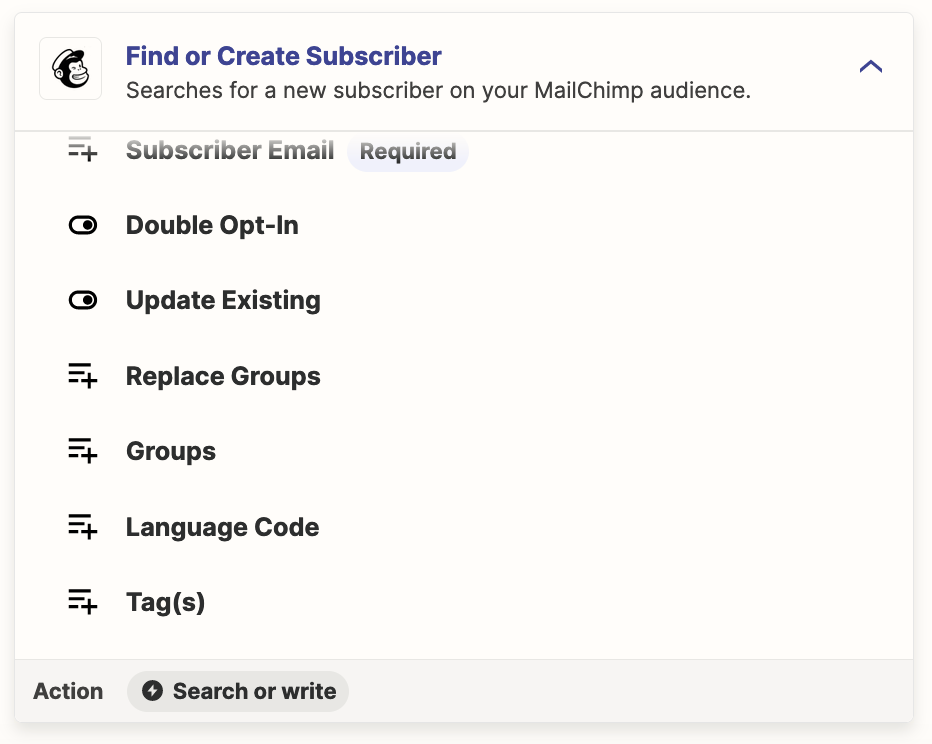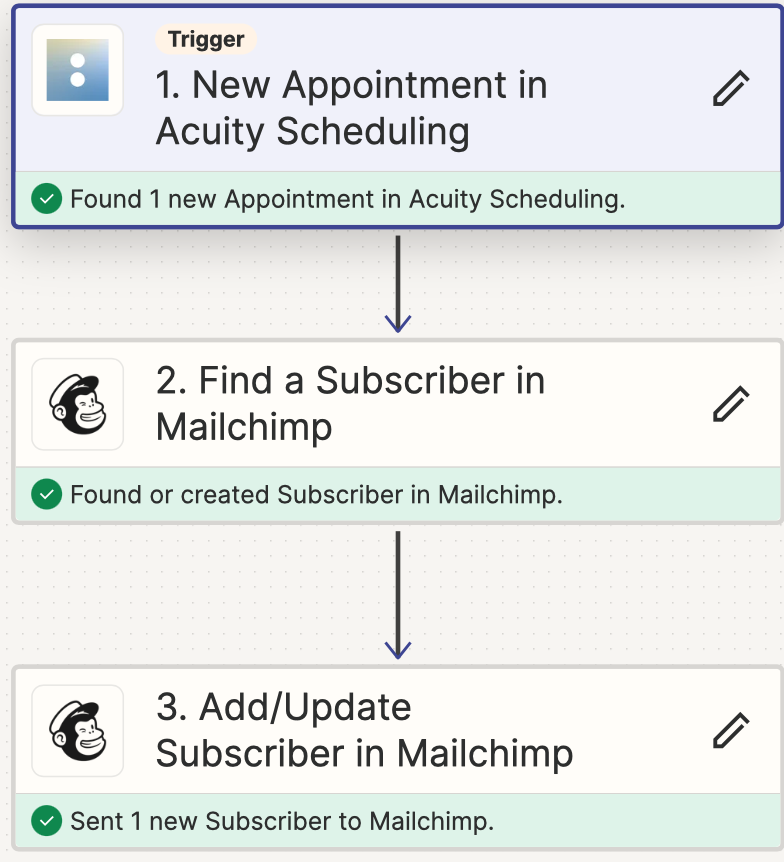Hello,
I have a Zap for ACUITY SCHEDULING adding clients into Mailchimp.
I need to update this zap by adding a TAG (i.e. NEW CLIENTS) to new contacts only.
So, when new client book appt they will be tagged, but if current clients book their details will be updated with latest appt type and date without tagging them.
Once the new contact is tagged with the specific, then it will trigger email sequence in Mailchimp.
Any idea how can I do this would be appreciated.
Thank you.