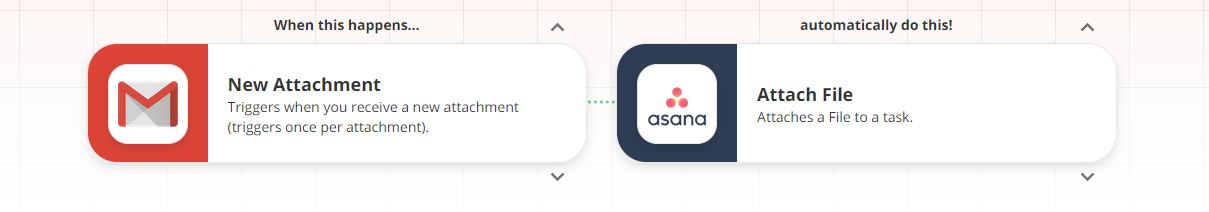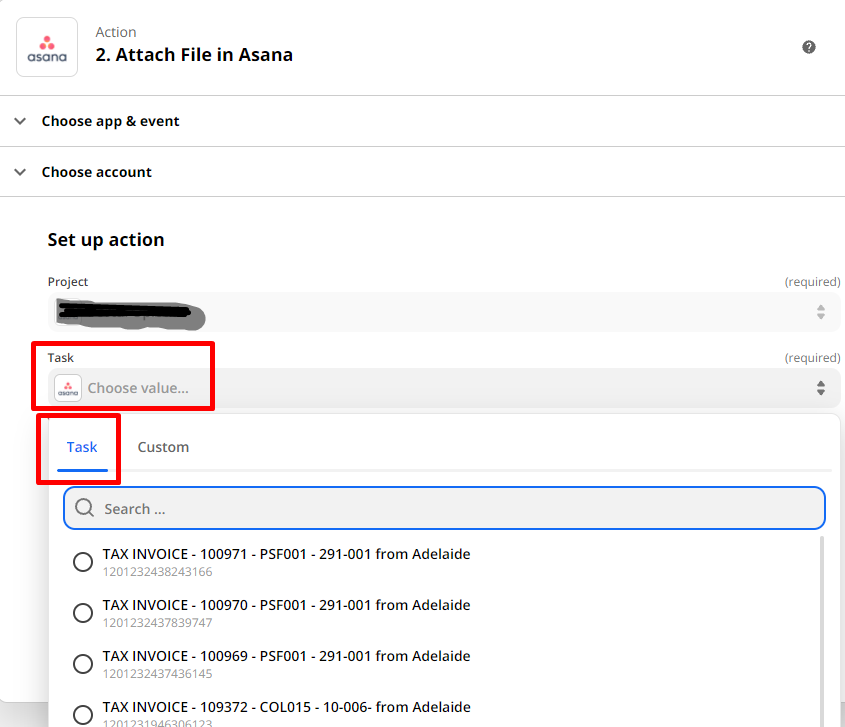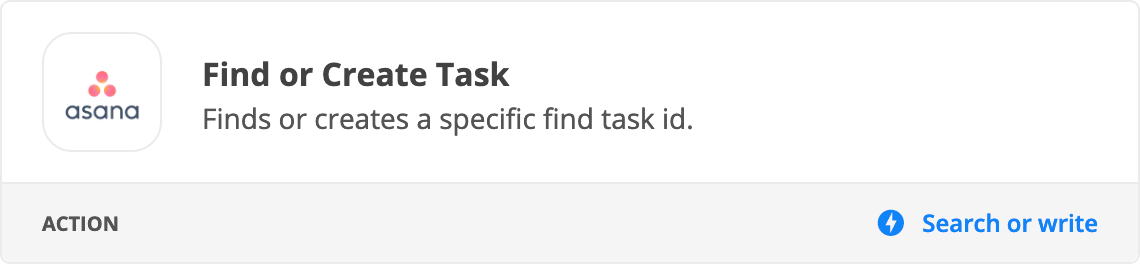I can not attach gmail pdf attachments to my asana task - is this possible ?
Question
Gmail attachments not being attached to Asana tasks
This post has been closed for comments. Please create a new post if you need help or have a question about this topic.
Enter your E-mail address. We'll send you an e-mail with instructions to reset your password.