Is ChatGPT making up capabilities that don’t exist?
For context, I asked ChatGPT to provide instructions for reading a google doc:
Prompt: I would like to use ChatGPT to summarize the contents of a file on google drive using the Zapier plugin. Can you provide me with instructions for how to do this?
GPT has repeatedly offered up the instructions below, however, the capability it references doesn’t appear to exist.
-
Add a Formatter step:
Since ChatGPT API may require plain text input, you might need to convert file content into plain text.
a. Click on the "+" sign below the Google Drive step.
b. Search for "Formatter" in the "Choose App & Event" search box.
c. Choose the "Text" action event and click "Continue."
d. Select "Extract Text from File" transformation.
e. In the "Input" field, map the "File" field from the Google Drive step.
f. Click "Continue" and test your Formatter step.
Specifically, I find no option “extract text from file” on the list of available transformations.
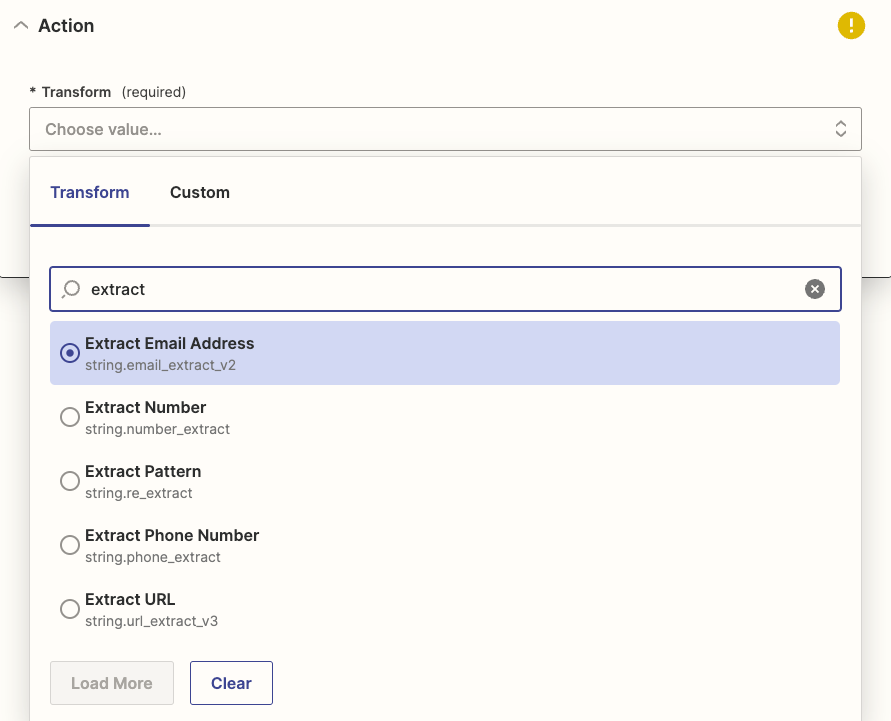
I am newer to using Zapier and so it’s likely I’m misunderstanding. However, given that ChatGPT has been known to embellish I wanted to share with the community for guidance.


